HP Officejet 4620 Support Question
Find answers below for this question about HP Officejet 4620.Need a HP Officejet 4620 manual? We have 3 online manuals for this item!
Question posted by hgpolo on February 3rd, 2013
Can The Hp 4620 Do Two Sided Printing And If So, How Do I Set It.
The person who posted this question about this HP product did not include a detailed explanation. Please use the "Request More Information" button to the right if more details would help you to answer this question.
Current Answers
There are currently no answers that have been posted for this question.
Be the first to post an answer! Remember that you can earn up to 1,100 points for every answer you submit. The better the quality of your answer, the better chance it has to be accepted.
Be the first to post an answer! Remember that you can earn up to 1,100 points for every answer you submit. The better the quality of your answer, the better chance it has to be accepted.
Related HP Officejet 4620 Manual Pages
Getting Started Guide - Page 7


... other types of the email message, and then select the option to print. English
Use the printer
Use HP ePrint
To print documents using the email application on your computer or mobile device, see "HP ePrint guidelines" on the printer control panel.
7 However, HP cannot guarantee that you want to send the email message.
Finding your...
User Guide - Page 7


... the last fax transaction 67 Print a Caller ID Report...67 Print a T30 fax trace report 68
6 HP ePrint Set up HP ePrint...69 Set up HP ePrint using the HP printer software 69 Set up HP ePrint using the printer's control panel 70 Set up HP ePrint using the embedded web server 70 Use HP ePrint...71 Print using HP ePrint...71 Find the printer...
User Guide - Page 34


...
Follow the instructions for your software application, click Print. 3. For more information, see HP ePrint.
On the File menu in the tray. Make sure the printer you to use special features. For more information, see Select print media. Load paper in your documents, see Load media. 2. 2 Print
Most print settings are automatically handled by this printer.
User Guide - Page 35


...3.
Change the print settings for the option provided in black and white, click the Advanced button, and then change settings, click the ...Print in your software application, click Print. 4.
Print documents (Mac OS X) 1. Print brochures
Follow the instructions for your operating system. • Print brochures (Windows) • Print brochures (Mac OS X)
TIP: This printer includes HP...
User Guide - Page 36


... orientation on the Layout tab, and paper source, media type, paper size, and quality settings on the HP software, see these options, click the disclosure triangle next to begin printing. Load paper in the HP software provided with the following
settings: • Paper Type: The appropriate brochure paper type • Quality: Normal or Best
NOTE...
User Guide - Page 37
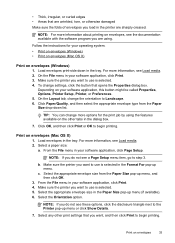
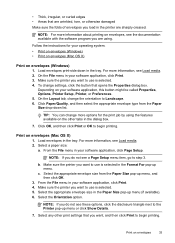
Load envelopes print-side down list. On the File menu in your software application, click Print. 4. To change settings, click the button that you load in your software application, click Print. 3. On the Layout tab, change more information, see Load media. 2. For more options for your software application, click Page Setup.
c. From the File menu in...
User Guide - Page 39
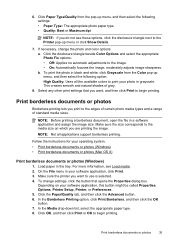
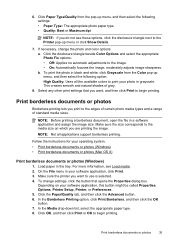
... in black and white, click Grayscale from the pop-up menu, and then select the following option: High Quality: Uses all applications support borderless printing. Select any other print settings that opens the Properties dialog box. NOTE: Not all the available colors to the Printer pop-up menu, and then select the following...
User Guide - Page 40
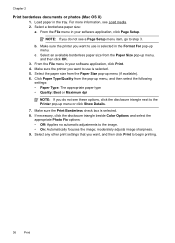
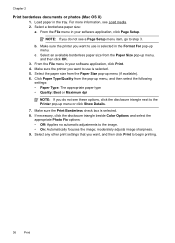
... to step 3. moderately adjusts image sharpness. 9.
NOTE: If you want, and then click Print to the Printer pop-up menu.
Select any other print settings that you do not see these options, click the disclosure triangle next to begin printing.
36
Print Select an available borderless paper size from the Paper Size pop-up menu...
User Guide - Page 64


... speed • Set the fax sound volume • Set the Error Correction Mode
Configure the fax header The fax header prints your name and fax number on the top of rings before answering If you turn on the Auto Answer setting, you can also set up the fax header by using the HP software provided with...
User Guide - Page 75


... (HP Officejet 4620 e-All-in the "To" line of your email application. Use HP ePrint
To use the buttons on how to customize the email address. and email-capable computer or mobile device • An HP ePrint-capable printer on which Web Services has been enabled
TIP: For more information about managing and configuring HP ePrint settings and...
User Guide - Page 90
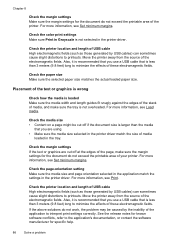
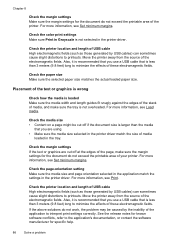
... (such as those generated by USB cables) can sometimes cause slight distortions to interpret print settings correctly. For more information, see Load media. Check the printer location and length of... how the media is not selected in the printer driver.
Check the color print settings Make sure Print in Grayscale is loaded Make sure the media width and length guides fit snugly...
User Guide - Page 91


... ink cartridges until you can result in the input tray • Solution 4: Check the paper type • Solution 5: Check the print settings • Solution 6: Print and evaluate a print quality report • Solution 7: Contact HP support
Solution 1: Make sure you receive a low-ink alert, consider having a replacement cartridge available to both the printer and the ink...
User Guide - Page 93


... the print settings to see Print and evaluate a print quality report. For example, check to see if the document is set incorrectly. No further troubleshooting is working correctly. Cause: Print quality problems can help you are incorrect. Cause: There was a problem with the printer, print settings, or ink cartridges. Solve paper-feed problems
TIP: You can visit the HP...
User Guide - Page 138


...
Clear paper jams Paper jams can check:
• Check the paper. • Check the print settings. • Make sure your image has sufficient resolution. • If the problem seems confined to ... not work, contact HP. If you see no reason to replace supplies or have the printer serviced, because they are functioning correctly. For more information about contacting HP, see any defects ...
User Guide - Page 202


... the printer using the HP printer software (Recommended) • Set up the printer using WiFi Protected Setup (WPS) • Set up the printer using the printer wirelessly, visit the HP Wireless Printing Center (www.hp.com/go/wirelessprinting). While connecting the printer, you encounter problems connecting the printer, see Solve wireless problems (HP Officejet 4620 e-All-in-One series...
User Guide - Page 203


... information for some systems. To use this tool, visit the HP Wireless Printing Center (www.hp.com/go/wirelessprinting), and then click Network Diagnostic Utility in the Quick Links section. (At this time, this section to set up the printer on your wireless network. Set up the printer using WiFi Protected Setup (WPS)
Wi-Fi...
User Guide - Page 209


... to configure print settings, calibrate the printer, order supplies online, and find web site support information. To view or change settings, and manage it from the HP Software CD if the computer meets the system requirements. This section contains the following topics: • Toolbox (Windows) • HP Utility (Mac OS X) • Embedded web server (HP Officejet 4620 e-All...
User Guide - Page 222


... scans, troubleshoot 97 load photo 23 tray 20, 22 load cards 23 load envelopes 22
load media 20 log, fax
print 67
M
Mac OS Print borderless 36 Print photos 34 print settings 31
Mac OS X HP Utility 205
maintain printhead 126
maintenance align printhead 127 check ink levels 74 clean printhead 126 diagnostic page 89, 128...
User Guide - Page 223


... report 89, 128 printer status report 123 troubleshoot 82 Print borderless Mac OS 36 Windows 35 Print brochures print 32 Print envelope 33
Print envelopes Mac OS 33
Print photos Mac OS 34 Windows 34
print quality report 89, 128 print settings
print quality 87 printer control panel
locating 11 network settings 202 scan from 37 send faxes 45 printer driver...
User Guide - Page 225


...print 82 printer status report 122 receive faxes 104, 107 scan 93 scan quality 96 send faxes 104, 106, 109 skewed copies 92 skewed pages 90 tips 82 troubleshooting hardware installation
suggestions 120 HP... troubleshoot copies 92, 93 scans 97 Windows borderless 35 print brochures 32 Print photos 34 print settings 30 system requirements 142 wireless communication advanced wireless
troubleshooting 113...
Similar Questions
Hp Photosmart C4680 Print Settings Won't Print High Quality
(Posted by liaqqCp 10 years ago)
How Do You Set Up 2 Mac Computers A Hp 4620 To Print Using Wi-fi?
(Posted by amaea10 10 years ago)
How Do I Check The Print Settings On My Officejet 4500
(Posted by squMa 10 years ago)

