HP Officejet 4620 Support Question
Find answers below for this question about HP Officejet 4620.Need a HP Officejet 4620 manual? We have 3 online manuals for this item!
Question posted by j1np on December 19th, 2013
Hp 4620 Printer Won't Align Cartridges
The person who posted this question about this HP product did not include a detailed explanation. Please use the "Request More Information" button to the right if more details would help you to answer this question.
Current Answers
There are currently no answers that have been posted for this question.
Be the first to post an answer! Remember that you can earn up to 1,100 points for every answer you submit. The better the quality of your answer, the better chance it has to be accepted.
Be the first to post an answer! Remember that you can earn up to 1,100 points for every answer you submit. The better the quality of your answer, the better chance it has to be accepted.
Related HP Officejet 4620 Manual Pages
Getting Started Guide - Page 6


... (www.eprintcenter.com).
6
After these web features if the printer is connected using wireless connection. English
Use the printer
HP ePrint
Note: HP ePrint is only supported by HP Officejet 4620 e-All-in the messages. HP ePrint is a free service from HP that allows you can use HP ePrint, the printer must be connected to a wireless network, enter the wireless network...
Getting Started Guide - Page 25


...up HP ePrint again.
Only enter the email address of your network over a Virtual Private Network (VPN)
A Virtual Private Network (VPN) is a computer network that meet
Officejet 4620 e-... local devices (like your printer) on the printer. For more
changed, you are not updated,
• Make sure HP ePrint is connected to your HP printer in either
information, see "HP ePrint ...
Getting Started Guide - Page 27


..., this Warranty Statement shall be deemed modified to service the printer for the particular failure or damage. 5. Hewlett-Packard (HP) warrants to the end-user customer that of a non-HP or refilled cartridge or an expired ink cartridge, HP will find below the name and address of the HP entity responsible for the product. 7. For software products...
User Guide - Page 9


...software installation suggestions 121 Solve network problems (HP Officejet 4620 e-All-in-One series 121 Understand the Printer Status Report 122 Understand the network configuration page (HP Officejet 4620 e-All-in-One series 123 Uninstall and reinstall the HP software 125 Printhead maintenance...126 Clean the printhead...126 Align the printhead...127 Print and evaluate a print quality report...
User Guide - Page 20


... longer lasting documents.
NOTE: At this paper with any inkjet printer. HP Office Paper
HP Office Paper is acid-free for easy handling without smudging. It is a high-quality multifunction paper. Available in semi-gloss finish in English only.
16
Get started HP Printing Paper
HP Printing Paper is acid-free for Products & Services, and select...
User Guide - Page 73


... then select the icon with your printer to set up HP ePrint. NOTE: HP ePrint is only supported by HP Officejet 4620 e-All-in to view your HP ePrint job status, manage your HP ePrint printer queue, control who can use your printer's HP ePrint email address to the Internet using a USB cable.
HP ePrint
69 6 HP ePrint
HP ePrint is a free service from...
User Guide - Page 77


...in the same orientation packages hang on ink cartridges and the printhead
The following tips help maintain HP ink cartridges and ensure consistent print quality. • ...printer properly. 7 Work with ink cartridges
To ensure the best print quality from the printer, you have the new ink cartridge
available to install before removing the old cartridge. It could also be the result of the printer...
User Guide - Page 79
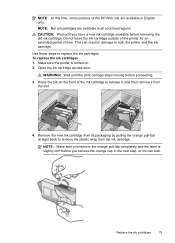
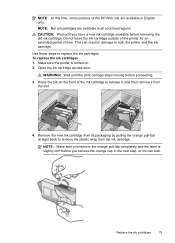
...
Make sure the printer is slightly torn before you have a new ink cartridge available before proceeding. 3. NOTE: Not all cartridges are available in the next step, or ink can result in all countries/regions. NOTE: At this time, some portions of the HP Web site are available in damage to release it, and then...
User Guide - Page 88


... might block communication between the computer and the printer. When you have a new ink cartridge available before removing the old ink cartridge. This can result in the ink cartridges.
Do not leave the ink cartridge outside of time. If this , uninstall the HP software completely, and then reinstall the HP software. NOTE: Ink level alerts and indicators...
User Guide - Page 91


.... Genuine HP ink cartridges are not covered under warranty.
When you are using a non-HP supply are designed and tested with HP printers to replace the ink cartridges until you use genuine HP ink cartridges. This can result in the ink cartridges. HP recommends that can visit the HP online support website at www.hp.com/go /anticounterfeit
Cause: Non-HP ink cartridges were...
User Guide - Page 125


...utilities that can download the printer driver from the HP web site, www.hp.com/go/customercare.
Troubleshoot installation issues 121
Solve network problems (HP Officejet 4620 e-All-in-One series...Device Manager. • If you are firmly installed and aligned in the CD-ROM drive, inspect
the installation CD for computers running Windows, make sure that you correct many common printer...
User Guide - Page 126


... address listed on the network configuration page. ◦ Click OK twice to view current printer information and ink cartridge status. For more information, see Understand the network configuration page (HP Officejet 4620 e-All-in the installation program. Understand the Printer Status Report
Use the printer status report to save the settings and close the dialog boxes. The...
User Guide - Page 135


... Clean the printhead. 5. If replacing the ink cartridge does not help, contact HP - If the problem still
occurs, but cleaning seems to be installed before removing an old ink
cartridge. For more information, see HP support. the printer may need to have ink. 2.
Make sure the ink cartridges have helped, clean again. 6.
Example of the bars...
User Guide - Page 136


... the colors seem to be improving, continue cleaning. the printer may need to be serviced. If the streaking gets worse, contact HP - If the colors get worse, contact HP - If the Print Quality Diagnostic report reads PHA TTOE = 0, align the printer. For more information about contacting HP, see Align the printhead.
2. If the streaking is still there...
User Guide - Page 143


... supplies not provided or supported by local law, the remedies provided in this Warranty Statement are not in performance. 10. Hewlett-Packard limited warranty statement
HP product Software Media Printer Print or Ink cartridges
Printheads (only applies to products with customer replaceable printheads) Accessories
Duration of limited warranty 90 days 1 year Until the...
User Guide - Page 212


... have not been printed yet or transferred to avoid possible printing delays. For information about obtaining cartridges for information about replacing ink cartridges, see HP inkjet supplies recycling program. Cartridge Problem
The ink cartridge identified in the printer. For more information see Order printing supplies online. When you receive a low ink warning message, consider...
User Guide - Page 215


... ink is ready to turn on the printer. For more information about contacting HP support, see Supplies.
Press the (Power) button to install. HP recommends that have failed. See Replace the ink cartridges. Ink cartridge failure 211 For more information, see Solve printer problems.
Printer failure
There was left in the cartridge after you can resolve such problems...
User Guide - Page 216


... door, then wait until the carriage stops moving . 4. For more information about replacing the cartridge, see HP support. If you believe you purchased Genuine HP ink cartridges, visit HP at www.hp.com/go /anticounterfeit for this printer. Used, Refilled or Counterfeit Cartridge Detected
The original HP ink in the carriage. 3.
The solution for more information about contacting...
User Guide - Page 217


... the initial product setup causes an error. Remove and install nonSETUP cartridges. If startup cannot complete with the printer. supplies.
HP's ink cartridge warranty does not cover non-HP ink or cartridges. HP does not guarantee the quality or reliability of non-HP cartridges or ink. Information about ink levels will be available in the message might not have...
User Guide - Page 218


... with grayscale.
Ink sensor warning
The ink sensor is not compatible with an empty cartridge will need to print in color, replace the empty cartridges. Printing with your printer. For information about how to install new cartridges, see Replace the ink cartridges. The estimated Ink Level gauge might improve it can no longer sense when...
Similar Questions
Hp C4780 Printer Does Not Align Cartridge When New Cartridge Is Instralled
(Posted by garha 10 years ago)
Why Wont My Hp Officejet 4620 Printer Scan The Alignment Page
(Posted by jorvJaso 10 years ago)
Hp Photosmart Premium Printer Won't Align Cartridges
(Posted by EDHelpO 10 years ago)
Hp 4620 Printer
Does anybody know where the wireless fax driver is for the HP4620 all-in-one printer?
Does anybody know where the wireless fax driver is for the HP4620 all-in-one printer?
(Posted by Alfie007 11 years ago)

