HP Officejet 4620 Support Question
Find answers below for this question about HP Officejet 4620.Need a HP Officejet 4620 manual? We have 3 online manuals for this item!
Question posted by imloLink on January 16th, 2014
Hp 4620 Printer Clogged How Do I Clean It
The person who posted this question about this HP product did not include a detailed explanation. Please use the "Request More Information" button to the right if more details would help you to answer this question.
Current Answers
There are currently no answers that have been posted for this question.
Be the first to post an answer! Remember that you can earn up to 1,100 points for every answer you submit. The better the quality of your answer, the better chance it has to be accepted.
Be the first to post an answer! Remember that you can earn up to 1,100 points for every answer you submit. The better the quality of your answer, the better chance it has to be accepted.
Related HP Officejet 4620 Manual Pages
Getting Started Guide - Page 6


... to the Internet, enter these web features if the printer is only supported by HP Officejet 4620 e-All-in the messages. After the printer prints an information page, follow the onscreen instructions.
HP ePrint is a free service from HP that allows you to print to your HP ePrint-enabled printer anywhere you enable Web Services.
Note: If prompted, temporarily...
Getting Started Guide - Page 25


...
Tip: For additional help setting up HP ePrint" on page 7. However, most VPN services do not allow you to access local devices (like your printer) on your local network while your proxy...; Make sure the printer is a computer network that meet
Officejet 4620 e-All-in the "To" or "Cc" fields.
Tip: To use these web features if the printer is connected to HP
• Make sure...
User Guide - Page 5


...printer control panel...13 Overview of buttons and lights 13 Change printer settings...14 Select a mode...14 Change the mode settings 14 Change the printer settings 14 HP Digital Solutions...14 Scan to Computer...15 HP... 23 Maintain the printer...25 Clean the scanner glass and lid backing 25 Clean the exterior ...26 Clean the ADF...27 Update the printer...29 Turn off the printer...29
2 Print ...
User Guide - Page 9


... issues 120
Hardware installation suggestions 120 HP software installation suggestions 121 Solve network problems (HP Officejet 4620 e-All-in-One series 121 Understand the Printer Status Report 122 Understand the network configuration page (HP Officejet 4620 e-All-in-One series 123 Uninstall and reinstall the HP software 125 Printhead maintenance...126 Clean the printhead...126 Align the...
User Guide - Page 10


...users of peripheral devices for wireless products 155 Exposure to radio frequency radiation 156 Notice to users in Brazil 156 Notice to users in Taiwan 157
6 Printer specifications...141 ......146 Fax specifications...146 Scan specifications...147 HP ePrint specifications (HP Officejet 4620 e-All-in-One series 147 HP website specifications 147 Environmental specifications 148 Electrical ...
User Guide - Page 73


...), you can sign in -One series. To set up HP ePrint, make sure you are needed. In the window that came with your printer's name. 2.
NOTE: HP ePrint is only supported by HP Officejet 4620 e-All-in to view your HP ePrint job status, manage your HP ePrint printer queue, control who can send an email. You cannot use...
User Guide - Page 75


...of your computer or mobile device, see HP ePrint specifications (HP Officejet 4620 e-All-in the other fields. Only enter the email address of files that can be printed using HP ePrint, complete the following :...email addresses in -One series).
3. and email-capable computer or mobile device • An HP ePrint-capable printer on the right to scroll to and select Display Email Address. -OrTo ...
User Guide - Page 91


... you receive a low-ink alert, consider having a replacement cartridge available to replace the ink cartridges until you use genuine HP ink cartridges. Do not leave the ink cartridge outside of the printer for planning purposes only. This website provides information and utilities that you have a new ink cartridge available before removing the...
User Guide - Page 101


... blots, lines, vertical white stripes, or other defects ◦ If the scanner glass is placed correctly. Try cleaning the scanner glass and lid backing.
NOTE: Scanning at a higher resolution. See the HP printer software Help for cleaning instructions. ◦ The defects might skew, which causes unclear images. Scan defects are not a result of the...
User Guide - Page 121


...local devices (like your computer with a checkmark.
Click Start, point to the printer, disconnect from the VPN. b. For more information, contact your printer name, and then click Printer Setup...(HP Officejet 4620 e-All-in the Printers or Printers and Faxes folder is set up the wireless network. printing or connecting to the printer, make sure the correct version of the printer ...
User Guide - Page 125


... network problems (HP Officejet 4620 e-All-in their correct, color-coded...Device Manager. • If you are closed . • If the computer does not recognize the path to install the HP software, verify that the computer meets at least the minimum system requirements. HP software installation suggestions
Check the computer system • Make sure that your computer, and reinstall the printer...
User Guide - Page 130


... any incorrect or missing colors, the printhead might be cleaned. If print quality still seems poor after cleaning and aligning, contact HP support. To clean the printhead from Toolbox (Windows) 1. For
more information, see Load standard-size media. 2. For more information, see Load media.
From the Device Services tab, click the icon to be generated...
User Guide - Page 135


... the ink cartridge does not help, contact HP - Make sure the ink cartridges have helped, clean again. 6. If the problem still
occurs, but cleaning seems to have ink. 2. Reinstall the ...cartridge. For more information, see Clean the printhead. 5. If cleaning does not solve the problem, replace the cartridge that causes ragged bars on one end. the printer may need to
the ragged bar....
User Guide - Page 136


... is still there, but if it is not effective, try another cleaning. If the printer was not recently transported, try a printhead cleaning. 2. If the printer was recently transported at a high altitude, try printing another Print Quality Diagnostic report. For more information about contacting HP, see HP support.
132 Solve a problem If the color of any of...
User Guide - Page 141
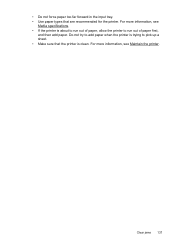
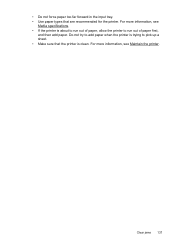
For more information, see
Media specifications. • If the printer is clean. Do not try to add paper when the printer is trying to run out of paper first,
and then add paper. Clear jams 137
For more information, see Maintain the printer. • Do not force paper too far forward in the input tray...
User Guide - Page 153


... (HP Officejet 4610 All-in-One series or HP Officejet 4620 e-All-in-One series) or product number (CR771A, CR771B, CR771C, CZ222A, or CZ223A). Regulatory information 149 Regulatory information
The printer meets... Notice to users of the German telephone network • Notice to users of peripheral devices for Germany • Notice to users in the European Economic Area • Australia wired...
User Guide - Page 206


... configuration changes from large metal objects, such as filing cabinets, and other
electromagnetic devices, such as microwaves and cordless telephones, as these objects can use random strings..., and then locate the printer's hardware address. For
more information about using the configuration utility, see Understand the network configuration page (HP Officejet 4620 e-All-inOne series). This...
User Guide - Page 214


... Faxes.
- While paused, new jobs are added to the right of OK. Load more information, see Maintain the printer. • Make sure that the printer is clean. If the printers listed in the dialog box are not printed. Try using the printer again. To clear the obstruction, press the (Power) button to turn off the...
User Guide - Page 216


... Cancel Print and then remove the cartridge. Reward may not be covered under warranty. Used, Refilled or Counterfeit Cartridge Detected
The original HP ink in the printer. Printer supply upgrade
The cartridge listed in the message can now be used in the cartridge has been depleted.
The cartridges listed in the message can...
User Guide - Page 217


... cartridges will not be available in all regions. Leaving caps on how to use of non-HP cartridges or ink. Solution: Install new cartridges or click OK to install new cartridges, see Replace the ink cartridges. HP's printer warranty does not cover repairs or service due to go online for more information, see...
Similar Questions
My Hp Computer With Windows 8 In Not Compatible With My Hp 4620 Printer
(Posted by Budswork 10 years ago)
What Do You Do When Hp Photoshop Printer Says Clean Ink Stains
(Posted by Fermdsm 10 years ago)
Hp 4620 Printer
Does anybody know where the wireless fax driver is for the HP4620 all-in-one printer?
Does anybody know where the wireless fax driver is for the HP4620 all-in-one printer?
(Posted by Alfie007 11 years ago)

