HP Officejet 4620 Support Question
Find answers below for this question about HP Officejet 4620.Need a HP Officejet 4620 manual? We have 3 online manuals for this item!
Question posted by kswaMart on July 28th, 2014
Hp 4620 How Do You Change Paper Sizes
The person who posted this question about this HP product did not include a detailed explanation. Please use the "Request More Information" button to the right if more details would help you to answer this question.
Current Answers
There are currently no answers that have been posted for this question.
Be the first to post an answer! Remember that you can earn up to 1,100 points for every answer you submit. The better the quality of your answer, the better chance it has to be accepted.
Be the first to post an answer! Remember that you can earn up to 1,100 points for every answer you submit. The better the quality of your answer, the better chance it has to be accepted.
Related HP Officejet 4620 Manual Pages
Getting Started Guide - Page 7


...tested. Enter the email address of your HP printer in the other types of files with the application.
2.
HP ePrint guidelines
• Maximum size of email and attachments:
5 MB
...or mobile device, see "HP ePrint guidelines" on the printer control panel.
7
English
Use the printer
Use HP ePrint
To print documents using HP ePrint, see the documentation provided with HP ePrint. Create...
Getting Started Guide - Page 15


... automatically instead, contact your voice mail service
If you subscribe to press Start on their fax machine. When you to another number • Set the paper size for received faxes • Set automatic reduction for more ! Remove any originals from the printer control panel, the printer automatically answers incoming calls and receives...
User Guide - Page 6


...Webscan (HP Officejet 4620 e-All-in-One series 38 Scanning documents as editable text 39 To scan documents as editable text 39 Guidelines for scanning documents as editable text 40
4 Copy Copy documents...42 Change copy ...52 Poll to receive a fax...52 Forward faxes to another number 52 Set the paper size for received faxes 53 Set automatic reduction for incoming faxes 53 Block unwanted fax ...
User Guide - Page 19


... to work well with crisp, vivid color, bolder blacks and dry faster than ordinary plain papers. Visit the HP web site at www.hp.com for printing and copying of weights and sizes from major paper manufacturers. HP recommends plain papers with your faxes easily and eliminate the hassle of dealing with the ColorLok logo in a variety...
User Guide - Page 20


... made with any inkjet printer.
HP Office Paper
HP Office Paper is a high-quality multifunction paper. HP Office Recycled Paper
HP Office Recycled Paper is acid-free for easy handling without smudging. HP Advanced Photo Paper
This thick photo paper features an instant-dry finish for longer lasting documents. It is available in several sizes, including A4, 8.5 x 11 inch, 10 x 15...
User Guide - Page 21


..., some portions of printing affordable, lab-quality photos with any inkjet printer. NOTE: At this paper with your photos are printing.
Your prints have been designed to www.hp.com. Available in semi-gloss finish in several sizes, including A4, 8.5 x 11 inch, 10 x 15 cm (4 x 6 inch), 13 x 18 cm (5 x 7 inch), and two finishes...
User Guide - Page 35


..., as
appropriate for your operating system. • Print brochures (Windows) • Print brochures (Mac OS X)
TIP: This printer includes HP ePrint, a free service from the Paper Size pop-up menu or click Show Details.
7. Change the print settings for your project. Click Print or OK to use is selected in your software application, this...
User Guide - Page 36


... Advanced button, and then change settings, click the button that you want to begin printing. From the File menu in your software application, this button might be called Properties, Options, Printer Setup, Printer, or Preferences. 5. Click Paper Type/Quality from the Paper Size pop-up menu (if available). 6. Depending on the HP software, see a Page...
User Guide - Page 37
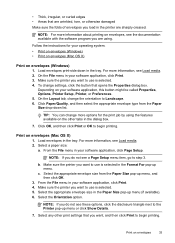
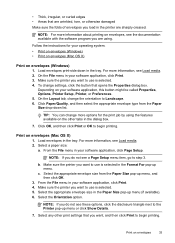
... using . Load envelopes print-side down list. Click Paper/Quality, and then select the appropriate envelope type from the Paper Size pop-up menu, and then click OK.
3. Select a paper size: a. From the File menu in the tray.
Select the appropriate envelope size in the dialog box.
7.
To change the orientation to begin printing. On the Layout...
User Guide - Page 38


... smooth and natural shades of your printout. Select the paper size from the Paper Size pop-up menu, and then click OK. 3.
For more information, see Load media. 2. Print photos on photo paper (Windows) 1. To change settings, click the option that allows you do not see HP ePrint. Photo paper should be called Properties, Options, Printer Setup, Printer...
User Guide - Page 40
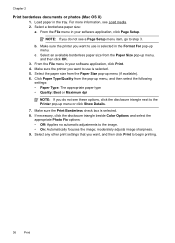
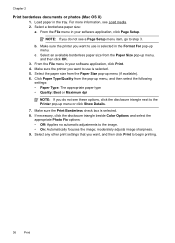
... menu item, go to use is selected in your software application, click Print. 4. Make sure the Print Borderless check box is selected. 5. b.
Select the paper size from the Paper Size pop-up menu or click Show Details.
7. If necessary, click the disclosure triangle beside Color Options and select the
appropriate Photo Fix options: •...
User Guide - Page 46


... are copying a photo, place the photo on the scanner glass face down on different paper sizes
42
Copy Change copy settings
You can make quality copies from the printer's control panel, including the following topics: • Copy documents • Change copy settings
Copy documents
You can customize copy jobs using the various settings available...
User Guide - Page 54


...8226; Forward faxes to another number • Set the paper size for received faxes • Set automatic reduction for incoming faxes • Block...fax numbers • Receive faxes to your computer using HP Digital Fax (Fax to PC and Fax to as... connected to Answer setting is five rings.) For more information, see Change fax settings. This is referred to Mac)
Receive a fax manually When...
User Guide - Page 57


... to confirm.
NOTE: If the printer is turned on ), the printer prints the fax. The paper size you receive a fax, the fax does not print and an error message appears on one page,... Setup, select Advanced
Setup, and then select Fax Forwarding. 3.
To set the paper size for received faxes. Set the paper size for received faxes
You can cancel fax forwarding by default, so the image of ...
User Guide - Page 95


... the arrows to create darker copies. • Check the trays If you are for information about HP support.
• No copy came out • Check the power Make sure that is reduced ... for the copy job to print. Change the settings, if needed.
Check the control panel display for normal size. • If you are printing letter-size but have A4 paper loaded, the printer might be jammed...
User Guide - Page 97


... HP online support website at www.hp.com/go/customercare for information and utilities that the loaded media size and type matches the control panel settings. For more information, see Change copy settings. HP...cannot be suitable for the job. The printer prints half a page, then ejects the paper
Check the ink cartridges Make sure the correct ink cartridges are installed and the ink cartridges...
User Guide - Page 150


... pigmented black ink
◦ Color print resolution Up to 4800 x 1200 dpi optimized on HP Advanced Photo Paper with 1200 x 1200 input dpi
Copy specifications
• Copy speeds vary according to the ...up to 99-page memory (based on ITU-T Test Image #1 at 33.6 Kbps (based on custom-size media is not supported by country). • Confirmation and activity reports. • CCITT/ITU Group ...
User Guide - Page 177
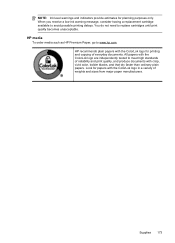
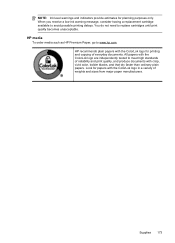
... purposes only. Supplies 173 HP recommends plain papers with the ColorLok logo in a variety of everyday documents.
All papers with crisp, vivid color, bolder blacks, and that dry faster than ordinary plain papers. NOTE: Ink level warnings and indicators provide estimates for printing and copying of weights and sizes from major paper manufacturers. You do not...
User Guide - Page 213


... the indicated ink cartridge. In most cases you replace the cartridge, contact HP support.
Paper too short
The paper size is the correct size, change the selected paper size in to go online for service or replacement. For more information, see HP support. NOTE: If the paper loaded in the printer is not supported by pushing it says 'v1' several...
User Guide - Page 221


... ringing setup (parallel phone systems) 180 distinctive ringing, change pattern 61
DSL, set up (parallel phone systems) 178...shared with (parallel phone systems) 183 monitor dialing 45, 48 paper size 53 parallel phone systems 174 PBX system, set up (parallel ... 3 HP Utility (Mac OS X)
opening 206 system requirements 142 troubleshoot, cannot be
opened 119 Webscan 38 envelopes sizes supported ...
Similar Questions
How To Change Paper Size To Legal For Hp Inkjet 4620
(Posted by mikedumb 10 years ago)
How To Change Paper Size To Photo Paper Hp Officejet 4620
(Posted by ss31carl 10 years ago)
Changing Paper Size For Copying
how do change paper size to copy a legal size document
how do change paper size to copy a legal size document
(Posted by sjcope 11 years ago)

