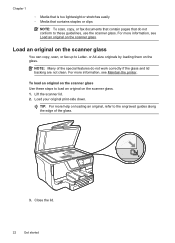HP Officejet Pro 8600 Support Question
Find answers below for this question about HP Officejet Pro 8600.Need a HP Officejet Pro 8600 manual? We have 3 online manuals for this item!
Question posted by sjcope on January 5th, 2013
Changing Paper Size For Copying
how do change paper size to copy a legal size document
Current Answers
Related HP Officejet Pro 8600 Manual Pages
Similar Questions
Hp Officejet Pro 8600 Won't Copy Legal Size Paper
(Posted by ketimeti 10 years ago)
Why Hp Officejet Pro 8600 Plus Won't Copy Legal Size Papers
(Posted by jrwra 10 years ago)
Can I Scan And Print A Legal-size Document?
Can I scan and print a legal-size document?
Can I scan and print a legal-size document?
(Posted by patdolly 10 years ago)
How Do I Copy Legal Size Documents?
When we try to copy Legal Size, it always resets back to Letter Size. It always cuts off the last pa...
When we try to copy Legal Size, it always resets back to Letter Size. It always cuts off the last pa...
(Posted by oceanthalassa 10 years ago)
I Am Trying To Scan A Business Sized Document. How Do I Set Up Scan Settings
i need to scan a business sized document to e-mail to someone. I want to scan it as a PDF file, but ...
i need to scan a business sized document to e-mail to someone. I want to scan it as a PDF file, but ...
(Posted by gordotal 12 years ago)