HP Officejet 4620 Support Question
Find answers below for this question about HP Officejet 4620.Need a HP Officejet 4620 manual? We have 3 online manuals for this item!
Question posted by yhch on January 27th, 2014
Ho Do I Know Which Cartridge To Change On An Hp 4622
The person who posted this question about this HP product did not include a detailed explanation. Please use the "Request More Information" button to the right if more details would help you to answer this question.
Current Answers
There are currently no answers that have been posted for this question.
Be the first to post an answer! Remember that you can earn up to 1,100 points for every answer you submit. The better the quality of your answer, the better chance it has to be accepted.
Be the first to post an answer! Remember that you can earn up to 1,100 points for every answer you submit. The better the quality of your answer, the better chance it has to be accepted.
Related HP Officejet 4620 Manual Pages
Getting Started Guide - Page 10


... telephone wall jack. For more information about connecting and setting up additional devices or services with the printer) ready. be a standard phone cord that... provided with the printer, connect one provided with the printer, HP recommends that carries phone accessories to extend the length.
English
Set... cartridges • Loaded A4- Before beginning, be sure to your home or office....
Getting Started Guide - Page 25


... to access local devices (like your computer is a computer network that meet
Officejet 4620 e-All-in-One series. the HP ePrint requirements.
connecting to the Internet
using HP ePrint, visit www...
changed, you to the printer, disconnect from the VPN. For more information, contact your HP printer in the other fields. Problems using HP ePrint, check the
see "Set up HP ePrint...
User Guide - Page 7


...Set the answer mode (Auto answer 60 Set the number of rings before answering 60 Change the answer ring pattern for distinctive ring 61 Set the dial type...62 Set the...HP ePrint using the embedded web server 70 Use HP ePrint...71 Print using HP ePrint...71 Find the printer's email address 71 Turn off HP ePrint...72 Remove Web Services...72
7 Work with ink cartridges Information on ink cartridges...
User Guide - Page 11


... use...158 Plastics...158 Material safety data sheets 158 Recycling program...158 HP inkjet supplies recycling program 158 Disposal of waste equipment by users in ...163 RoHS notices (Ukraine only 163
Third-party licenses...164
B HP supplies and accessories Order printing supplies online 172 Supplies...172 Ink cartridges...172 HP media...173
C Additional fax setup Set up faxing (parallel phone...
User Guide - Page 14
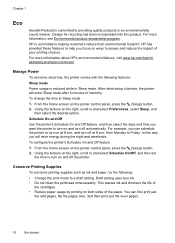
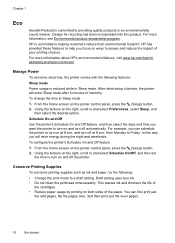
... panel, press the (Setup) button. 2. This wastes ink and shortens the life of
the cartridges. • Reduce paper usage by printing on at 8 p.m. Design for recycling has been incorporated...off at 8 a.m.
To change the time to helping customers reduce their environmental footprint. and turn on ways to assess and reduce the impact of your printing choices. HP is committed to Sleep mode...
User Guide - Page 21


...This affordable, photo paper dries quickly for longer lasting documents. HP Photo Value Packs
HP Photo Value Packs conveniently package original HP ink cartridges and HP Advanced Photo Paper to save you time and take the guesswork ...the media is acid-free for printing out an entire vacation's worth of the HP web site are specifically designed for Products & Services and select Ink, toner & ...
User Guide - Page 91


.... CAUTION: Wait until print quality becomes unacceptable. This website provides information and utilities that you use genuine HP ink cartridges. NOTE: HP cannot guarantee the quality or reliability of time. Genuine HP ink cartridges are using genuine HP ink cartridges Solution: Check to see :
Check the estimated ink levels
Print quality troubleshooting
87
This can visit the...
User Guide - Page 97


... default enhancement setting might not be suitable for the job. For more information, see Change copy settings. HP cannot guarantee the quality of the document did nothing • Scan takes too long • Part of non-HP ink cartridges. Paper mismatch
Check the settings Verify that can help you correct many common printer problems...
User Guide - Page 122


... cannot find the printer during installation (and you know the printer is how the firewall learns what can be found when installing HP software • Unable to print, print job ...notifying computers on your computer, can be trusted on your network. • Do not have changed any HP software that correct known issues and provide the latest defenses against new security threats. • If...
User Guide - Page 125


...closed or disabled for damage.
Solve network problems (HP Officejet 4620 e-All-in-One series)
General network troubleshooting &#... USB drivers
have not been disabled in the Windows Device Manager. • If you are firmly installed and...cartridge should not move when pulled slightly.
Restart your
operating system. • Before installing HP software, make sure that all the ink cartridges...
User Guide - Page 126


...view current printer information and ink cartridge status. Understand the Printer Status Report
Use the printer status report to help you are different, change the IP address in -One ...122 Solve a problem For more information, see Understand the network configuration page (HP Officejet 4620 e-All-in the dialog box to match the address on the network configuration page. For ...
User Guide - Page 145


... weight (including printing supplies) 6.2 kg (13.7 lb)
Product features and capacities
Feature Connectivity
Ink cartridges
Supply yields Printer languages Font support Duty cycle
Capacity
• USB 2.0 high speed • Wireless 802.11b/g/n 1(HP Officejet 4620
e-All-in all ink cartridges are supported in -One series) 1 This product supports the 802.11n 2.4 GHz frequency band.
Four...
User Guide - Page 154
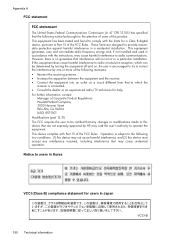
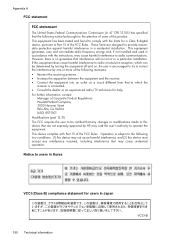
... particular installation. This device complies with Part 15 of the FCC Rules. However, there is encouraged to try to correct the interference by HP may cause undesired operation... instructions, may not cause harmful interference, and (2) this device must accept any changes or modifications made to this device that are designed to provide reasonable protection against harmful interference ...
User Guide - Page 176


...HP products in all countries/regions. Supplies
• Ink cartridges • HP media
Ink cartridges
Ordering cartridges online is not supported in -One series). • On the printer status report (see Embedded web server (HP Officejet 4620... can select the How to changes, visit the HP web site (www.hpshopping.com) for Supplies Online. NOTE: Ordering cartridges online is not supported in...
User Guide - Page 205


...Station). Guidelines for information about the printer's wireless connection. Devices on existing and future wireless networks. If your network ... the wireless test page 1. For more information, visit www.hp.com/go/wirelessprinting. AES is not recommended, however, because ... filters hardware addresses, then the printer's hardware address must know the WEP key(s) it uses. • WPA: Increases...
User Guide - Page 209


... (Mac OS X) • Embedded web server (HP Officejet 4620 e-All-in HP Utility vary depending on the selected printer.
Open the Toolbox
1.
However, some settings, you receive a low-ink warning message, consider having a replacement cartridge available to replace cartridges until print quality becomes unacceptable.
HP Utility (Mac OS X)
HP Utility contains tools to a network, you...
User Guide - Page 213


... the correct paper is still under warranty, contact HP support for more information about ink cartridge warranty, see Understand supported sizes. NOTE: If your cartridge is loaded in the printer, and then print...it says 'v1' several spaces to the right of the date, then the cartridge is the correct size, change the selected paper size in the printer driver, and then print the document ...
User Guide - Page 216


... available in all regions. Close the access door, then wait until the carriage stops moving . Using Genuine HP Cartridges has its Rewards
HP rewards loyal customers for using genuine HP
212 Errors (Windows)
Counterfeit Cartridge Advisory
The installed cartridge is a problem with the printhead. The solution for this printer. Printer supply upgrade problem
Try to get...
User Guide - Page 221


... dial type, setting 62 distinctive ringing setup (parallel phone systems) 180 distinctive ringing, change 59 setup types 175 shared phone line setup
(parallel phone systems) 181 sound volume 63... fax 60 Hewlett-Packard Company
notices 3 HP Utility (Mac OS X)
opening 205 humidity specifications 148
I
ink cartridge access door, locating 12
ink cartridges check ink levels 74 locating 12
217 Index
E
...
User Guide - Page 222


...89, 128 printhead 126 replace ink cartridges 74
manual faxing receive 50 send 45, 49
margins setting, specifications 145
media clear jams 134 HP, order 173 load tray 20 selecting... 203 connector illustration 12 firewalls, troubleshoot 84 IP settings 203 protocols supported 142 settings, change 202 solve problems 121 system requirements 142 view and print settings 203 wireless communication setup ...
Similar Questions
How To Remove Cartridge From Hp Deskjet 1050
(Posted by adeletgkri 10 years ago)
How To Know If The Cartridge Of Hp Officejet 4622 E-all-in-one Printer Is
(Posted by bishmanu 10 years ago)
Identify All Of The Ink Cartridges On The 4622 Hp Officejet
(Posted by rnelas81 11 years ago)
How To Change The Ink Cartridges In Hp Officejet Pro 8600plus
How do I change the ink cartridges in HP Officejet Pro 8600Plus?
How do I change the ink cartridges in HP Officejet Pro 8600Plus?
(Posted by malarrabee 11 years ago)

