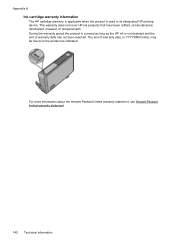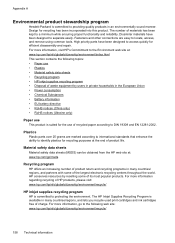HP Officejet 4620 Support Question
Find answers below for this question about HP Officejet 4620.Need a HP Officejet 4620 manual? We have 3 online manuals for this item!
Question posted by rnelas81 on April 29th, 2013
Identify All Of The Ink Cartridges On The 4622 Hp Officejet
Current Answers
Answer #1: Posted by tintinb on April 29th, 2013 10:13 AM
- https://www.stinkyinkshop.co.uk/hp/ink-cartridges/hp-officejet-4622-e-all-in-one
- http://www.inktechnologies.com/hp-4622-ink-officejet-4622-ink-cartridges
- https://www.compandsave.com/hp/officejet/4622-ink-cartridges
- https://www.247inktoner.com/hp-officejet-4622-ink-cartridges
If you have more questions, please don't hesitate to ask here at HelpOwl. Experts here are always willing to answer your questions to the best of our knowledge and expertise.
Regards,
Tintin
Related HP Officejet 4620 Manual Pages
Similar Questions
How do I change the ink cartridges in HP Officejet Pro 8600Plus?
Turned power on. When open the pull-down panel to load ink cartriges can see the empty ink cartridge...