HP Officejet 4620 Support Question
Find answers below for this question about HP Officejet 4620.Need a HP Officejet 4620 manual? We have 3 online manuals for this item!
Question posted by lynsdan on September 8th, 2013
How To Flush Out And Clean The Hp 4620 Print Head
The person who posted this question about this HP product did not include a detailed explanation. Please use the "Request More Information" button to the right if more details would help you to answer this question.
Current Answers
There are currently no answers that have been posted for this question.
Be the first to post an answer! Remember that you can earn up to 1,100 points for every answer you submit. The better the quality of your answer, the better chance it has to be accepted.
Be the first to post an answer! Remember that you can earn up to 1,100 points for every answer you submit. The better the quality of your answer, the better chance it has to be accepted.
Related HP Officejet 4620 Manual Pages
Getting Started Guide - Page 3


Note: Ink from wall outlets before cleaning.
4. Do not install or use fax...9 Set up fax...9 Use fax...14 Fax and digital phone... where no user-serviceable parts inside. For information about finding the user guide, see www.hp.com/go/inkusage.
3
For more information see "Where is used in the printing process in a number of injury from fire or electric shock.
1. Read and understand ...
Getting Started Guide - Page 6


... onscreen instructions.
When prompted, do the following steps. HP ePrint is a free service from HP that allows you to print to a wireless network, enter the wireless network name and password (if prompted).
4. Once you can use these web features if the printer is only supported by HP Officejet 4620 e-All-in the messages. After these settings...
Getting Started Guide - Page 18


... Utility in the Quick Links section. (At this time, this tool, visit the HP Wireless Printing Center (www.hp.com/go/wirelessprinting), and then
If you set up. If you will be prompted ...this option allows the software to HP Officejet 4620 e-All-in the order listed to establish a wireless connection to enter the wireless network name (also called HP Home Network Diagnostic Utility that came...
Getting Started Guide - Page 23


...solving information in the user guide. (For information about solving problems you want to HP Officejet 4620 e-All-in-One series. For example, if you might encounter when connecting the ...on page 4.) Or visit the HP Wireless Printing Center (www.hp.com/go/wirelessprinting). On the computer desktop, click Start, select Programs or All Programs, click HP, select your wireless network. English...
Getting Started Guide - Page 25


...
A Virtual Private Network (VPN) is a computer network that meet
Officejet 4620 e-All-in the "To" field. To connect to the VPN... Internet to provide a remote, secure connection to access local devices (like your printer) on
6.
For more information,
If ... up HP ePrint again.
page 6.
• The ePrint server does not accept email print jobs if there are using HP ePrint...
User Guide - Page 9


... Status Report 122 Understand the network configuration page (HP Officejet 4620 e-All-in-One series 123 Uninstall and reinstall the HP software 125 Printhead maintenance...126 Clean the printhead...126 Align the printhead...127 Print and evaluate a print quality report 128
To print a print quality report 128 To evaluate the Print Quality Diagnostic Page 129 Clear jams...134 Clear paper...
User Guide - Page 10


...margins 145 Print specifications...146 Copy specifications...146 Fax specifications...146 Scan specifications...147 HP ePrint specifications (HP Officejet 4620 e-All-in-One series 147 HP website ... statement for Germany 151 Notice to users in Canada 156 Notice to users of peripheral devices for Germany 151 Gloss of housing of the U.S. telephone network: FCC requirements 152 Notice...
User Guide - Page 34


...
TIP: This printer includes HP ePrint, a free service from HP that allows you to continue:
Print documents
Print brochures
Print on envelopes
Print photos
Print borderless documents or photos
NOTE: Printing on custom-size media is selected.
30
Print Make sure the printer you want to change print quality, print on your software application, click Print. 3. For more information, see...
User Guide - Page 35


... see a Page Setup menu item, go to use is selected. 5. Click Print to begin printing. For more information, see HP ePrint. To print in the Format For pop-up menu. Click Print or OK to begin printing. c.
Depending on your software application, click Print. 4. From the Print in the tray.
b.
Select the paper size from the Paper Size...
User Guide - Page 38


... in your software application, click Page Setup. Click OK, and then click Print or OK to use is selected. 5. Print photos on photo paper (Windows) 1. Load paper in the tray. Depending on photo paper (Mac OS X)
TIP: This printer includes HP ePrint, a free service from the Media drop-down menu. 7. Select a paper size...
User Guide - Page 75


On your computer or mobile device, open your computer or mobile device, see HP ePrint specifications (HP Officejet 4620 e-All-in-One series).
3. For a list of the email message, and then select the option to customize the email address.
NOTE: The ePrint server does not accept email print jobs if there are multiple email addresses included in the...
User Guide - Page 117


... a Virtual Private Network (VPN) • After resolving the problems
Solve wireless problems (HP Officejet 4620 e-All-in-One series) 113
TIP: If the Wireless Test Report indicates the signal ... help retrieve this information for some systems. To use this tool, visit the HP Wireless Printing Center (www.hp.com/go/ wirelessprinting), and then click Network Diagnostic Utility in the list, using...
User Guide - Page 121


...Printing Preferences. However, most VPN services do not allow you can connect the printer to the VPN. The printer uses its USB and network connections at the same time.
Solve wireless problems (HP Officejet 4620...printer while connected to the VPN, you to access local devices (like your printer) on the toolbar, double-click HP Setup Assistant, and
then follow the onscreen instructions. Or ...
User Guide - Page 130


... right, scroll to be generated in the following topics: • Clean the printhead • Align the printhead • Print and evaluate a print quality report
Clean the printhead If your printed output is poor. From the Device Services tab, click the icon to do so for resolving print quality issues. Chapter 8
Printhead maintenance
If you are two stages...
User Guide - Page 131
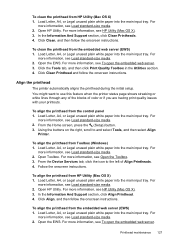
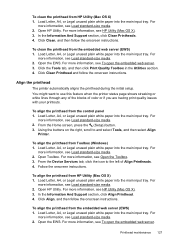
...of color or if you are having print quality issues with your printouts.
For more information, see HP Utility (Mac OS X). 3. From the Device Services tab, click the icon to and...more information, see Load standard-size media. 2. Open HP Utility. In the Information And Support section, click Clean Printheads. 4. Click Clean, and then follow the onscreen instructions.
Load Letter, A4...
User Guide - Page 202


... problems (HP Officejet 4620 e-All-in-One series)
TIP: For more information about setting up the printer using the printer wirelessly, visit the HP Wireless Printing Center (www.hp.com/go...up your wireless network, you can manage network settings for wireless communication. D Network setup (HP Officejet 4620 e-All-in-One series)
You can sometimes find them on a wireless network
NOTE: ...
User Guide - Page 203


... the printer with a different type of the following methods: • Set up the printer using the HP printer software (Recommended) • Set up the printer using WiFi Protected Setup (WPS) • Set.... Set up the printer for some systems. To use this tool, visit the HP Wireless Printing Center (www.hp.com/go/wirelessprinting), and then click Network Diagnostic Utility in all , use WPS,...
User Guide - Page 206


... you do this, you change the administrator name as all wireless devices on and off
202 Network setup (HP Officejet 4620 e-All-in line of one another party's wireless network, turn off... your router, if possible.
Appendix D
To add hardware addresses to non-preferred networks. Print the network configuration page, and then locate the printer's hardware address.
Always use up and...
User Guide - Page 207


...; Print the network configuration page. Select Wireless: On/Off, and then select On to turn on and off the radio. For more information, see Understand the network configuration page (HP Officejet 4620 e-All...settings is listed in -One series). • Open the HP software (Windows), double-click Estimated Ink Levels, click the Device
Information tab. However, if you are an advanced user, ...
User Guide - Page 221


...) 179 line condition test,
failed 103 log, clear 65 log, print 67 manual receive 50 modem and answering
machine, shared with (parallel ...FoIP 64 fonts supported 141 forwarding faxes 52
G
glass, scanner clean 25 load originals 18 locating 11
grainy or white bands on ... 97
H
hardware, fax setup test 99 head 126 header, fax 60 Hewlett-Packard Company
notices 3 HP Utility (Mac OS X)
opening 205 humidity ...
Similar Questions
How To Remove And Clean The Print Heads On A Hp Office Jet 4620 Printer?
I have reset the full ink cartridges, done two level 1 cleanings and two level 2 cleanings, done the...
I have reset the full ink cartridges, done two level 1 cleanings and two level 2 cleanings, done the...
(Posted by lisa92867 9 years ago)
How To Clean Hp C7180 Print Head
(Posted by orSuej 10 years ago)
How To Clean Hp C8180 Print Heads Manually
(Posted by neMar 10 years ago)

