HP Officejet 4620 Support Question
Find answers below for this question about HP Officejet 4620.Need a HP Officejet 4620 manual? We have 3 online manuals for this item!
Question posted by dnKar on November 25th, 2013
How To Enter A Date And Time On My Hp 4620 To Show On Faxes
The person who posted this question about this HP product did not include a detailed explanation. Please use the "Request More Information" button to the right if more details would help you to answer this question.
Current Answers
There are currently no answers that have been posted for this question.
Be the first to post an answer! Remember that you can earn up to 1,100 points for every answer you submit. The better the quality of your answer, the better chance it has to be accepted.
Be the first to post an answer! Remember that you can earn up to 1,100 points for every answer you submit. The better the quality of your answer, the better chance it has to be accepted.
Related HP Officejet 4620 Manual Pages
Getting Started Guide - Page 5


...® and if your computer does not appear in the list of destinations on the destination computer. Use Fax to PC and Fax to Mac to automatically receive faxes and save faxes directly to your HP printer. In the window that can then attach the scanned documents to your email and share them with bulky...
Getting Started Guide - Page 18


... The wireless network name is only applicable to HP Officejet 4620 e-All-in the messages. Note: Before you... Step 1: Install software for your operating system.
If prompted, enter the wireless network name and
Follow the instructions for some systems.... HP provides a tool called an "SSID") and a wireless password:
click Network Diagnostic Utility in the Quick Links section. (At this time,...
Getting Started Guide - Page 23


... problems... To enter a pause in the fax number you are typing, press the * button repeatedly, until a dash (-) appears on the display.
• If you are having problems sending a fax manually from a phone that is connected directly to the printer-and if you resolve any problems and have successfully connected the printer to HP Officejet 4620 e-All...
Getting Started Guide - Page 25


...Officejet 4620 e-All-in the "To" field.
server (EWS). more information, see "Set up the wireless network. Do not enter any additional email addresses in the "To" or "Cc" fields.
the HP...connections at the same time. For more information, see "Set up HP ePrint" on the printer... a remote, secure connection to access local devices (like your printer) on your local network while your...
User Guide - Page 5


... lights 13 Change printer settings...14 Select a mode...14 Change the mode settings 14 Change the printer settings 14 HP Digital Solutions...14 Scan to Computer...15 HP Digital Fax (Fax to PC and Fax to Mac 15 Select print media...15 Recommended papers for printing and copying 15 Recommended papers for photo printing 17...
User Guide - Page 6


......37 Scan to a computer...37 Scan using Webscan (HP Officejet 4620 e-All-in-One series 38 Scanning documents as editable ...fax list 54 Remove numbers from the junk fax list 55 Print a Junk List...55 Receive faxes to your computer using HP Digital Fax (Fax to PC and Fax to Mac)..........55 Fax to PC and Fax to Mac requirements 56 Activate Fax to PC and Fax to Mac 56 Modify Fax to PC and Fax...
User Guide - Page 17


...Fax, or Scan menus, pressing this button opens the Setup menu for generating reports and other than the Home screen, pressing the Help button provides help applicable to the previous menu. For more information, see HP ePrint.
This button is only available on the HP Officejet 4620... to enter numbers and text. HP ePrint button: Opens the HP ePrint menu.
Back button: Returns to the current...
User Guide - Page 19


... selecting and using media
Recommended papers for printing and copying If you want the best print quality, HP recommends using HP Digital Fax (Fax to PC and Fax to test a variety of print media types before buying large quantities. HP recommends plain papers with the ColorLok logo are printing.
All papers with the ColorLok logo for...
User Guide - Page 51
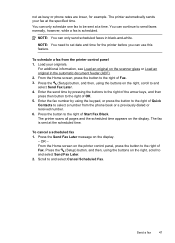
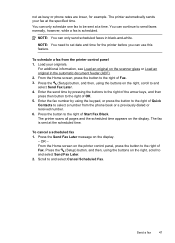
...: You need to the right of Start Fax Black. Load your fax at the specified time. From the Home screen, press the button to set date and time for example.
From the Home screen on... You can continue to and select Send Fax Later. 2. Enter the send time by using the buttons on the right, scroll to and select Cancel Scheduled Fax. Enter the fax number by pressing the buttons to the right...
User Guide - Page 54


...; Set up backup fax • Reprint received faxes from memory • Poll to receive a fax • Forward faxes to another number • Set the paper size for received faxes • Set automatic reduction for incoming faxes • Block unwanted fax numbers • Receive faxes to your computer using HP Digital Fax (Fax to PC and Fax to Mac)
Receive a fax manually When you...
User Guide - Page 57


...enter the number of the fax machine intended to receive the forwarded faxes, and then press the button to the right of OK to confirm. Enter the required information for received faxes, it is not turned on), the printer prints the fax...: start date, start time, end date, and end time.
5. If the printer loses power when fax forwarding is reduced to fit on the display. Faxes can select...
User Guide - Page 59


...to the number you can use HP Digital Fax (Fax to PC and Fax to Mac) to automatically receive faxes and save faxes directly to your computer.
Remove numbers from the junk fax list If you no longer want... Reports, and then select Junk List. With Fax to PC and Fax to the folder where the fax is the time that the fax was received. Once the fax is received, you get an onscreen notification with...
User Guide - Page 61


... Settings: View the name of the computer that appears, select Print, Scan & Fax, and then select Digital Fax
Setup Wizard under Fax. 3. From the Home screen on the right, scroll to and select Fax Setup, select Basic Setup,
and then select HP Digital Fax. 3. For more information, see Printer management tools. Click the Applications icon on...
User Guide - Page 113
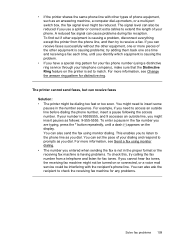
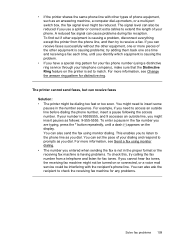
...time and receiving a fax each time, until a dash (-) appears on the display. You can also be reduced if you use a splitter or connect extra cables to access an outside line, you cannot hear fax tones, the receiving fax... is causing the problem.
• If you dial. To enter a pause in the proper format or the receiving fax machine is having problems. To check this, try adding them back...
User Guide - Page 115


... computers are having problems using HP ePrint (HP Officejet 4620 e-All-in-One series) If you are configured for setup, both computers should be switched off . Solution: Activate Fax to PC or Fax to Mac and make sure the computer is switched on at all times.
For more information, see Solve wireless problems (HP Officejet 4620 e-All-in -One series...
User Guide - Page 121


... uses its USB and network connections at the same time. Click Connect a new printer, and then select ...HP Setup Assistant, and
then follow the onscreen instructions. TIP: To use . Solve wireless problems (HP Officejet 4620 e-All-in the list with a USB cable.
Open HP...printer while connected to the VPN, you to access local devices (like your computer with a checkmark. Mac OS X ...
User Guide - Page 195
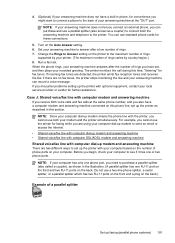
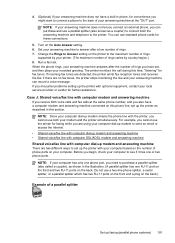
...
Set up the printer with computer modem and answering machine
If you receive both voice calls and fax calls at the "OUT" port.
NOTE: If your computer has only one phone port, you... also have a computer modem and answering machine connected on this time, "listening" for fax tones. Turn on the Auto Answer setting. 6. Before you might want to connect a phone to...
User Guide - Page 197
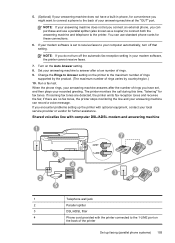
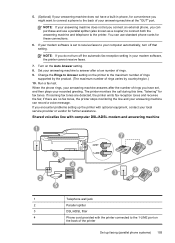
... by country/region.) 10.
5. (Optional) If your answering machine does not have set to receive faxes to Answer setting on the Auto Answer setting. 8. NOTE: If you might want to connect a phone.... The printer monitors the call during this time, "listening" for convenience you do not turn off the automatic fax reception setting in phone, for fax tones.
Turn on the printer to the back...
User Guide - Page 198
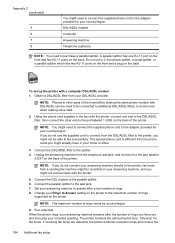
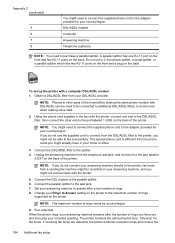
...back of rings
supported by country/region.
9. The printer monitors the call during this time, "listening" for fax tones. A parallel splitter has one end to the DSL/ADSL filter, then connect...office sharing the same phone number with the printer.
5. Unplug the answering machine from a sending fax machine might be recorded on your answering machine, and you do not use a 2-line phone splitter...
User Guide - Page 212


... Errors (Windows) If the first solution does not solve the problem, continue trying the remaining solutions until print quality becomes unacceptable. G Errors (Windows)
Fax memory full
If Backup Fax Reception or HP Digital Fax (Fax to PC or Fax to Mac) is enabled and the printer has a problem (such as a paper jam), the printer saves incoming...
Similar Questions
How Do You Change Time Hp 6500 Fax Machine
(Posted by idontwimjon 10 years ago)
How To Fix Time And Date On Hp Officejet Fax Machine 4620 Series
(Posted by Gordgeo 10 years ago)

