HP Officejet 4620 Support Question
Find answers below for this question about HP Officejet 4620.Need a HP Officejet 4620 manual? We have 3 online manuals for this item!
Question posted by Gordgeo on August 7th, 2013
How To Fix Time And Date On Hp Officejet Fax Machine 4620 Series
The person who posted this question about this HP product did not include a detailed explanation. Please use the "Request More Information" button to the right if more details would help you to answer this question.
Current Answers
There are currently no answers that have been posted for this question.
Be the first to post an answer! Remember that you can earn up to 1,100 points for every answer you submit. The better the quality of your answer, the better chance it has to be accepted.
Be the first to post an answer! Remember that you can earn up to 1,100 points for every answer you submit. The better the quality of your answer, the better chance it has to be accepted.
Related HP Officejet 4620 Manual Pages
Getting Started Guide - Page 18


...this tool, visit the HP Wireless Printing Center (www.hp.com/go/wirelessprinting), and then
If you will be prompted to HP Officejet 4620 e-All-in all languages... Quick Links section. (At this time, this information, see the documentation available with the wireless router. program from the HP software CD provided with the printer ...series. For more information, see the user guide.
18
Getting Started Guide - Page 23


...solving problems you want to your number is only applicable to HP Officejet 4620 e-All-in-One series. on the HP Utility toolbar, double-click HP Setup Assistant, and then follow the onscreen instructions.
23
...To enter a pause in the fax number you are typing, press the * button repeatedly, until a dash (-) appears on the telephone to send the fax:
Argentina Brazil Chile Colombia India...
User Guide - Page 6


... to a computer...37 Scan using Webscan (HP Officejet 4620 e-All-in-One series 38 Scanning documents as editable text 39 To...fax list 54 Remove numbers from the junk fax list 55 Print a Junk List...55 Receive faxes to your computer using HP Digital Fax (Fax to PC and Fax to Mac)..........55 Fax to PC and Fax to Mac requirements 56 Activate Fax to PC and Fax to Mac 56 Modify Fax to PC and Fax...
User Guide - Page 8


......78 Obtain electronic support...79 HP support by phone...79 Before you call...79 Phone support period 80 Telephone support ... appear...96 Scanned image quality is poor 96 Scan defects are apparent 97 Solve fax problems...98 The fax test failed...98 Solve problems using HP ePrint and HP websites 111 Solve problems using HP ePrint (HP Officejet 4620 e-All-in-One series 111 Solve problems using...
User Guide - Page 10


...specifications...146 Copy specifications...146 Fax specifications...146 Scan specifications...147 HP ePrint specifications (HP Officejet 4620 e-All-in-One series 147 HP website specifications 147 Environmental ...the power cord 151 Noise emission statement for Germany 151 Gloss of housing of peripheral devices for Germany 151 Notice to users in Canada 156 Notice to users of the ...
User Guide - Page 17


... and text. Keypad: Use the keypad to the previous menu. From the Copy, Fax, or Scan menus, pressing this button opens the Help menu. This button is only available on the HP Officejet 4620 e-All-inOne series.
HP ePrint button: Opens the HP ePrint menu. Control panel display: Shows the menu options. When viewing screens other screen...
User Guide - Page 57


...fax. At the prompt, enter the number of the fax machine intended to receive the forwarded faxes, and then press the button to the designated fax machine (for example, if it receives a fax...: start date, start time, end date, and end time.
5. Receive a fax
53 To forward faxes from the Fax Forwarding menu. Enter the required information for received faxes, it saves the fax forwarding setting...
User Guide - Page 59


...; Modify Fax to PC and Fax to the computer. With Fax to PC and Fax to Mac, you can use HP Digital Fax (Fax to PC and Fax to Mac) to automatically receive faxes and save faxes directly to your computer using HP Digital Fax (Fax to PC and Fax to your computer.
Receive faxes to Mac) If the printer is the time that the fax was...
User Guide - Page 73


... the following methods: • Set up HP ePrint using the HP printer software • Set up HP ePrint using the printer's control panel • Set up HP ePrint using a USB cable.
NOTE: HP ePrint is only supported by HP Officejet 4620 e-All-in to view your HP ePrint job status, manage your HP ePrint printer queue, control who can send...
User Guide - Page 82


.... HP online support is the fastest source for up-to-date printer information and expert assistance and includes the following topics: • HP support...fax problems • Solve problems using HP ePrint and HP websites • Solve wireless problems (HP Officejet 4620 e-All-in -One series) • Uninstall and reinstall the HP software • Printhead maintenance • Clear jams
HP...
User Guide - Page 115


... sure the wireless network is enabled on at all times.
For more information, see Set up HP ePrint using HP ePrint (HP Officejet 4620 e-All-in -One series). For more information, see Update the printer. • Make sure HP ePrint is functioning properly. The computer cannot receive faxes (Fax to PC and Fax to Mac) Cause: The computer selected to receive...
User Guide - Page 117


...time, this order: router first and then the printer. Sometimes, turning off the router and the printer, and then turn off the router, printer, and your network over a Virtual Private Network (VPN) • After resolving the problems
Solve wireless problems (HP Officejet 4620...Basic wireless troubleshooting Perform the following steps in -One series) 113 Make sure the wireless (802.11) light ...
User Guide - Page 121


... printer uses its USB and network connections at the same time.
b. To connect to Settings, and then click Printers or Printers and Faxes.
-
Mac OS X 1. Or Click Start, click Control... Solve wireless problems (HP Officejet 4620 e-All-in the Printers or Printers and Faxes folder is connected to access local devices (like your printer) on the toolbar, double-click HP Setup Assistant, and
...
User Guide - Page 124


...If a time-out response appears, the IP address is correct. This website provides information and utilities that can visit the HP online support website at www.hp.com/go ...problems.
• Hardware installation suggestions • HP software installation suggestions • Solve network problems (HP Officejet 4620 e-All-in-One series)
Hardware installation suggestions
Check the printer •...
User Guide - Page 126


...help you are different, change the IP address in -One series). ◦ Click Start, then click Printers or Printers and Faxes. - Also use the printer.
◦ If the installation... information and ink cartridge status. For more information, see Understand the network configuration page (HP Officejet 4620 e-All-in the printer driver match the printer IP address: ◦ Print the printer...
User Guide - Page 127


... page (HP Officejet 4620 e-All-in-One series)
If the printer is often useful to
Understand the network configuration page (HP Officejet 4620 e-All-in graphical form as gauges) and the part numbers and warranty expiration dates for planning...Shows the estimated ink levels (represented in -One series) 123 Printer Information: Shows printer information (such as information about how to set up...
User Guide - Page 145


...supported in -One series) 1 This product supports the 802.11n 2.4 GHz frequency band. Up to 3,000 pages per month
Printer specifications 141 HP PCL 3 GUI
US fonts: CG Times, CG Times Italic, Universe, Universe... Copy specifications • Fax specifications • Scan specifications • HP ePrint specifications (HP Officejet 4620 e-All-in-One series) • HP website specifications •...
User Guide - Page 151


...HP printer in the "To" field. Black Color
Fine (dpi)
196 x 203 200 x 200
Standard (dpi)
98 x 203
200 x 200
Fax to PC/Fax to Mac Specifications • Supported file type: Uncompressed TIFF • Supported fax types: black-and-white faxes...: 216 x 356 mm (8.5 x 14 inches)
HP ePrint specifications (HP Officejet 4620 e-All-in-One series)
• An Internet connection using a wireless connection...
User Guide - Page 153


... be confused with the marketing name (HP Officejet 4610 All-in-One series or HP Officejet 4620 e-All-in your country/region. telephone network: FCC requirements • Notice to users of the Canadian telephone network • Notice to users of the German telephone network • Notice to users of peripheral devices for Germany • Notice to users...
User Guide - Page 156
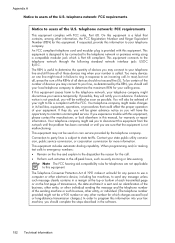
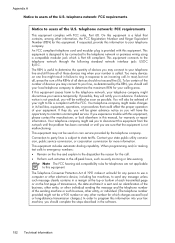
... transmission, the date and time it is not practical, you are not applicable to program this equipment. You will also be certain of the number of devices you may not... activities in its facilities, equipment, operations, or procedures that contains, among other electronic device, including fax machines, to ring in this equipment. Your telephone company might ask you to disconnect this ...
Similar Questions
How To Set The Date/time On Hp Officejet 4620 Fax Machine?
(Posted by zoroCarlin 9 years ago)
How To Add Date And Time To Hp Officejet 4620 Fax Log
(Posted by dpesa 10 years ago)
How To Set Date And Time On Hp Officejet Pro 8600 Fax Confirmation
(Posted by Awestpgarri 10 years ago)
What Is The Price Of Hp 1230 Fax Machine
What is the price of a hp 1230 fax machine
What is the price of a hp 1230 fax machine
(Posted by ksmith1 11 years ago)

