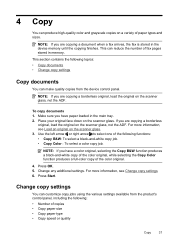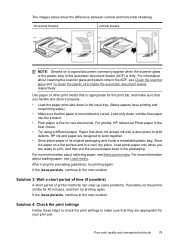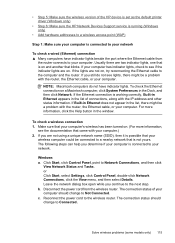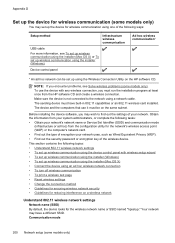HP Officejet 4500 Support Question
Find answers below for this question about HP Officejet 4500 - All-in-One Printer - G510.Need a HP Officejet 4500 manual? We have 3 online manuals for this item!
Question posted by ricez on July 21st, 2013
Can I Sent A Copy Of A Document From My 4500 Hp Wireless Printer To My Computer
The person who posted this question about this HP product did not include a detailed explanation. Please use the "Request More Information" button to the right if more details would help you to answer this question.
Current Answers
Related HP Officejet 4500 Manual Pages
Similar Questions
How To Stop Hp Wireless Printer From Going Into Power Save Mode
(Posted by Herebeth2 10 years ago)
How To Copy A 4 Document On Hp 2050 Printer
(Posted by jkamoos 10 years ago)
My Hp Wireless Printer 4500 Is Connected To Our Network But I Can't Scan
(Posted by liljlshani1 10 years ago)
Why Is My Hp Wireless Printer Officejet G510 Not Responding
(Posted by jamdiamon 10 years ago)
Hp Wireless Printer 209a
My hp 209a wireless printer will not setup with my ipad2 something about air print
My hp 209a wireless printer will not setup with my ipad2 something about air print
(Posted by John316 11 years ago)