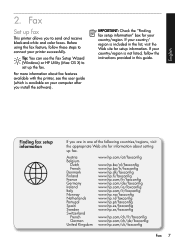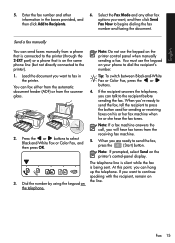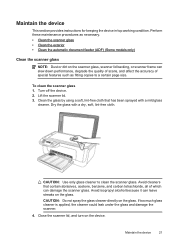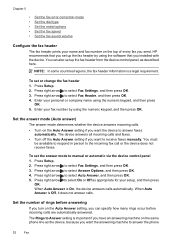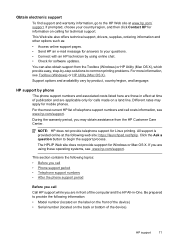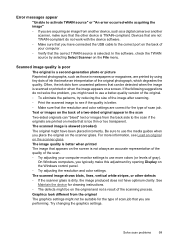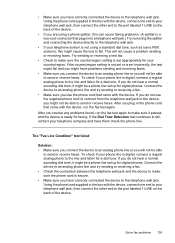HP Officejet 4500 Support Question
Find answers below for this question about HP Officejet 4500 - All-in-One Printer - G510.Need a HP Officejet 4500 manual? We have 3 online manuals for this item!
Question posted by slmiri on September 16th, 2013
How To Send Hp 4500 Scanner Wifi To Linux
The person who posted this question about this HP product did not include a detailed explanation. Please use the "Request More Information" button to the right if more details would help you to answer this question.
Current Answers
Related HP Officejet 4500 Manual Pages
Similar Questions
Repair Manual For Hp 4500 Envy Printer
When I plug my My HP 4500 Envy printer in the display lights up and the start button flashes a few t...
When I plug my My HP 4500 Envy printer in the display lights up and the start button flashes a few t...
(Posted by txdotprog 8 years ago)
Incompatible Cartridge Hp 4500
HP 4500 says cartridge is incompatible, how do I reset it?
HP 4500 says cartridge is incompatible, how do I reset it?
(Posted by vcca1995 9 years ago)
How To Set Fax Send Option On Hp 4500 Officejet G510
(Posted by siwie 10 years ago)
How Do I Adjust The Font Size On My Hp 4500 Printer Scanner
(Posted by thumpgmon 10 years ago)
Hp 4500 Printer
How do I set up my HP 4500 printer to mirror images?
How do I set up my HP 4500 printer to mirror images?
(Posted by samonesmith 13 years ago)