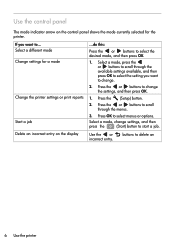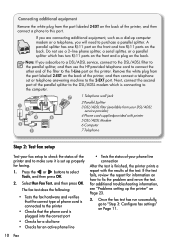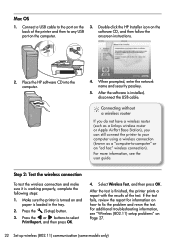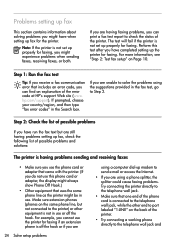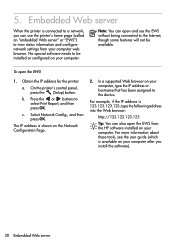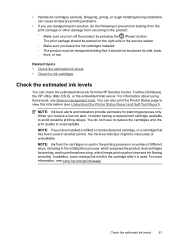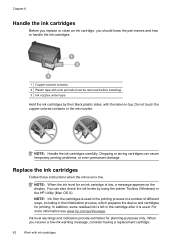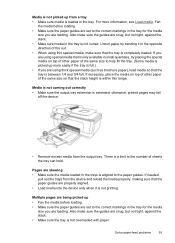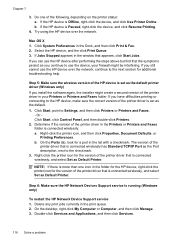HP Officejet 4500 Support Question
Find answers below for this question about HP Officejet 4500 - All-in-One Printer - G510.Need a HP Officejet 4500 manual? We have 3 online manuals for this item!
Question posted by tdach on October 19th, 2013
How Can I Prepare A Printer To Print From Ipad 2
The person who posted this question about this HP product did not include a detailed explanation. Please use the "Request More Information" button to the right if more details would help you to answer this question.
Current Answers
Related HP Officejet 4500 Manual Pages
Similar Questions
Stuck At The Preparing Printer Screen
My officejet 8600 printer when turned on is stuck at the preparing printer screen, is there somethin...
My officejet 8600 printer when turned on is stuck at the preparing printer screen, is there somethin...
(Posted by tetu65411 8 years ago)
I Loss The Phone Cord That Came With My Officejet 4500 All In One Printer. G510
Can I use a regular phone cord instead of the one that came with the printer/Fax?
Can I use a regular phone cord instead of the one that came with the printer/Fax?
(Posted by birdwatcher 10 years ago)
How To Print Black And White In Color Hp Officejet J4500 Printer
(Posted by aleSA 10 years ago)
Hp Officejet 4500 Wireless Troubleshooting Wont Print Ipad
(Posted by PCper 10 years ago)
Posible Print Ipad 2
Can not print with iPad 2 to hp photosmart c4580
Can not print with iPad 2 to hp photosmart c4580
(Posted by josema74067 12 years ago)