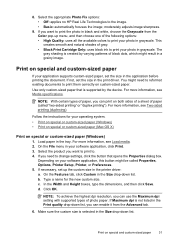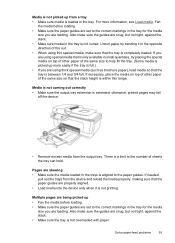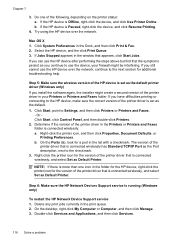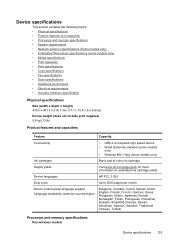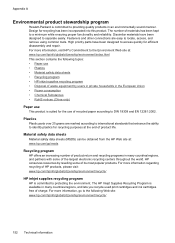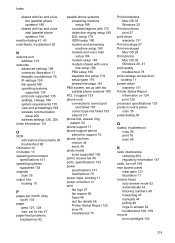HP Officejet 4500 Support Question
Find answers below for this question about HP Officejet 4500 - All-in-One Printer - G510.Need a HP Officejet 4500 manual? We have 3 online manuals for this item!
Question posted by pcmarsonoft on December 2nd, 2013
Officejet 4500 Model G510a Which Print Cartridge Is Low
The person who posted this question about this HP product did not include a detailed explanation. Please use the "Request More Information" button to the right if more details would help you to answer this question.
Current Answers
Related HP Officejet 4500 Manual Pages
Similar Questions
Hp Officejet 4500 Can't Get Cartridges To Go In
(Posted by mmroyc 10 years ago)
I Have An Office Jet 4500 Model G510a.
Which Gives Error Message Tri Color Cart
I have replaced the color cart. with hp 901 new twice. cleaned the contacts as hp recommends. reset ...
I have replaced the color cart. with hp 901 new twice. cleaned the contacts as hp recommends. reset ...
(Posted by Shermanparks 10 years ago)
My Hp Officejet 4500 Model G510g Won't Print Envelopes.
(Posted by yale 11 years ago)
Print Cartridge Problem: [black]. Refer To Device Documentation To Troubleshoot.
(Posted by agilaresortspa 12 years ago)