HP Officejet 4500 Support Question
Find answers below for this question about HP Officejet 4500 - All-in-One Printer - G510.Need a HP Officejet 4500 manual? We have 3 online manuals for this item!
Question posted by csmurmicle on May 15th, 2014
How To Make Copies With Cover Up On Hp Officejet 4500
The person who posted this question about this HP product did not include a detailed explanation. Please use the "Request More Information" button to the right if more details would help you to answer this question.
Current Answers
There are currently no answers that have been posted for this question.
Be the first to post an answer! Remember that you can earn up to 1,100 points for every answer you submit. The better the quality of your answer, the better chance it has to be accepted.
Be the first to post an answer! Remember that you can earn up to 1,100 points for every answer you submit. The better the quality of your answer, the better chance it has to be accepted.
Related HP Officejet 4500 Manual Pages
Getting Started Guide - Page 4


With this printer, you can print documents and photos, scan documents to a connected computer, make copiGe5s10 in both black-and-white and color, and send and receive faxes in -One.
Also, an Adobe Acrobat version of this guide either from the HP Solution Center Software (Windows) or from the Help menu (Mac OS X). OFFICEJET 4500
1.
Where...
Getting Started Guide - Page 5


... 4500 Wireless
Ethernet
HP Officejet 4500
HP Officejet 4500
Mode Indicator:
Shows which mode is selected
Numeric Keypad:
Enter numbers and text
Note: After selecting Fax B&W or Fax Color, press and hold the numeric key corresponding to a speed-dial to delete an incorrect entry on certain models. Use the printer 5
Fax B&W
Copy B&W
Scan
Fax Color
Copy Color
Power: Turn device...
Getting Started Guide - Page 31


... to that it has functionality at HP's option. 6. Extent of warranty TO THE EXTENT ALLOWED BY LOCAL LAW, NEITHER HP NOR ITS THIRD PARTY SUPPLIERS MAKES ANY OTHER WARRANTY OR CONDITION OF ...to the customer. However, if printer failure or damage is attributable to the use of the product, and does not cover any country where the covered HP product is covered by this Warranty Statement shall ...
User Guide - Page 9


... 4: Make sure the HP device is online and ready 117 Step 5: Make sure the wireless version of the HP device is set as the default printer driver (Windows only 118 Step 6: Make sure the HP Network Devices Support ... printing 139 Print resolution...139 Print specifications...139 Copy specifications...139 Fax specifications...140 Scan specifications...141 Operating environment...141 Electrical requirements......
User Guide - Page 10


... consumption...153 Chemical Substances...154 RoHS notices (China only 154
Third-party licenses...155 HP Officejet 4500 Desktop 156 HP Officejet 4500...159 HP Officejet 4500 Wireless 166
B HP supplies and accessories Order printing supplies online 173 Supplies...173 Supported ink cartridges 173 HP media...174
6 telephone network: FCC requirements 145 Notice to users of the Canadian telephone...
User Guide - Page 14


... to assess and reduce the impact of HP products, please visit: www.hp.com/hpinfo/globalcitizenship/environment/recycle/
Understand the device parts
This section contains the following topics: • Front view • Printing supplies area • Back view
Front view
HP Officejet 4500 / HP Officejet 4500 Wireless
HP Officejet 4500 Desktop
10
Get started HP has provided the Eco-Tips below...
User Guide - Page 15


... glass 5 Automatic document feeder 6 Scanner lid
Printing supplies area
HP Officejet 4500 / HP Officejet 4500 Wireless
HP Officejet 4500 Desktop
1 Cartridge access door 2 Ink cartridges
Back view
HP Officejet 4500 / HP Officejet 4500 Wireless
HP Officejet 4500 Desktop
1 Universal serial bus (USB) port 2 Ethernet port (HP Officejet 4500 only) 3 Power input
Understand the device parts
11
User Guide - Page 16
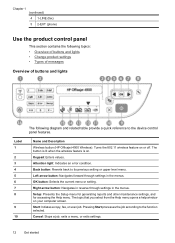
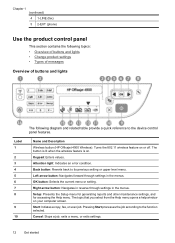
... button: Reverts back to the device control panel features. Setup: Presents the Setup menu for generating reports and other maintenance settings, and for accessing the Help menu. Cancel: Stops a job, exits a menu, or exits settings.
12
Get started Label 1
2 3 4 5 6 7 8
9
10
Name and Description
Wireless button (HP Officejet 4500 Wireless): Turns the 802.11 wireless...
User Guide - Page 102
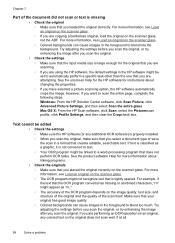
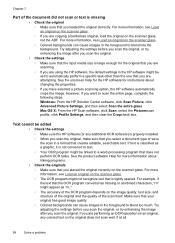
... might be edited
• Check the settings ◦ Make sure the HP software (or any colored text on the scanner glass. Try adjusting the settings before you scan the original, or try enhancing the image after you are copying a borderless original, load the original on the scanner glass. ◦ Colored backgrounds can cause...
User Guide - Page 119
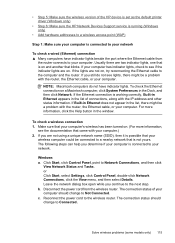
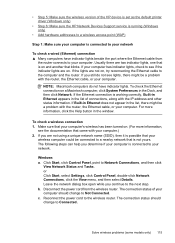
... other status information. Click Start, click Control Panel, point to the wireless router. b.
• Step 5: Make sure the wireless version of the HP device is set as the default printer driver (Windows only)
• Step 6: Make sure the HP Network Devices Support service is running (Windows only)
• Add hardware addresses to a wireless access point (WAP)
Step...
User Guide - Page 122
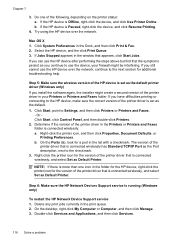
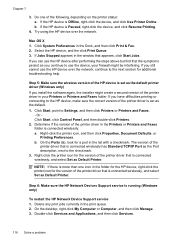
... Computer or Computer, and then click Manage. 3. If the HP device is connected wirelessly has Standard TCP/IP Port as Default Printer. Select the HP device, and the click Print Queue. 3. If you continue to the HP device, make sure the correct version of the printer driver in the Printers or Printers and Faxes folder is running (Windows only)
To restart...
User Guide - Page 135


... Kingdom); Grant the customer additional warranty rights, specify the duration of implied warranties which is covered by HP's warranty, HP shall, within a reasonable time after being replaced. 9. Hewlett-Packard limited warranty statement
HP product Software Media Printer Print or Ink cartridges
Printheads (only applies to products with customer replaceable printheads) Accessories
Duration...
User Guide - Page 136


...cover HP ink products that came with . During the warranty period the product is covered as long as the HP ink is used in YYYY-MM format, may be found on the product as indicated:
For a copy of the HP... The HP cartridge warranty is applicable when the product is not depleted and the end of warranty date has not been reached. The end of warranty date, in its designated HP printing device.
User Guide - Page 153


... Republic, Slovenia, Spain, Sweden, Switzerland and United Kingdom. Products with the marketing name (HP Officejet 4500 (G510) All-in-One series) or product number.
This compliance is SNPRC-0902-01 or SDGOB... 1-13).
This regulatory number should not be confused with 2.4-GHz wireless LAN devices France For 2.4 GHz Wireless LAN operation of this product certain restrictions apply:...
User Guide - Page 154


...carries the mark accordingly. Operation is subject to the following two Conditions: (1) This device may cause undesired operation.
5. Singapore 25 June 2009
Yik Hou Meng Product Regulations...0902-01-A
declares, that the product
Product Name and Model: Regulatory Model Number:1)
HP Officejet 4500 series printer SNPRC-0902-01
Product Options:
All
Power adaptor:
0957-2269
conforms to the ...
User Guide - Page 155


... Information:
1. The product was tested in the regulatory documentation and test reports, this device must accept any interference received, including interference that the product
Product Name and Model: Regulatory Model Number:1)
HP Officejet J4680 and J4624, HP Officejet 4500 Wireless series printer SDGOB-0833
Product Options: Radio Module
All RSVLD-0608
Power adaptor:
0957-2269...
User Guide - Page 159


Third-party licenses
This section contains the following topics: • HP Officejet 4500 Desktop • HP Officejet 4500 • HP Officejet 4500 Wireless
Third-party licenses 155
User Guide - Page 160
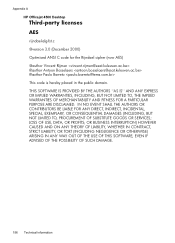
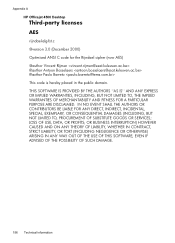
... CONTRIBUTORS BE LIABLE FOR ANY DIRECT, INDIRECT, INCIDENTAL, SPECIAL, EXEMPLARY, OR CONSEQUENTIAL DAMAGES (INCLUDING, BUT NOT LIMITED TO, PROCUREMENT OF SUBSTITUTE GOODS OR SERVICES; Appendix A HP Officejet 4500 Desktop
Third-party licenses AES
rijndael-alg-fst.c @version 3.0 (December 2000) Optimised ANSI C code for the Rijndael cipher (now AES) @author Vincent Rijmen @author Antoon...
User Guide - Page 163
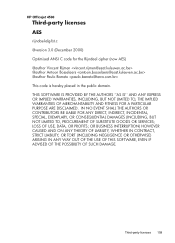
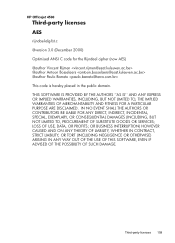
... EXPRESS OR IMPLIED WARRANTIES, INCLUDING, BUT NOT LIMITED TO, THE IMPLIED WARRANTIES OF MERCHANTABILITY AND FITNESS FOR A PARTICULAR PURPOSE ARE DISCLAIMED. Third-party licenses 159 HP Officejet 4500
Third-party licenses AES
rijndael-alg-fst.c @version 3.0 (December 2000) Optimised ANSI C code for the Rijndael cipher (now AES) @author Vincent Rijmen @author Antoon Bosselaers...
User Guide - Page 170
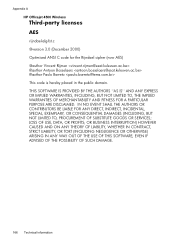
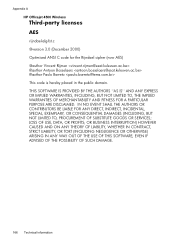
... CONTRIBUTORS BE LIABLE FOR ANY DIRECT, INDIRECT, INCIDENTAL, SPECIAL, EXEMPLARY, OR CONSEQUENTIAL DAMAGES (INCLUDING, BUT NOT LIMITED TO, PROCUREMENT OF SUBSTITUTE GOODS OR SERVICES; Appendix A HP Officejet 4500 Wireless
Third-party licenses AES
rijndael-alg-fst.c @version 3.0 (December 2000) Optimised ANSI C code for the Rijndael cipher (now AES) @author Vincent Rijmen @author Antoon...
Similar Questions
How To Make Front And Back Copies On Hp Officejet 4500
(Posted by thoupapet 10 years ago)
How To Make Copies On Hp Officejet J4580
(Posted by RICCelest 10 years ago)
How To Enlarge Copies On Hp Officejet 4500
(Posted by tafyjher 10 years ago)
How To Make Double Sided Copies With Hp Officejet 4500 Printer
(Posted by krgregk 10 years ago)
How Do You Make Two Sided Copies On Hp Officejet 4500
(Posted by leomyron1 10 years ago)

