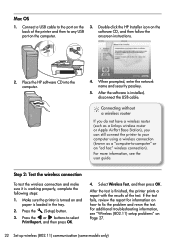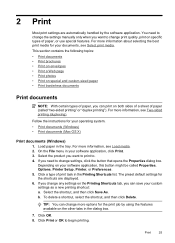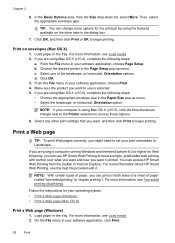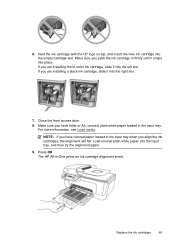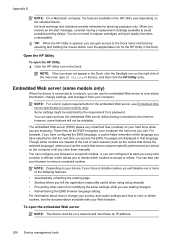HP Officejet 4500 Support Question
Find answers below for this question about HP Officejet 4500 - All-in-One Printer - G510.Need a HP Officejet 4500 manual? We have 3 online manuals for this item!
Question posted by Kicpatty4 on May 4th, 2014
My Hp Officeject 4500 G510g Will Not Print Custom Envelopes Properly
The person who posted this question about this HP product did not include a detailed explanation. Please use the "Request More Information" button to the right if more details would help you to answer this question.
Current Answers
Related HP Officejet 4500 Manual Pages
Similar Questions
Hp Officeject 4500 Printer Won't Print Black
(Posted by pacrconn 10 years ago)
How Set Printer To Print Custom Envelopes, On Hp 6700 Officejet Premium
(Posted by ppMoor 10 years ago)
Hp Officejet Pro 8600 Won't Print Custom Envelope Size
(Posted by marvitom 10 years ago)
My Hp Officejet Printer Model 4500 Will Not Print Custom Envelopes
(Posted by limpravee 10 years ago)
My Hp Officeject 4500 G510n-z Is Only Printing Part Of The Lines Making It Ineli
My HP officeject 4500 G510n-z is only printing part of the lines making it ineligible.
My HP officeject 4500 G510n-z is only printing part of the lines making it ineligible.
(Posted by rasmary2003 11 years ago)