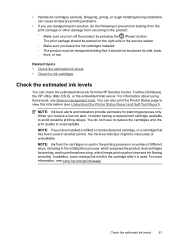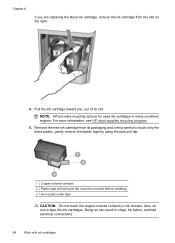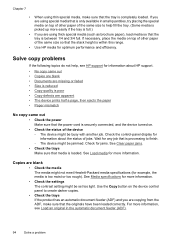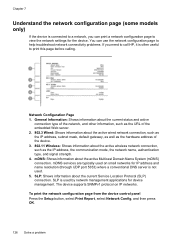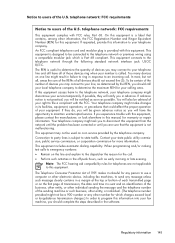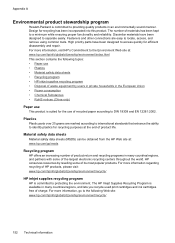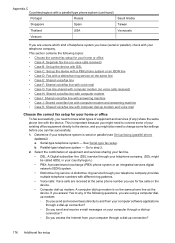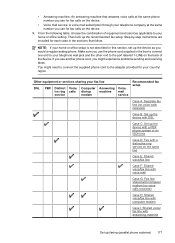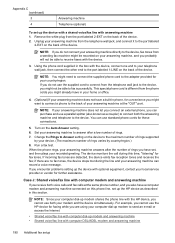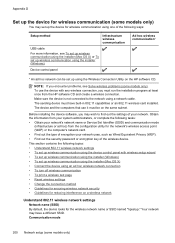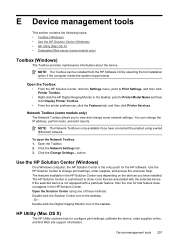HP Officejet 4500 Support Question
Find answers below for this question about HP Officejet 4500 - All-in-One Printer - G510.Need a HP Officejet 4500 manual? We have 3 online manuals for this item!
Question posted by Markahmad on October 9th, 2013
Hp G510g Won't Use New Cartridge
The person who posted this question about this HP product did not include a detailed explanation. Please use the "Request More Information" button to the right if more details would help you to answer this question.
Current Answers
Related HP Officejet 4500 Manual Pages
Similar Questions
Problems With Hp Photosmart 7510 Printing After New Cartridges Installed
I have replaced ALL of the ink cartriges on my photosmart 7510 printer with 564xl and it will not pr...
I have replaced ALL of the ink cartriges on my photosmart 7510 printer with 564xl and it will not pr...
(Posted by elnlewis001 9 years ago)
Can I Use New Cartridges Instead Of The Set Up Cartridges That Came With Printer
(Posted by JNAKAS6592 9 years ago)
Hp4500 New Cartridge Won't Print
(Posted by myroBaron 10 years ago)
Took Out Ink Cartridge From Hp Officejet 4500, Put In New Cartridge But Won't
stay in
stay in
(Posted by cwertodde 10 years ago)
Hp Officejet 4500 Won't Print Black With A New Cartridge
(Posted by spth 10 years ago)