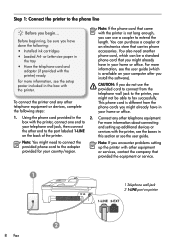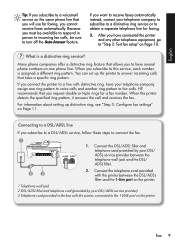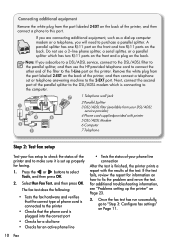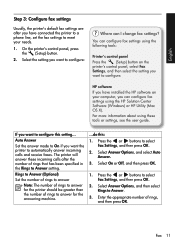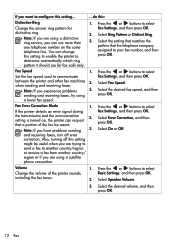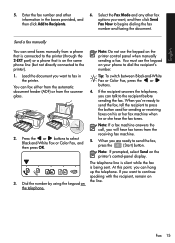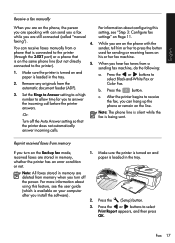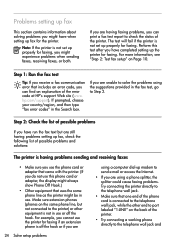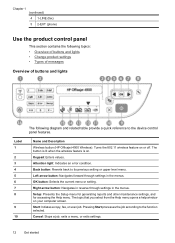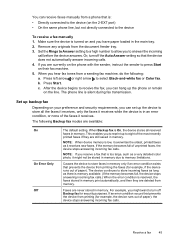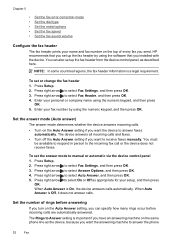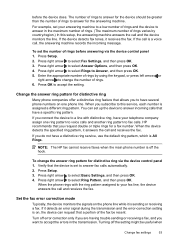HP Officejet 4500 Support Question
Find answers below for this question about HP Officejet 4500 - All-in-One Printer - G510.Need a HP Officejet 4500 manual? We have 3 online manuals for this item!
Question posted by moosbulbu on October 21st, 2013
Can You Fax Without A Phone Line From Hp Officejet 4680c
The person who posted this question about this HP product did not include a detailed explanation. Please use the "Request More Information" button to the right if more details would help you to answer this question.
Current Answers
Related HP Officejet 4500 Manual Pages
Similar Questions
Fax Function In Hp Officejet 4500 Wireless Printer Works With Voice Over Ip Netw
Does FAX Function in HP officejet 4500 wireless Printer work with Voice Over IP networks like Comcas...
Does FAX Function in HP officejet 4500 wireless Printer work with Voice Over IP networks like Comcas...
(Posted by atimmapuri 9 years ago)
What Do I Plug Into The Printer To Make The Fax Work On Hp Officejet 6700?
(Posted by joanvwood 10 years ago)
I Cannot Receive A Fax On My Hp Officejet 4500 Printer
(Posted by bdrusso 10 years ago)
Faxing With My Hp Officejet V40 Printer
Hi there, I have an HP Officejet V40 printer, and when I send a fax, I do not get a confirmation pri...
Hi there, I have an HP Officejet V40 printer, and when I send a fax, I do not get a confirmation pri...
(Posted by elaine49867 11 years ago)
How To Clear Log Fax On My Hp Officejet 4500 G510
I cannot recieved AND SEND A fax on my HP Officejet 4500 G510 it always shows FULL LOG CANNOT RECIEV...
I cannot recieved AND SEND A fax on my HP Officejet 4500 G510 it always shows FULL LOG CANNOT RECIEV...
(Posted by afaop 12 years ago)