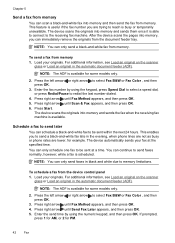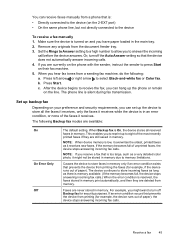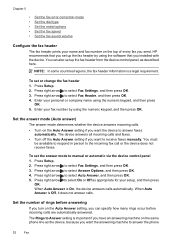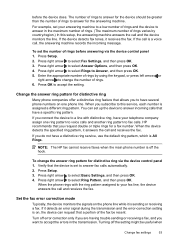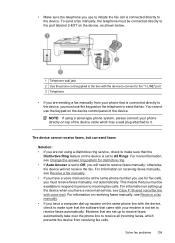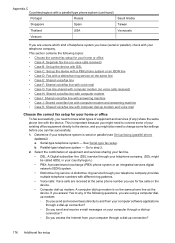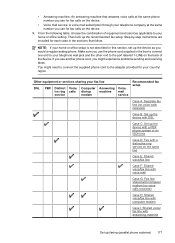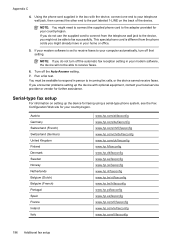HP Officejet 4500 Support Question
Find answers below for this question about HP Officejet 4500 - All-in-One Printer - G510.Need a HP Officejet 4500 manual? We have 3 online manuals for this item!
Question posted by belRa on September 26th, 2013
How To Disable Hp 4500 Fax
The person who posted this question about this HP product did not include a detailed explanation. Please use the "Request More Information" button to the right if more details would help you to answer this question.
Current Answers
Related HP Officejet 4500 Manual Pages
Similar Questions
Incompatible Cartridge Hp 4500
HP 4500 says cartridge is incompatible, how do I reset it?
HP 4500 says cartridge is incompatible, how do I reset it?
(Posted by vcca1995 9 years ago)
How To Connect Hp 4500 G510a-f To Computer Network
(Posted by frBlu 10 years ago)
How Do I Disable Safe Mode On My Hp 4500 Inkjet Printer?
(Posted by sharonsaulnier 11 years ago)
Hp 3035m Fax/printer How Do I Enable Fax Confirmation For Sent Faxes?
How do I set my fax machine to print a fax confirmation page for each fax sent?
How do I set my fax machine to print a fax confirmation page for each fax sent?
(Posted by bexsta95 11 years ago)