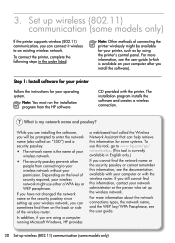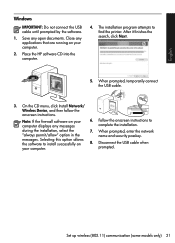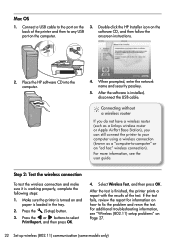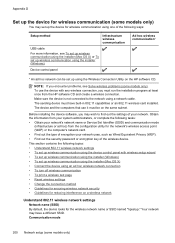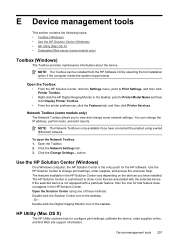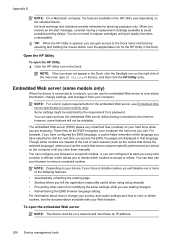HP Officejet 4500 Support Question
Find answers below for this question about HP Officejet 4500 - All-in-One Printer - G510.Need a HP Officejet 4500 manual? We have 3 online manuals for this item!
Question posted by gblcanro on August 17th, 2014
Is A Dell Computer Compatible With A Hp Printer Model 4500
The person who posted this question about this HP product did not include a detailed explanation. Please use the "Request More Information" button to the right if more details would help you to answer this question.
Current Answers
Related HP Officejet 4500 Manual Pages
Similar Questions
Hp Office Jet 4500 Printer
everytime I cut my HP office jet 4500 printer on my red light blinking on saying clear paper jam I c...
everytime I cut my HP office jet 4500 printer on my red light blinking on saying clear paper jam I c...
(Posted by lilthick1986 9 years ago)
Error Code Of Hp Printer Envy 4500
The error code I am getting is 0X83C0000A nos_loader_app and the printer is not responding
The error code I am getting is 0X83C0000A nos_loader_app and the printer is not responding
(Posted by mmyassin 10 years ago)
Dell Computers Hp 4500 Printer All In One Can Not Scan And Send To Email
(Posted by wolRaul5 10 years ago)
My Hp Officejet Printer Model 4500 Will Not Print Custom Envelopes
(Posted by limpravee 10 years ago)
Error Code Hp Printer F380
My hp printer model number F380 is not working. I always see the same error message at the printer s...
My hp printer model number F380 is not working. I always see the same error message at the printer s...
(Posted by fadiahaniapandi 10 years ago)