HP Officejet 4500 Support Question
Find answers below for this question about HP Officejet 4500 - All-in-One Printer - G510.Need a HP Officejet 4500 manual? We have 3 online manuals for this item!
Question posted by janipon on October 8th, 2013
How Do You Check Ink Levels For Hp Officejet 4500 G510g-m
The person who posted this question about this HP product did not include a detailed explanation. Please use the "Request More Information" button to the right if more details would help you to answer this question.
Current Answers
There are currently no answers that have been posted for this question.
Be the first to post an answer! Remember that you can earn up to 1,100 points for every answer you submit. The better the quality of your answer, the better chance it has to be accepted.
Be the first to post an answer! Remember that you can earn up to 1,100 points for every answer you submit. The better the quality of your answer, the better chance it has to be accepted.
Related HP Officejet 4500 Manual Pages
Getting Started Guide - Page 5


Use the printer 5 Fax B&W
Copy B&W
Scan
Fax Color
Copy Color
Power: Turn device on and off
Back:
Go back one step
Arrows:
Move through menu selections
Note: Use or when you
want to select the speed-dial.
English
Wireless
HP Officejet 4500 Wireless
Ethernet
HP Officejet 4500
HP Officejet 4500
Mode Indicator:
Shows which mode is selected
Numeric Keypad:
Enter numbers and...
User Guide - Page 7
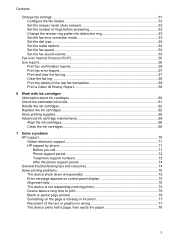
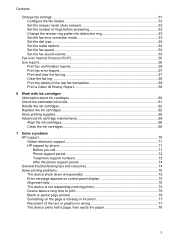
... Report 59
6 Work with ink cartridges Information about ink cartridges 60 Check the estimated ink levels 61 Handle the ink cartridges...62 Replace the ink cartridges...62 Store printing supplies...66 Advanced ink cartridge maintainance 66 Align the ink cartridges...66 Clean the ink cartridges...68
7 Solve a problem HP support...70 Obtain electronic support...71 HP support by phone...71 Before...
User Guide - Page 8


... printouts 78 Solution 1: Use genuine HP cartridges 78 Solution 2: Check the paper 78 Solution 3: Wait a short period of time (if possible 79 Solution 4: Check the print settings 79 Step 1: Check the print quality settings 80 Step 2: Check the Print in Grayscale setting 80 Solution 5: Check estimated ink levels and replace low or empty ink cartridges 81 Solution 6: Print and...
User Guide - Page 10


...Power consumption...153 Chemical Substances...154 RoHS notices (China only 154
Third-party licenses...155 HP Officejet 4500 Desktop 156 HP Officejet 4500...159 HP Officejet 4500 Wireless 166
B HP supplies and accessories Order printing supplies online 173 Supplies...173 Supported ink cartridges 173 HP media...174
6 Regulatory information...142 FCC statement...143 Notice to users in Korea 143...
User Guide - Page 14


... to assess and reduce the impact of HP products, please visit: www.hp.com/hpinfo/globalcitizenship/environment/recycle/
Understand the device parts
This section contains the following topics: • Front view • Printing supplies area • Back view
Front view
HP Officejet 4500 / HP Officejet 4500 Wireless
HP Officejet 4500 Desktop
10
Get started HP has provided the Eco-Tips below...
User Guide - Page 15


... glass 5 Automatic document feeder 6 Scanner lid
Printing supplies area
HP Officejet 4500 / HP Officejet 4500 Wireless
HP Officejet 4500 Desktop
1 Cartridge access door 2 Ink cartridges
Back view
HP Officejet 4500 / HP Officejet 4500 Wireless
HP Officejet 4500 Desktop
1 Universal serial bus (USB) port 2 Ethernet port (HP Officejet 4500 only) 3 Power input
Understand the device parts
11
User Guide - Page 16
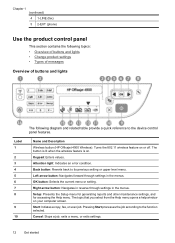
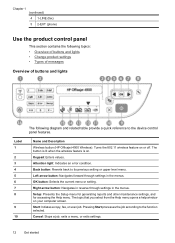
... the job according to its previous setting or upper level menu. Right arrow button: Navigates in reverse through...device control panel features. The button is lit when the wireless feature is on your computer screen.
Keypad: Enters values. Cancel: Stops a job, exits a menu, or exits settings.
12
Get started Label 1
2 3 4 5 6 7 8
9
10
Name and Description
Wireless button (HP Officejet 4500...
User Guide - Page 60
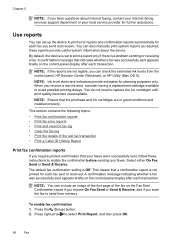
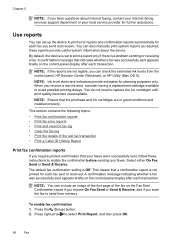
... display after each transaction. Press right arrow to replace the ink cartridges until print quality becomes unacceptable.
Use reports
You can check the estimated ink levels from memory. these instructions to enable fax confirmation before sending any faxes. By default, the device is set up the device to print a report only if there is Off. When...
User Guide - Page 64
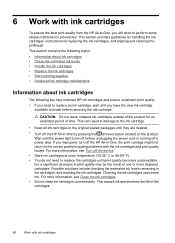
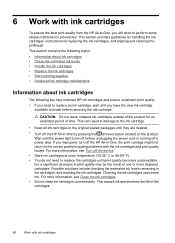
... off before removing the old cartridge. If you improperly turn off the device. • Store ink cartridges at room temperature (15-35° C or 59-95° F). • You do not need to perform some ink. Possible solutions include checking the estimated ink levels remaining in -One by pressing the (Power) button located on the product...
User Guide - Page 82


...defects • Solution 7: Clean the ink cartridges • Solution 8: Align the ink cartridges • Solution 9: Replace the problem ink cartridge • Solution 10: Service the product
Solution 1: Use genuine HP cartridges
HP recommends that you use a USB cable that you see Device management tools and Check the estimated ink levels. Solution 2: Check the paper
If you are designed...
User Guide - Page 85


.... • If your product supports wireless communication, see Check the estimated ink levels.
• If the ink-level graphic shows low cartridges, and you are not satisfied with...HP online support Web site at www.hp.com/ support for your computer to the next solution. After evaluating the report, if you see no defects.
3. If you see one or more information about checking ink levels...
User Guide - Page 100
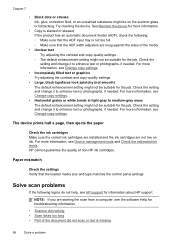
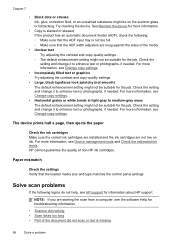
...) The default enhancement setting might not be suitable for information about HP support. Check the setting and change it to enhance text or photographs, if ...ink. For more information, see Device management tools and Check the estimated ink levels. The device prints half a page, then ejects the paper
Check the ink cartridges Make sure the correct ink cartridges are installed and the ink...
User Guide - Page 153


... are listed in the EU Declaration of Conformity issued by HP for this product may be used indoor for the entire ...HP. Products with 2.4-GHz wireless LAN devices France For 2.4 GHz Wireless LAN operation of this product certain restrictions apply: This product may be confused with your product is assigned a Regulatory Model Number. Verify with the marketing name (HP Officejet 4500 (G510...
User Guide - Page 154


... identifier in a typical configuration. The product was tested in the regulatory documentation and test reports, this device must accept any interference received, including interference that the product
Product Name and Model: Regulatory Model Number:1)
HP Officejet 4500 series printer SNPRC-0902-01
Product Options:
All
Power adaptor:
0957-2269
conforms to ISO/IEC 17050-1 and...
User Guide - Page 155


... marking accordingly. The product was tested in the regulatory documentation and test reports, this device must accept any interference received, including interference that the product
Product Name and Model: Regulatory Model Number:1)
HP Officejet J4680 and J4624, HP Officejet 4500 Wireless series printer SDGOB-0833
Product Options: Radio Module
All RSVLD-0608
Power adaptor:
0957-2269...
User Guide - Page 159


Third-party licenses
This section contains the following topics: • HP Officejet 4500 Desktop • HP Officejet 4500 • HP Officejet 4500 Wireless
Third-party licenses 155
User Guide - Page 160
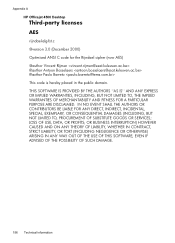
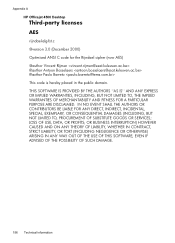
..., INDIRECT, INCIDENTAL, SPECIAL, EXEMPLARY, OR CONSEQUENTIAL DAMAGES (INCLUDING, BUT NOT LIMITED TO, PROCUREMENT OF SUBSTITUTE GOODS OR SERVICES; LOSS OF USE, DATA, OR PROFITS; Appendix A HP Officejet 4500 Desktop
Third-party licenses AES
rijndael-alg-fst.c @version 3.0 (December 2000) Optimised ANSI C code for the Rijndael cipher (now AES) @author Vincent Rijmen @author Antoon...
User Guide - Page 163
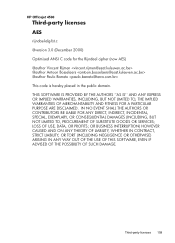
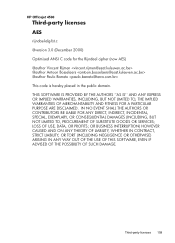
... ''AS IS'' AND ANY EXPRESS OR IMPLIED WARRANTIES, INCLUDING, BUT NOT LIMITED TO, THE IMPLIED WARRANTIES OF MERCHANTABILITY AND FITNESS FOR A PARTICULAR PURPOSE ARE DISCLAIMED.
HP Officejet 4500
Third-party licenses AES
rijndael-alg-fst.c @version 3.0 (December 2000) Optimised ANSI C code for the Rijndael cipher (now AES) @author Vincent Rijmen @author Antoon Bosselaers...
User Guide - Page 170
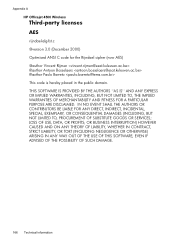
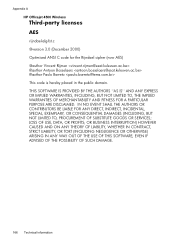
... OF THE USE OF THIS SOFTWARE, EVEN IF ADVISED OF THE POSSIBILITY OF SUCH DAMAGE.
166 Technical information LOSS OF USE, DATA, OR PROFITS; Appendix A HP Officejet 4500 Wireless
Third-party licenses AES
rijndael-alg-fst.c @version 3.0 (December 2000) Optimised ANSI C code for the Rijndael cipher (now AES) @author Vincent Rijmen @author Antoon...
User Guide - Page 222


... yields 133 ink levels, check 61 installation troubleshoot 122 Internet Protocol fax, using 55 IP address checking for device 122 IP...HP Solution Center 207 HP Utility (Mac OS X)
opening 207 humidity specifications 141
I
ink cartridge door, locating 11 ink cartridge latch, locating 11 ink cartridges
align 66 check ink levels 61 clean 68 clean contacts 90 clean ink nozzle area 91
L
language, printer...
Similar Questions
How To Check Ink Level Hp 4500 Wireless With Mac
(Posted by sqrtsnoo 10 years ago)
How To Reset Ink Level Hp Officejet 4500 G510g-m
(Posted by putWADECL 10 years ago)
How To Check Remaining Ink In Hp Officejet 4500 G510
(Posted by KFalfon 10 years ago)
How To Check Ink Levels Hp Officejet J4680 Ink Cartridge
(Posted by dhdaigor 10 years ago)

