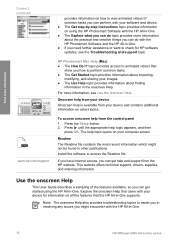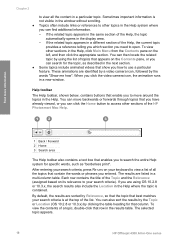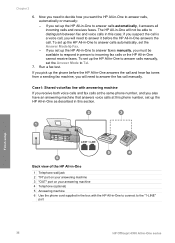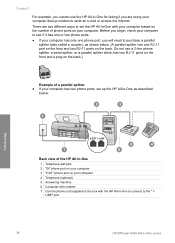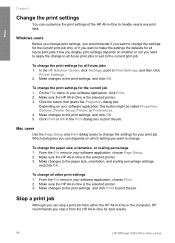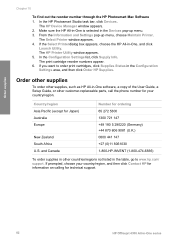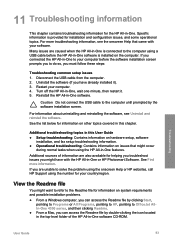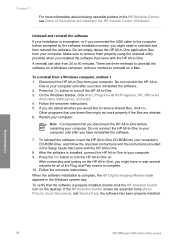HP Officejet 4300 Support Question
Find answers below for this question about HP Officejet 4300 - All-in-One Printer.Need a HP Officejet 4300 manual? We have 2 online manuals for this item!
Question posted by fereshteh on February 1st, 2013
I Need Drive Hpofficejet 4300 Series For Windows 7.
The person who posted this question about this HP product did not include a detailed explanation. Please use the "Request More Information" button to the right if more details would help you to answer this question.
Current Answers
Answer #1: Posted by prateekk007 on February 1st, 2013 4:43 PM
Hi fereshteh
Please follow below mentioned steps to install windows 7 drivers.
- Click this link: https://support.hp.com/us-en
- Click “Drivers & Software”
- Enter the model number.
- Select your printer from the list of printers.
- Select the operating system to install drivers.
Thanks & Regards
Prateek K
Related HP Officejet 4300 Manual Pages
Similar Questions
How To Check The Ink Level On Hp 4300 In Windows 7
(Posted by Mikaecliffc 9 years ago)
How To Find Compatible Software For Hp Officejet 4300 Series Printer
(Posted by slanoni 10 years ago)
Scanner Hp Officejet J3600 Series Windows 8
The printer is multifunctional scanner, fax, copier and printer, but the printer is only installed o...
The printer is multifunctional scanner, fax, copier and printer, but the printer is only installed o...
(Posted by silvanacurti22 10 years ago)
How Do I Print 4x6 Photos Into 5x7
Need A Hpofficejet 6500aplus Manual
Need to make my 4X6 photos into 5X7's Didn't get a manual for my HP Officejet 6500A Plus. Can you s...
Need to make my 4X6 photos into 5X7's Didn't get a manual for my HP Officejet 6500A Plus. Can you s...
(Posted by alanelva 12 years ago)