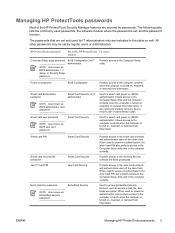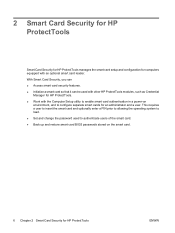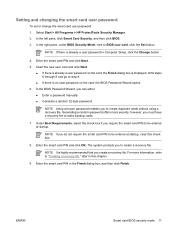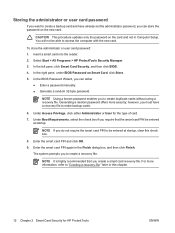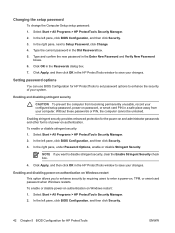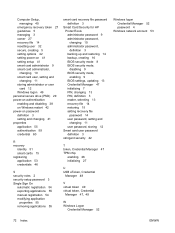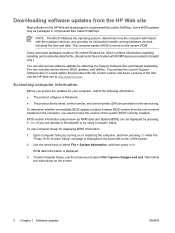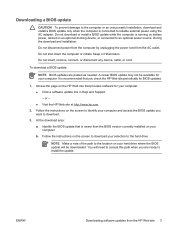HP Nw8440 Support Question
Find answers below for this question about HP Nw8440 - Compaq Mobile Workstation.Need a HP Nw8440 manual? We have 27 online manuals for this item!
Question posted by 1roSancho on October 24th, 2023
I Need To Reset The Bios Pasword
Current Answers
Answer #1: Posted by SonuKumar on October 24th, 2023 9:46 PM
There are two ways to reset the BIOS password on an HP nw8440:
Method 1: Remove the CMOS battery
Turn off the computer and unplug it from the power outlet.
Open the computer case.
Locate the CMOS battery. It is a small, round battery, usually located near the bottom of the motherboard.
Use a screwdriver to remove the CMOS battery.
Wait for at least 30 minutes.
Replace the CMOS battery.
Close the computer case and plug it back into the power outlet.
Turn on the computer.
Method 2: Use the HP SMC.bin file
Download the HP SMC.bin file from the HP website.
Copy the HP SMC.bin file to a FAT32 USB drive.
Turn off the computer and unplug it from the power outlet.
Insert the USB drive into the computer.
Hold down the Windows, Up arrow, and Down arrow keys all at the same time.
Plug the computer back into the power outlet and turn it on.
The computer will boot from the USB drive and reset the BIOS password. Once the password has been reset, the computer will boot into the BIOS. You can then set a new password or disable the BIOS password altogether.
If you are unable to reset the BIOS password using either of these methods, you may need to contact HP customer support for assistance.
Please respond to my effort to provide you with the best possible solution by using the "Acceptable Solution" and/or the "Helpful" buttons when the answer has proven to be helpful.
Regards,
Sonu
Your search handyman for all e-support needs!!
Related HP Nw8440 Manual Pages
Similar Questions
how to reset my bios password which I don't remember?
i have brought new battery but my laptop is not chargingg why i have tested all battery it is not ch...
I need to change BIOS settings, but BIOS had a password which Idd not know. May I reset BIOS? How?