HP Nw8440 Support Question
Find answers below for this question about HP Nw8440 - Compaq Mobile Workstation.Need a HP Nw8440 manual? We have 27 online manuals for this item!
Question posted by ivarmv on December 2nd, 2012
How I Do Reset Bios Password?
I need to change BIOS settings, but BIOS had a password which Idd not know. May I reset BIOS? How?
Current Answers
There are currently no answers that have been posted for this question.
Be the first to post an answer! Remember that you can earn up to 1,100 points for every answer you submit. The better the quality of your answer, the better chance it has to be accepted.
Be the first to post an answer! Remember that you can earn up to 1,100 points for every answer you submit. The better the quality of your answer, the better chance it has to be accepted.
Related HP Nw8440 Manual Pages
ProtectTools (Select Models Only) - Windows Vista - Page 4


...password 32 Resetting a user password 32 Enabling and disabling Embedded Security 32 Permanently disabling Embedded Security 32 Enabling Embedded Security after permanent disable 32 Migrating keys with the Migration Wizard 33
5 BIOS...passwords 40 Setting the power-on password 41 Changing the power-on password 41 Setting the setup password 41 Changing the setup password 42 Setting password...
ProtectTools (Select Models Only) - Windows Vista - Page 5


... Registering fingerprints 46 Setting up the fingerprint reader 47 Using your registered fingerprint to log on to Windows 47 Registering a Java Card, smart card, token, or virtual token 47 Registering a USB eToken 48 Registering other credentials 48
General tasks ...49 Creating a virtual token ...49 Changing the Windows logon password 49 Changing a token PIN ...50...
ProtectTools (Select Models Only) - Windows Vista - Page 9
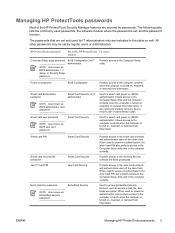
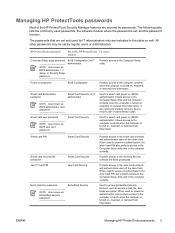
... the Java Card. The passwords that contains the BIOS passwords.
Allows access to the Computer Setup utility. Smart card PIN
Smart Card Security
Smart card recovery file password
Java™ Card PIN
Smart Card Security Java Card Security
Basic User Key password
Embedded Security
NOTE Also known as well.
HP ProtectTools password
Set in this HP ProtectTools...
ProtectTools (Select Models Only) - Windows Vista - Page 12
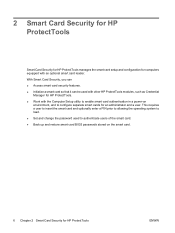
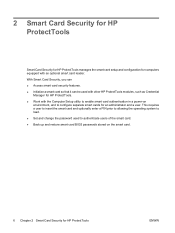
... optionally enter a PIN prior to allowing the operating system to load. ● Set and change the password used with other HP ProtectTools modules, such as Credential
Manager for HP ProtectTools. &#... used to authenticate users of the smart card. ● Back up and restore smart card BIOS passwords stored on
environment, and to configure separate smart cards for an administrator and a user. 2...
ProtectTools (Select Models Only) - Windows Vista - Page 16


... part of the process for enabling smart card BIOS security mode. Insert the new administrator card and click Next. 6.
Enter the smart card PIN and click Next. 5. Changing the smart card administrator password
The smart card administrator password is set . Select Start > All Programs > HP ProtectTools Security Manager. 2.
NOTE The following procedure updates the smart...
ProtectTools (Select Models Only) - Windows Vista - Page 17
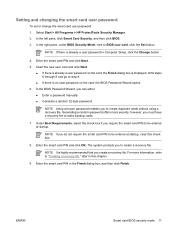
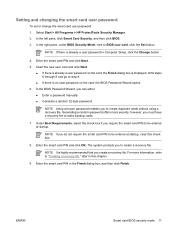
...9679; Generate a random 32-byte password.
Generating a random password offers more information, refer to be entered at startup, clear this chapter.
9. Setting and changing the smart card user password
To set or change the smart card user password: 1. Select Start > All Programs > HP ProtectTools Security Manager. 2. In the right pane, under BIOS Security Mode, next to step 9.
●...
ProtectTools (Select Models Only) - Windows Vista - Page 18
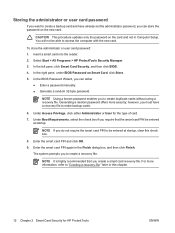
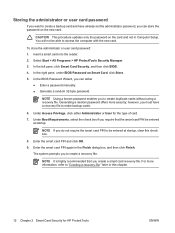
...file. however, you must have already set the administrator password, you can either Administrator or User for HP ProtectTools
ENWW
CAUTION This procedure updates only the password on Smart Card, click Store. 5. ...PIN to create duplicate cards without using a recovery file. In the BIOS Password Wizard, you can store the password on the new card. Insert a smart card into the reader. ...
ProtectTools (Select Models Only) - Windows Vista - Page 19


... OK. Select Start > All Programs > HP ProtectTools Security Manager. 2. In the right pane, under Smart Card BIOS Password Properties, click Settings. 4. NOTE To eliminate this requirement, clear the check box.
5.
In the right pane, under Change PIN, click Change PIN. 4. Insert the smart card into the reader. Select Start > All Programs > HP ProtectTools Security Manager...
ProtectTools (Select Models Only) - Windows Vista - Page 47


... Apply, and then click OK in the HP ProtectTools window to save your changes. Setting the setup password
To set the power-on password: 1. In the right pane, next to save your changes. If you will be prompted for the password before opening the BIOS Configuration portion of HP ProtectTools.
Click Apply, and then click OK in the...
ProtectTools (Select Models Only) - Windows Vista - Page 76


... on
Windows restart 42 power-on password,
changing 41 power-on password,
setting 41 setup password, changing 42 setup password, setting 41 smart card power-on
authentication 38 stringent security 42 system configuration
options 36 BIOS setup password
changing 42 setting 41 BIOS smart card security 8 BIOS user card password definition 3 setting and changing 11 boot options 35
C Computer Setup...
ProtectTools (Select Models Only) - Windows Vista - Page 77


..., disabling 22 power-on authentication, enabling 21 power-on authentication, setting 20 reader, selecting 18 recovery file, creating 23 restoring data 24 user, creating 22
L locking workstation 52
M managing identity 50
N network account 53
O owner password
changing 32 definition 4 setting 27
P password
Basic User Key 30 changing owner 32 changing power-on 41 changing setup 42
ENWW
Index 71
ProtectTools (Select Models Only) - Windows Vista - Page 78
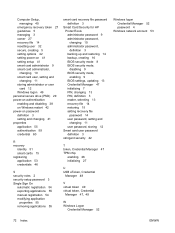
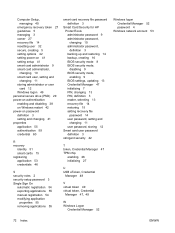
... 3 backing up and restoring 14 backup, creating 16 BIOS security mode 8 BIOS security mode, disabling 9 BIOS security mode, enabling 9 BIOS settings, updating 13 Credential Manager 47 initializing 7 PIN, changing 13 PIN, definition 3 reader, selecting 13 recovery file 14 restoring 15 setting recovery file password 14 user password, setting and changing 11 user password, storing 12
Smart card user...
Software Update, Backup and Recovery - Windows Vista - Page 5
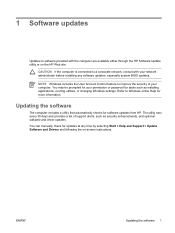
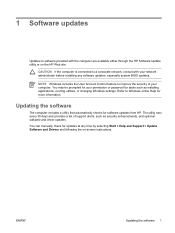
... system BIOS updates. ENWW
Updating the software 1 You can manually check for tasks such as security enhancements, and optional software and driver updates. The utility runs every 30 days and provides a list of your computer. Refer to improve the security of support alerts, such as installing applications, running utilities, or changing Windows settings...
Notebook Tour - Page 9


...in the Help and Support Center. Mutes and restores computer sound.
Decreases computer sound. For information about changing default settings, refer to the user guides located in order to establish a wireless connection.
Notebook Tour
1-7 Increases... Info Center, which enables you to Microsoft® Windows®, instead of a password logon.
*This table describes default settings.
Notebook Tour - Windows Vista - Page 9


Decreases computer sound. For information about changing default settings, refer to Windows®, instead of a password logon.
*This table describes default settings. Increases computer sound.
9 Fingerprint reader
(select models only)
Allows a fingerprint logon ... Volume mute button 7 Volume down button 8 Volume up button
✎ A wireless network must be set up in Help and Support.
Multimedia - Windows Vista - Page 18


... the field includes the fifth and permanent change the region setting on the DVD Region tab. You may be changed through the operating system or through the operating system: 1. The number in the Changes remaining field on your permission or password for more information.
2-4
Multimedia Multimedia software
Changing DVD region settings
Most DVDs that contain copyrighted files...
Computer Setup - Windows XP and Windows Vista - Page 11


...NOTE: You must have an administrator password to change this Enter, change, or delete a setup password. Enter, change this setting. NOTE: DriveLock settings are available: ● Fast:... to destroy all existing data on optional MultiBay hard drives. ● Change a DriveLock user password or master password. Enable/disable support for TPM (Trusted Platform Module) Embedded Security, which...
Security - Windows XP and Windows Vista - Page 8


... additional information.
● If you forget the setup password or the power-on , and DriveLock passwords are set by the system BIOS.
● The smart card PIN and the embedded security password, which are set only in the Windows operating system.
● If you forget the setup password set in Computer Setup, you will not be able to...
Security - Windows XP and Windows Vista - Page 10


... process. Protects access to remove DriveLock protection.
This password requires the optional embedded security chip to Computer Setup.
Setting passwords in Computer Setup
Computer Setup passwords Setup password Power-on password DriveLock master password
DriveLock user password
Smart card PIN
TPM embedded security password
Function
Protects access to support this security feature...
Wireless (Select Models Only) - Windows Vista - Page 11
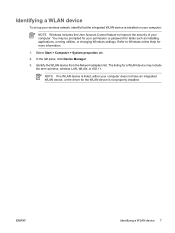
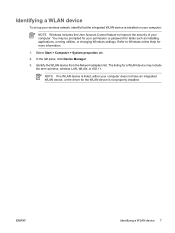
... may include the term wireless, wireless LAN, WLAN, or 802.11. Refer to improve the security of your permission or password for tasks such as installing applications, running utilities, or changing Windows settings. Select Start > Computer > System properties tab.
2. NOTE If no WLAN device is listed, either your computer does not have an...
Similar Questions
I Need To Reset The Bios Pasword
My compaq hp 8440 I forgot the bios password
My compaq hp 8440 I forgot the bios password
(Posted by 1roSancho 6 months ago)
Hp Laptop Nw8440
i have brought new battery but my laptop is not chargingg why i have tested all battery it is not ch...
i have brought new battery but my laptop is not chargingg why i have tested all battery it is not ch...
(Posted by musiconly65 8 years ago)
How To Restore Compaq Cq57 Notebook Laptop To Original Factory Settings Without
a disk
a disk
(Posted by mwoodboob 9 years ago)
How Do I Turn On The Scroll On My Hp Mobile Workstation Laptop
(Posted by j3sligma 10 years ago)
How To Enable Touchpad On Hp Mobile Workstation Laptop
(Posted by sajowat 10 years ago)

