HP Nw8440 Support Question
Find answers below for this question about HP Nw8440 - Compaq Mobile Workstation.Need a HP Nw8440 manual? We have 27 online manuals for this item!
Question posted by jackieprice on May 5th, 2013
How Do I Get Past My Power On Pasword When I Dont Remember
The person who posted this question about this HP product did not include a detailed explanation. Please use the "Request More Information" button to the right if more details would help you to answer this question.
Current Answers
There are currently no answers that have been posted for this question.
Be the first to post an answer! Remember that you can earn up to 1,100 points for every answer you submit. The better the quality of your answer, the better chance it has to be accepted.
Be the first to post an answer! Remember that you can earn up to 1,100 points for every answer you submit. The better the quality of your answer, the better chance it has to be accepted.
Related HP Nw8440 Manual Pages
ProtectTools (Select Models Only) - Windows Vista - Page 3


... PIN 18 Selecting the smart card reader 18 Advanced tasks (administrators only 19 Assigning a Java Card PIN 19 Assigning a name to a Java Card 20 Setting power-on authentication 20 Enabling Java Card power-on authentication and creating an administrator Java Card ...21 Creating a user Java Card 22 Disabling Java Card...
ProtectTools (Select Models Only) - Windows Vista - Page 4


... hard drive protection 40 Managing Computer Setup passwords 40 Setting the power-on password 41 Changing the power-on password 41 Setting the setup password 41 Changing the setup ...password 42 Setting password options 42 Enabling and disabling stringent security 42 Enabling and disabling power-on authentication on Windows restart 42
6 Credential Manager for HP ProtectTools Setup procedures ...
ProtectTools (Select Models Only) - Windows Vista - Page 9
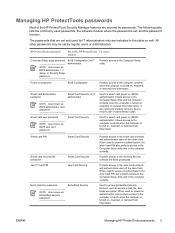
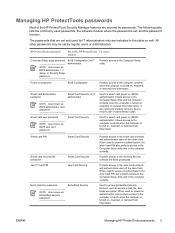
...computer is set by IT administrators only are secured by passwords.
When used for power-on , restarted, or restored from hibernation. ENWW
Managing HP ProtectTools passwords 3
The...
Used for creating recovery files to the Computer Setup utility. When used for power-on authentication, also protects access to the computer contents. Smart card user password...
ProtectTools (Select Models Only) - Windows Vista - Page 12
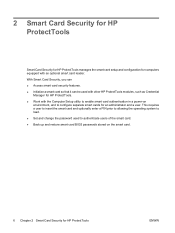
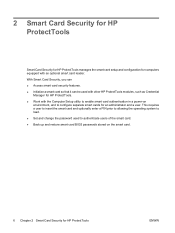
... authenticate users of the smart card. ● Back up and restore smart card BIOS passwords stored on
environment, and to enable smart card authentication in a power-on the smart card.
6 Chapter 2 Smart Card Security for computers equipped with the Computer Setup utility to configure separate smart cards for an administrator and...
ProtectTools (Select Models Only) - Windows Vista - Page 14


... password is turned on authentication support," in this setting allows you to use a smart card for identification purposes, and also allows you enable smart card power-on authentication support.
2. Set the smart card administrator password. Smart card BIOS security mode
When enabled, smart card BIOS security mode requires you to use...
ProtectTools (Select Models Only) - Windows Vista - Page 23
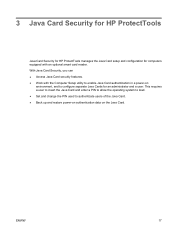
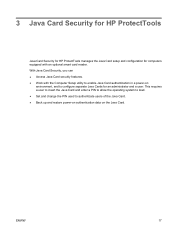
...; Set and change the PIN used to configure separate Java Cards for computers equipped with the Computer Setup utility to enable Java Card authentication in a power-on
environment, and to authenticate users of the Java Card. ● Back up and restore...
ProtectTools (Select Models Only) - Windows Vista - Page 25


To assign a Java Card PIN:
NOTE The Java Card PIN must be used for power-on authentication ● Back up and restore Java Cards
NOTE You must assign a PIN ...PIN in the New PIN box, and then enter the
PIN again in order to get to a Java Card ● Set power-on authentication. Advanced tasks (administrators only)
The "Advanced" page allows you to perform the following tasks: ● Assign a...
ProtectTools (Select Models Only) - Windows Vista - Page 26
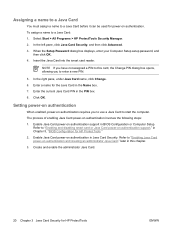
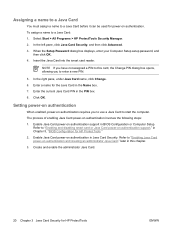
... left pane, click Java Card Security, and then click Advanced. 3. Setting power-on authentication
When enabled, power-on authentication requires you to a Java Card: 1. Refer to a Java ... HP ProtectTools Security Manager. 2. Enter a name for HP ProtectTools
ENWW Enable Java Card power-on authentication involves the following steps: 1. When the Setup Password dialog box displays, enter...
ProtectTools (Select Models Only) - Windows Vista - Page 27
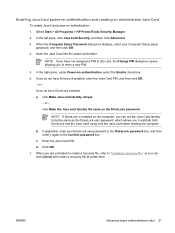
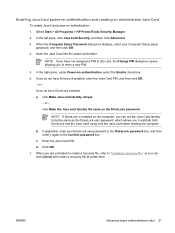
..., and then enter it again in the Confirm password box. In the right pane, under Power-on authentication: 1. If you to this card, the Change PIN dialog box opens, allowing ... to enter a new PIN.
5. b.
d. Enabling Java Card power-on authentication and creating an administrator Java Card
To enable Java Card power-on authentication, select the Enable check box. 6.
NOTE If DriveLock...
ProtectTools (Select Models Only) - Windows Vista - Page 46


... Computer Setup, and also to manage various password settings. Make sure you remember what password you have set a power-on password, the Set button on the computer, you must be able ...OK button in Chapter 4, "Embedded Security for Embedded Security, click Disable.
6.
The power-on password can set Automatic DriveLock protection. The Computer Setup setup password protects the configuration ...
ProtectTools (Select Models Only) - Windows Vista - Page 77


... backup 24 Credential Manager 47 PIN 3 PIN, assigning 19 PIN, changing 18 power-on authentication, disabling 22 power-on authentication, enabling 21 power-on authentication, setting 20 reader, selecting 18 recovery file, creating 23 restoring data 24 user, creating 22
L locking workstation 52
M managing identity 50
N network account 53
O owner password
changing 32 definition...
Drives - Page 2


...Drive light
3 Hard drive
HP Mobile Data Protection with digital accelerometer . . 3-1 HP Mobile Data Protection status 3-2 HP Mobile Data Protection software 3-3
Replacing the hard drive 3-4
4 Optical drives
Using optical discs 4-1 Inserting an optical disc 4-2 Removing an optical disc (with power 4-3 Removing an optical disc (without power 4-4 Avoiding standby or hibernation 4-5
Replacing...
Drives - Page 5
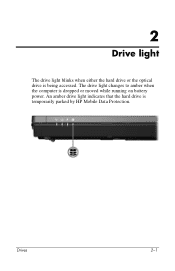
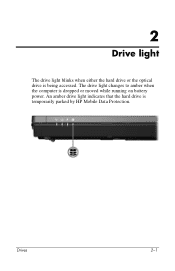
Drives
2-1 2
Drive light
The drive light blinks when either the hard drive or the optical drive is temporarily parked by HP Mobile Data Protection.
An amber drive light indicates that the hard drive is being accessed. The drive light changes to amber when the computer is dropped or moved while running on battery power.
Drives - Page 6


... the disk drive to normal operation.
✎ Only the primary internal disk drive is running on battery power. Disk drives that are not protected. Drives
3-1 3
Hard drive
HP Mobile Data Protection with digital accelerometer
HP Mobile Data Protection with the display closed while the
computer is protected by parking the drive and halting...
Drives - Page 7


... Protection allows the computer to show that you move it.
3-2
Drives In addition, an icon in Power Options Properties. HP recommends that the drive is parked.
If HP Mobile Data Protection has parked the drive, the computer ■ Will not shut down before you wait for the computer to completely shut down...
Drives - Windows Vista - Page 2


... Drive light
3 Hard drive
HP Mobile Data Protection 3D with digital accelerometer 3-1
HP Mobile Data Protection 3D status 3-2 HP Mobile Data Protection 3D software 3-3 Replacing the hard drive 3-4
4 Optical drives
Using optical discs 4-1 Inserting an optical disc 4-2 Removing an optical disc (with power 4-3 Removing an optical disc (without power 4-4 Avoiding the Sleep state or Hibernation...
Drives - Windows Vista - Page 5


Drives
2-1 An amber drive light indicates that the hard drive is being accessed. 2
Drive light
The drive light blinks when either the hard drive or the optical drive is temporarily parked by HP Mobile Data Protection 3D. The drive light changes to amber when the computer is dropped or moved while running on battery power.
Drives - Windows Vista - Page 6
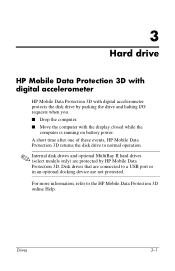
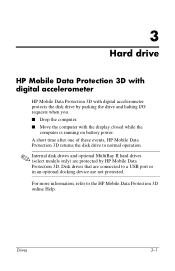
... Protection 3D returns the disk drive to the HP Mobile Data Protection 3D online Help. Drives
3-1 3
Hard drive
HP Mobile Data Protection 3D with digital accelerometer
HP Mobile Data Protection 3D with the display closed while the
computer is running on battery power.
Disk drives that are connected to a USB port or in an...
Drives - Windows Vista - Page 7


...; If the computer is superimposed over the
hard drive icon. ■ If the drives are parked, a yellow moon is running on battery power and reaches a critical battery level, HP Mobile Data Protection 3D allows the computer to initiate Hibernation.
■ Will not activate battery alarms set on the computer changes to an...
Routine Care - Windows Vista - Page 10


... you plan to magnetic fields. Back up your information. c. Keep the backup separate from external power for traveling or shipping:
a.
d. CAUTION Avoid exposing a drive to use the computer during a...the airline.
● If the computer will not damage a drive.
● If you for Mobile Communications (GSM), or a General Packet Radio Service (GPRS) device, the use is built to go...
Similar Questions
I Need To Reset The Bios Pasword
My compaq hp 8440 I forgot the bios password
My compaq hp 8440 I forgot the bios password
(Posted by 1roSancho 6 months ago)
My Hp Pro 3400 Power Supply Dont Start.whats The Problem?
(Posted by pnyaga 8 years ago)
How Do I Turn On The Scroll On My Hp Mobile Workstation Laptop
(Posted by j3sligma 10 years ago)
How To Enable Touchpad On Hp Mobile Workstation Laptop
(Posted by sajowat 10 years ago)
How Do I Get Past The Power On Password On A Presario X6000 Laptop?
(Posted by ncweisi 12 years ago)

