HP N6350 Support Question
Find answers below for this question about HP N6350 - ScanJet Networked Document Flatbed Scanner.Need a HP N6350 manual? We have 2 online manuals for this item!
Question posted by dagodz on August 18th, 2014
Hp Scanjet N6350 Goes To 99% And Will Not Connect
The person who posted this question about this HP product did not include a detailed explanation. Please use the "Request More Information" button to the right if more details would help you to answer this question.
Current Answers
There are currently no answers that have been posted for this question.
Be the first to post an answer! Remember that you can earn up to 1,100 points for every answer you submit. The better the quality of your answer, the better chance it has to be accepted.
Be the first to post an answer! Remember that you can earn up to 1,100 points for every answer you submit. The better the quality of your answer, the better chance it has to be accepted.
Related HP N6350 Manual Pages
HP Scanjet N6350 Getting Started Guide - Page 6
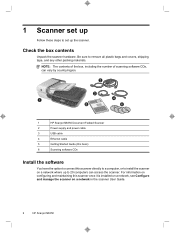
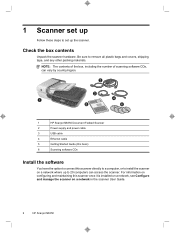
...1
4
5
6
1
HP Scanjet N6350 Document Flatbed Scanner
2
Power supply and power cable
3
USB cable
4
Ethernet cable
5
Getting Started Guide (this book)
6
Scanning software CDs
Install the software
You have the option to connect this scanner once it is installed on a network, see Configure and manage the scanner on a network in the scanner User Guide.
2
HP Scanjet N6350
Be sure to...
HP Scanjet N6350 Getting Started Guide - Page 8
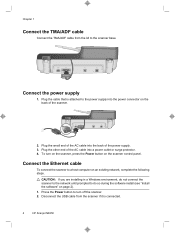
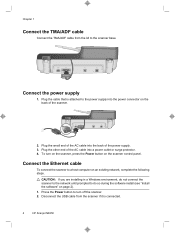
... the Power button on the back of the AC cable into a power outlet or surge protector. 4.
Plug the cable that is connected.
4
HP Scanjet N6350 CAUTION: If you are installing in a Windows environment, do not connect the scanner to the network until prompted to do so during the software install (see "Install the software" on an existing...
HP Scanjet N6350 Getting Started Guide - Page 9
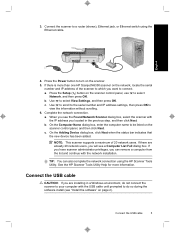
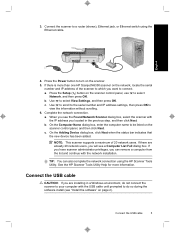
... which you want to your computer with the IP address you can also complete the network connection using the Ethernet cable. English
4. Complete the network connection.
c. See the HP Scanner Tools Utility Help for more than one HP Scanjet N6350 scanner on the scanner control panel, and then click Next. b. TIP: You can remove a computer from the list and continue with...
HP Scanjet N6350 Getting Started Guide - Page 10
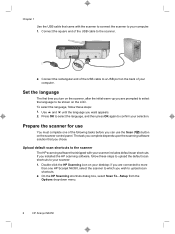
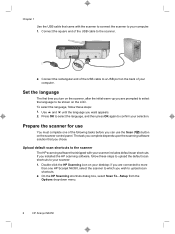
... you turn on the LCD. Use and until the language you are connected to more
than one of the following tasks before you can use
You must complete one HP Scanjet N6350, select the scanner to the scanner
The HP scanning software that came with your scanner: 1. The task you complete depends upon the scanning software solution that...
HP Scanjet N6350 Getting Started Guide - Page 12
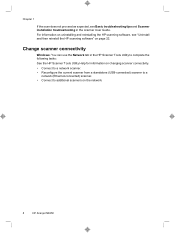
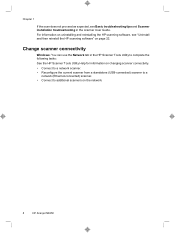
... current scanner from a standalone (USB-connected) scanner to a
network (Ethernet-connected) scanner. • Connect to additional scanners on page 22. Change scanner connectivity
Windows: You can use the Network tab in the scanner User Guide. Chapter 1
If the scan does not proceed as expected, see "Uninstall and then reinstall the HP scanning software" on the network.
8
HP Scanjet N6350
HP Scanjet N6350 Getting Started Guide - Page 13


... adapter (TMA) • Modify settings and preferences, such as assigning third-party software (through
scan shortcuts) to the Scan ( ) button
HP Copy is the program to scan or copy original documents. English
2 Use the scanner
This section describes the HP Scanjet scanner as well as button-aware.
See also • "Make copies" on a printer.
When the...
HP Scanjet N6350 Getting Started Guide - Page 16
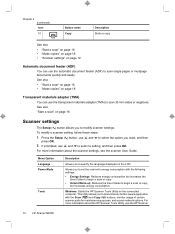
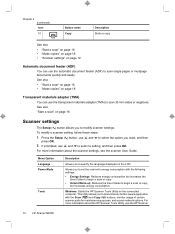
... 12
Automatic document feeder (ADF)
You can use and to set the scanner's energy consumption with the Scan ( ) and Copy ( ) buttons, monitor usage of certain scanner parts for maintenance purposes, and access network options.
Allows you to select a setting, and then press OK. For more information about the scanner settings, see the HP Scanner
12
HP Scanjet N6350 See also...
HP Scanjet N6350 Getting Started Guide - Page 22


... then press OK. If your application is networked:
a. When scanning documents, select the HP Scanjet N6350 Doc TWAIN driver from other software programs, select the HP Scanjet N6350 TWAIN driver. However, when scanning images from the application. Use and on the scanner control panel to the printer.
If prompted, enter your scanner and select the EMC ISIS/TWAIN option. The...
HP Scanjet N6350 Getting Started Guide - Page 24


... thumb drives or digital cameras. • Use the cable that was included with the scanner. • Ensure that the USB cable is properly connected to the scanner. Check the USB connection
Check the physical connection to the scanner.
20
HP Scanjet N6350
See www.hp.com/support to locate software, firmware, and driver updates for small devices such as described...
HP Scanjet N6350 Getting Started Guide - Page 26


...
See HP online support at www.hp.com/support to uninstall HP Scanjet N6350, and then restart the computer.
3. Problems installing third-party applications that shipped with the scanner
You...HP Scanning Software CD that shipped with the scanner to three installations of an incomplete installation. Uninstall and then reinstall the HP scanning software
If checking the scanner cable connections...
HP Scanjet N6350 User Guide - Page 6


... Windows recognizes the application as button-aware.
1 Use the scanner
The following topics describe the HP Scanjet scanner as well as how to scan or copy original documents. • HP scanning software overview • Scanner overview • Scanner settings • Load originals • Start a scan • Make copies
HP scanning software overview
When you are added to your scans...
HP Scanjet N6350 User Guide - Page 19


... software programs, select the HP Scanjet N6350 TWAIN driver. 3. For more information, see the scanner software help. If you are scanning. When you chose to show a preview before you want to display after you scan so that you can scan additional originals.
or TWAIN-compliant. If you want streamlined document scanning when using WIA- NOTE...
HP Scanjet N6350 User Guide - Page 21


The following steps. 1. Configure and manage the scanner on a network
This section is connected. 3. You have the option to install the HP Scanjet N6350 on a network, where it is intended for the administrator or individual responsible for managing the network scanner. Connect the scanner to turn off the scanner. 2. Press the Power button to a router (shown), Ethernet jack, or ...
HP Scanjet N6350 User Guide - Page 22


...select View Settings, and then press OK. c. Complete the network connection. Click the Network tab, click Connect Scanner, and then follow the onscreen instructions. a.
c. Enter a new name for the network scanner. The change is more than one HP Scanjet N6350 scanner on the network, locate the serial
number and IP address of 20 network users. a.
Use to select
b. Use to scroll to...
HP Scanjet N6350 User Guide - Page 25
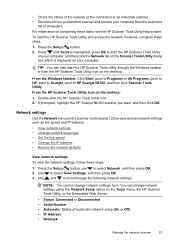
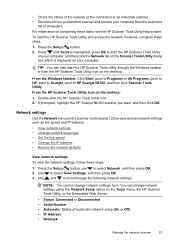
...; Check the status of the network or the connection to an individual scanner. • Disconnect from a networked scanner and remove your computer from the HP Scanner Tools Utility icon on completing these steps: 1. For information on the desktop. If prompted, highlight the HP Scanjet N6350 scanner you want, and then click OK. To start the HP Scanner Tools Utility through the following...
HP Scanjet N6350 User Guide - Page 27


... • Start the Embedded Web Server • Embedded Web Server options
Manage the network scanner
25 d. Embedded Web Server
When the HP Scanjet N6350 scanner is connected to a network, you press OK without being connected to view status information, change settings, and manage the scanner from your computer. NOTE: Some Embedded Web Server options are automatically transmitted to select...
HP Scanjet N6350 User Guide - Page 28


... to manage the HP Scanjet N6350 from any computer on the network as long as the HP Scanjet N6350 to be static, depending on your environment.
Start the Embedded Web Server In a supported web browser on your computer, type the IP address that computer.
TIP: The device IP address might not be able to
discover, connect to, and...
HP Scanjet N6350 User Guide - Page 40
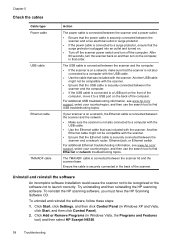
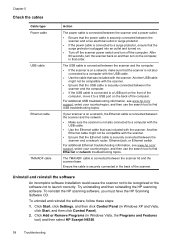
..., click Settings, and then click Control Panel (in Windows Vista, the Programs and Features tool) and then select HP Scanjet N6350.
38
Troubleshooting
Uninstall and reinstall the software
An incomplete software installation could cause the scanner not to be recognized or the software not to a surge protector, ensure that the surge protector is plugged...
HP Scanjet N6350 User Guide - Page 44
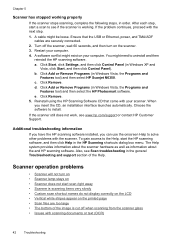
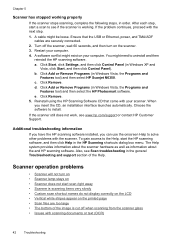
...) and then select HP Scanjet N6350. Also, see www.hp.com/support or contact HP Customer Support. Ensure that came with scanning documents or text (OCR)
42
Troubleshooting Click Add or Remove Programs (in Windows Vista, the Programs and
Features tool) and then select the HP Photosmart software. Click Remove. e.
A cable might exist on the scanner. 3. A software conflict...
HP Scanjet N6350 User Guide - Page 54


....
52
Troubleshooting Networking problems
Use the following information to Serial Number. ◦ Start the HP Scanner Tools Utility. ◦ Click the Network tab, click Connect Scanner, and then follow...If the bulb is broken, service is connected to the scanner. 2. If not, proceed with the next step. 1. If prompted, highlight the HP Scanjet N6350 scanner you verified. Press the Scan ( )...
Similar Questions
Driver For Hp Scanjet G4000 With Windows 10
I just purchased a new Windows 10 computer and my HP Scanjet G4000 will not install. Will a new driv...
I just purchased a new Windows 10 computer and my HP Scanjet G4000 will not install. Will a new driv...
(Posted by onedrue 2 years ago)
How To Clean Hp Scanjet 7650 Document Flatbed Scanner Glass?
(Posted by yirnakevin 9 years ago)
Hp Scanjet N6350 Network Cannot Connect
(Posted by cobbo 9 years ago)
Hp Scanjet N6350 Can Not Connect
(Posted by laAN 10 years ago)

