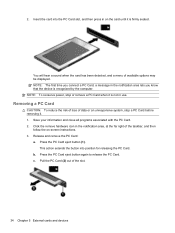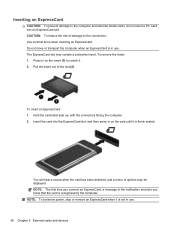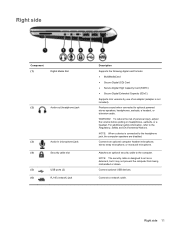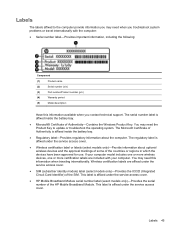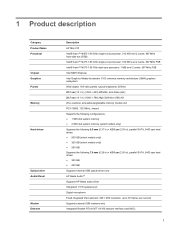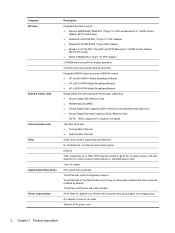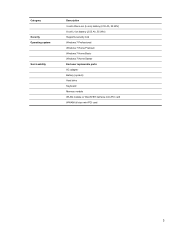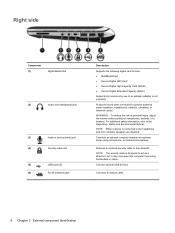HP Mini 210-3000 Support Question
Find answers below for this question about HP Mini 210-3000.Need a HP Mini 210-3000 manual? We have 12 online manuals for this item!
Question posted by Anonymous-55687 on April 4th, 2012
Sim Card
how can i put a sim card in hp mini 210-3000sv
Current Answers
Related HP Mini 210-3000 Manual Pages
Similar Questions
Please need Sim Card Hp Elitebook 2760p
please send me the sim card for HP EliteBook 2760p parameter my pc and does not and will not char...
please send me the sim card for HP EliteBook 2760p parameter my pc and does not and will not char...
(Posted by josediandakal 8 years ago)
How I Use A Sim Card In My Hp Mini 210-4000 Note Book
(Posted by shimul181 11 years ago)
How To Activate Integrated Webcamera For Pc Hp 210-3000 ?
(Posted by haddadbrahim53 11 years ago)
My Laptop Mini Bluetooth Device Is Not Detected By Other Bluetooth Devices.
My bluetooth device is already discoverable but it is not detected by other bluetooth devices
My bluetooth device is already discoverable but it is not detected by other bluetooth devices
(Posted by joeeebebe06 11 years ago)
How Can I Put A Sim Card In Hp Mini 210-3000sv
(Posted by Anonymous-55687 12 years ago)