HP Mini 210-1000 Support Question
Find answers below for this question about HP Mini 210-1000 - PC.Need a HP Mini 210-1000 manual? We have 5 online manuals for this item!
Question posted by iagsadaya on January 16th, 2013
The Screen On My Computer It's Like Scrooling Down?
The person who posted this question about this HP product did not include a detailed explanation. Please use the "Request More Information" button to the right if more details would help you to answer this question.
Current Answers
There are currently no answers that have been posted for this question.
Be the first to post an answer! Remember that you can earn up to 1,100 points for every answer you submit. The better the quality of your answer, the better chance it has to be accepted.
Be the first to post an answer! Remember that you can earn up to 1,100 points for every answer you submit. The better the quality of your answer, the better chance it has to be accepted.
Related HP Mini 210-1000 Manual Pages
HP Mini 2102, HP Mini 210, and Compaq Mini 210 - Maintenance and Service Guide - Page 9
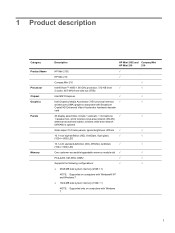
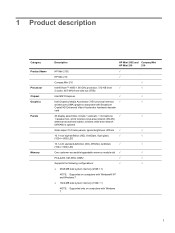
... 2 wireless local-area network (WLAN)
antenna transceivers/cables; 1 Product description
Category Product Name Processor Chipset Graphics Panels
Memory
Description
HP Mini 2102 and Compaq Mini
HP Mini 210
210
HP Mini 2102
√
HP Mini 210
√
Compaq Mini 210
√
Intel® Atom™ N450 1.66-GHz processor, 512-KB level
√
√
2 cache, 667-MHz front-side bus...
HP Mini 2102, HP Mini 210, and Compaq Mini 210 - Maintenance and Service Guide - Page 10


Category Hard drives
Optical drive Diskette drive Audio/Visual
Modem Ethernet Wireless
Description
HP Mini 2102 and Compaq Mini
HP Mini 210
210
Supports the following 9.5-mm (0.37-in) × 6.35-cm (2.50- √
√
inch), parallel SATA, 7200-rpm hard drives:
● 320-GB
NOTE: Supported only ...
HP Mini 2102, HP Mini 210, and Compaq Mini 210 - Maintenance and Service Guide - Page 11


Category
Description
HP Mini 2102 and Compaq Mini
HP Mini 210
210
External media
Digital Media Slot (consumer models) or Media Card
√...SDHC) Memory Card (standard and large size)
● xD-Picture
Internal media cards
Two Mini Card slots: ● Full-size Mini Card slot ● Half-size Mini Card slot
√
√
Ports
Audio-in/out combo, supporting jack detection
√...
HP Mini 2102, HP Mini 210, and Compaq Mini 210 - Maintenance and Service Guide - Page 12
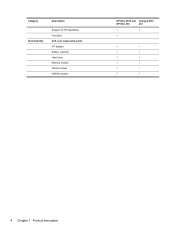
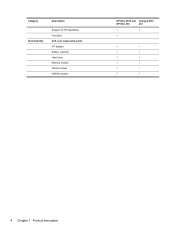
Category Serviceability
Description
Support for HP QuickWeb FreeDOS End-user replaceable parts: AC adapter Battery (system) Hard drive Memory module WLAN module WWAN module
HP Mini 2102 and Compaq Mini
HP Mini 210
210
√
√
√
√
√
√
√
√
√
√
√
√
√
√
√
4 Chapter 1 Product description
HP Mini 2102, HP Mini 210, and Compaq Mini 210 - Maintenance and Service Guide - Page 14


Moves the pointer and selects or activates items on the screen.
(3)
Left TouchPad button*
Functions like the left button on an external mouse.
(4)
Right TouchPad button*
Functions like the right button on and off . Quickly double-...
HP Mini 2102, HP Mini 210, and Compaq Mini 210 - Maintenance and Service Guide - Page 23
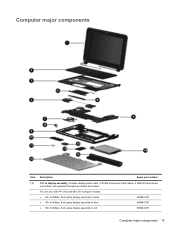
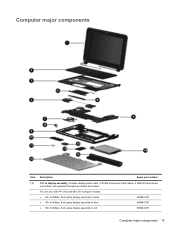
... (includes display panel cable, 2 WLAN transceivers and cables, 2 WWAN transceivers
and cables, and webcam/microphone module and cable):
For use only with HP 2102 and Mini 210 computer models: ● HD, AntiGlare, flush glass display assembly in black ● HD, AntiGlare, flush glass display assembly in blue ● HD, AntiGlare, flush glass...
HP Mini 2102, HP Mini 210, and Compaq Mini 210 - Maintenance and Service Guide - Page 24
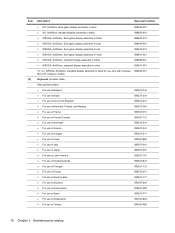
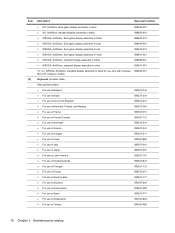
...-001 589643-001 589641-001 589649-001 589651-001
10.1-in, WSVGA, AntiGlare, standard display assembly in black for use only with Compaq 589640-001 Mini 210 computer models
Keyboard (includes cable)
With painted surface: ● For use in Belgium ● For use in Brazil ● For use in the Czech Republic...
HP Mini 2102, HP Mini 210, and Compaq Mini 210 - Maintenance and Service Guide - Page 29
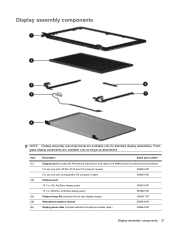
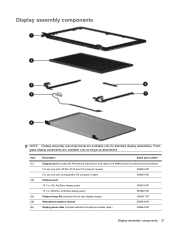
... number
Display bezel (includes WLAN antenna transceivers and cables and WWAN antenna transceivers and cables):
For use only with HP Mini 2102 and 210 computer models
589656-001
For use only with Compaq Mini 210 computer models
589655-001
Display panel:
10.1-in, HD, AntiGlare display panel
589653-001
10.1-in, WSVGA, AntiGlare display...
HP Mini 2102, HP Mini 210, and Compaq Mini 210 - Maintenance and Service Guide - Page 34


... material):
10.1-in WSVGA, AntiGlare, standard display assembly in silver for use only with Compaq Mini 210 computer models (includes display panel cable, 2 WLAN transceivers and cables, 2 WWAN transceivers and ...
Atheros 9285G 802.11b/g/n 1×1 WiFi Adapter module for use only with HP Mini 2102 and 210 computer models (includes display panel cable, 2 WLAN transceivers and cables, 2 WWAN ...
HP Mini 2102, HP Mini 210, and Compaq Mini 210 - Maintenance and Service Guide - Page 35
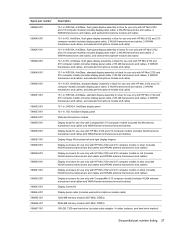
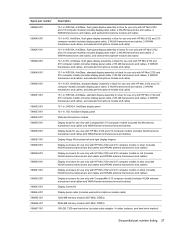
...display panel
Webcam/microphone module
Display bezel for use only with Compaq Mini 210 computer models (includes WLAN antenna transceivers and cables and WWAN antenna transceivers and cables)
Display ... cables and WWAN antenna transceivers and cables)
Display enclosure for use only with Compaq Mini 210 computer models (includes WLAN antenna transceivers and cables and WWAN antenna transceivers and cables)...
HP Mini 2102, HP Mini 210, and Compaq Mini 210 - Maintenance and Service Guide - Page 66


... assembly (includes display panel cable, 2 WLAN transceivers and cables, 2 WWAN transceivers and cables, and webcam/microphone module and cable):
For use only with HP Mini 2102 and 210 computer models: ● HD, AntiGlare, flush glass display assembly in black ● HD, AntiGlare, flush glass display assembly in blue ● HD, AntiGlare, flush...
HP Mini 2102, HP Mini 210, and Compaq Mini 210 - Maintenance and Service Guide - Page 75


...settings for startup, security, and other preferences. Using Setup Utility
Changing the language of the screen. Open Setup Utility by turning on or restarting the computer, and then pressing f10 while ...your change and exit Setup Utility, use the arrow keys to change the language of the screen. 2. 5 Setup Utility
Starting Setup Utility
Setup Utility is a ROM-based information and customization ...
HP Mini 2102, HP Mini 210, and Compaq Mini 210 - Maintenance and Service Guide - Page 76
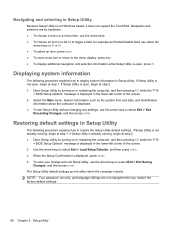
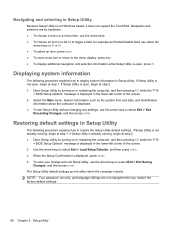
...and then press enter. If Setup Utility is displayed in the lower-left corner of the screen. 2. When the Setup Confirmation is not Windows based, it does not support the TouchPad.... additional navigation and selection information while Setup Utility is displayed in the lower-left corner of the screen. 2. Open Setup Utility by turning on or restarting the computer, and then pressing f10 while ...
HP Mini 2102, HP Mini 210, and Compaq Mini 210 - Maintenance and Service Guide - Page 79


... use the backup files to restore your computer to reset your computer image. To copy the entire screen, press
prt sc. 3. Save the document. 6 Backup and recovery (Windows only)
Windows 7
...and extracting the Disaster Recovery utility" later in a window, toolbar, or menu bar by taking a screen shot of your preferences. You should continue to create a backup of your computer, it to a USB...
HP Mini 2102, HP Mini 210, and Compaq Mini 210 - Maintenance and Service Guide - Page 80
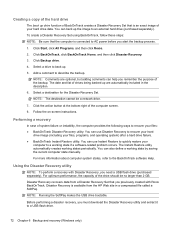
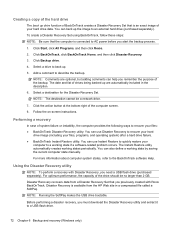
...2 GB. For more information about computer system states, refer to describe the backup. Follow the on-screen instructions. For optimum performance, the capacity of the drive should be a network drive.
7.
Click BackOnTrack...and then click Roxio. 2. Click the action button at the bottom-right of the computer screen. 8.
Creating a copy of the hard drive
The back up the image to an external ...
HP Mini 2102, HP Mini 210, and Compaq Mini 210 - Maintenance and Service Guide - Page 81


... and extract the Disaster Recovery files. 7. Change the boot device order by turning on the screen reports a successful recovery, click Finish. Browse to select the USB flash drive, and then ... image To restore your computer. 3. Windows 7 73 At the Roxio BackOnTrack Disaster Recovery screen, select Disaster Recovery, and then click Next. 6. Connect the bootable USB flash drive containing ...
HP Mini 2102, HP Mini 210, and Compaq Mini 210 - Maintenance and Service Guide - Page 82
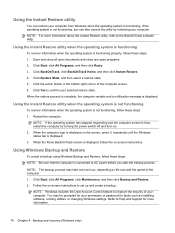
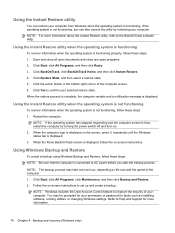
... not functioning
To recover information when the operating system is displayed. When the Roxio BackOnTrack screen is displayed, follow these steps: 1. Using Windows Backup and Restore
To create a backup... Restart the computer. NOTE: If the operating system has stopped responding and the computer screen is not functioning, you start the backup process. Click Start, click All Programs, ...
Mini User Guide - Windows 7 - Page 74
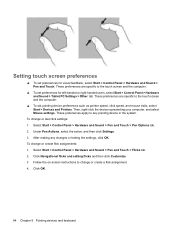
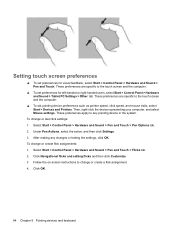
...users, select Start > Control Panel > Hardware and Sound > Tablet PC Settings > Other tab. These preferences are specific to the touch screen and the computer.
▲ To set preferences for visual feedback,...> Hardware and Sound > Pen and Touch > Pen Options tab. 2. Follow the on-screen instructions to any changes or testing the settings, click OK. To change or create a flick assignment. ...
Mini User Guide - Windows XP - Page 24


... the battery reaches a critical battery level.
The following power schemes are available: ● Portable/Laptop (recommended) ● Home/Office Desk ● Presentation ● Always On ● Minimal ... is a collection of inactivity when running on and your work returns to the screen where you conserve power and maximize computer performance. NOTE: To reduce the risk of...
Mini User Guide - Windows XP - Page 75


...Flicks tab 2. Click OK. To change or create flick assignments: 1. Follow the on-screen instructions to the touch screen and the computer.
▲ To set preferences for left-handed or right-handed users,... select Start > Control Panel > Sounds, Speech, and Audio Devices > Tablet PC Settings ...
Similar Questions
How Do I Do A Screen Capture On Hp Laptop
(Posted by leznche 9 years ago)
Hp Mini 210-1100 Does It Support 3g Sim.
HP mini 210-1100 has a sim slot but does it supports 3G Sim?
HP mini 210-1100 has a sim slot but does it supports 3G Sim?
(Posted by anshul612 11 years ago)
Recovery Cd Xp Hp Mini 210 1000
how i can get recovery for Hp mini 210 1000 ?
how i can get recovery for Hp mini 210 1000 ?
(Posted by cbuuni5 12 years ago)

