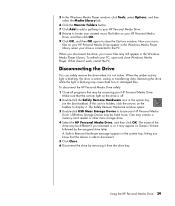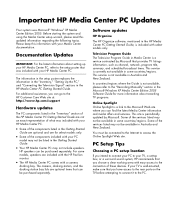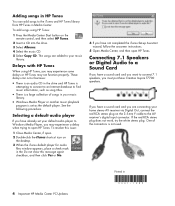HP Media Center m7000 Support Question
Find answers below for this question about HP Media Center m7000 - Desktop PC.Need a HP Media Center m7000 manual? We have 20 online manuals for this item!
Question posted by fahustl on June 7th, 2014
How Do I Know If My Hp Pavillion M7000 Has A Wireless Card
The person who posted this question about this HP product did not include a detailed explanation. Please use the "Request More Information" button to the right if more details would help you to answer this question.
Current Answers
Related HP Media Center m7000 Manual Pages
Similar Questions
Where Can I Buy A Hp Pavillion 500-210 Qe Desktop In Sydney?
Thank you
Thank you
(Posted by steve50476 9 years ago)
Is Hp 5187urf2 Wireless Sensor & Mouse Compatible With A 2005 M7000 Media Centre
I have a circa 2005 HP m7000 Media Centre PC that's just had a major upgrade but in a house move I h...
I have a circa 2005 HP m7000 Media Centre PC that's just had a major upgrade but in a house move I h...
(Posted by gunning 11 years ago)
Hp Pavillion A 1000 - Wireless
I need some guidance. I want a wireless card for the above but dont know where to start? Anyone help
I need some guidance. I want a wireless card for the above but dont know where to start? Anyone help
(Posted by msf2865 11 years ago)
Does Hp Media Center M7000 Desktop Pc Have Wireless Capability
(Posted by Anonymous-39574 12 years ago)
How Do I Install A New Hard Drive Into My Hp Pavilion Media Center Pc M7000.
(Posted by heywldbil 12 years ago)