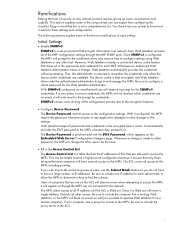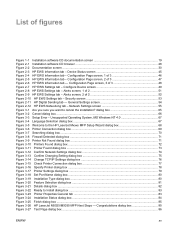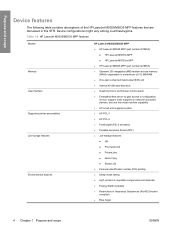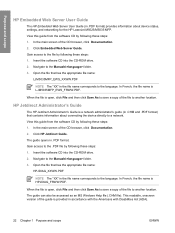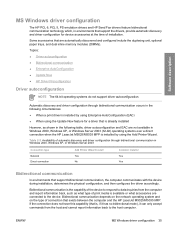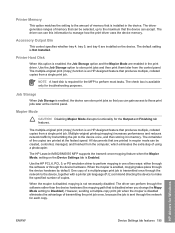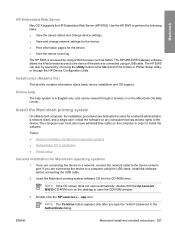HP M5035 Support Question
Find answers below for this question about HP M5035 - LaserJet MFP B/W Laser.Need a HP M5035 manual? We have 42 online manuals for this item!
Question posted by taylorstephenj on March 23rd, 2014
I Have An Scanner Error Failure On My M5035 Mfp What Can I Do
I have a scanner failure error on my hp m5035 mfp i cannot get rid of it i tried to connect it to my computer - might this be connected - can i reinstall the original finrware - might this help
Current Answers
Related HP M5035 Manual Pages
Similar Questions
Installed Ransfer Kit Error Hp Clj 4540 Mfp
Installed ransfer kit Error HP CLJ 4540 MFP ICB, DC & ITB changed but same erro
Installed ransfer kit Error HP CLJ 4540 MFP ICB, DC & ITB changed but same erro
(Posted by sunilkumar678 9 years ago)
How To Overwrite Hp Laserjet M5035 Mfp 50.4 Error
(Posted by akfrsoa 9 years ago)
How To Clearing Maintenance Alert On Hp Laserjet M5035 Mfp
(Posted by er1Dad 10 years ago)
How Do I Get My H.p. All In One Scanner-copier To Work. W Hen I Try To Print It
How do i get my H.P. ALL-IN-ONE-SCANNER-FAX-COPIER to work. When I try to print it says something is...
How do i get my H.P. ALL-IN-ONE-SCANNER-FAX-COPIER to work. When I try to print it says something is...
(Posted by vitocooper 11 years ago)
Hp M5035 Mfp Printer Error Code 49.4c02
my hp m5035 mfp laserjet printer is displaying the following error code: 49.4c2, what could be the c...
my hp m5035 mfp laserjet printer is displaying the following error code: 49.4c2, what could be the c...
(Posted by stevendunda 12 years ago)