HP M5035 Support Question
Find answers below for this question about HP M5035 - LaserJet MFP B/W Laser.Need a HP M5035 manual? We have 42 online manuals for this item!
Question posted by LYashraf on September 9th, 2014
How To Startup Mfp M5035
The person who posted this question about this HP product did not include a detailed explanation. Please use the "Request More Information" button to the right if more details would help you to answer this question.
Current Answers
There are currently no answers that have been posted for this question.
Be the first to post an answer! Remember that you can earn up to 1,100 points for every answer you submit. The better the quality of your answer, the better chance it has to be accepted.
Be the first to post an answer! Remember that you can earn up to 1,100 points for every answer you submit. The better the quality of your answer, the better chance it has to be accepted.
Related HP M5035 Manual Pages
HP LaserJet MFP and Color MFP Products - Configuring Security for Multiple LaserJet MFP Products - Page 15


... possible to configure them using this checklist are for the specified HP LaserJet and Color LaserJet MFPs. Other devices may vary. HP LaserJet and Color LaserJet MFP Security Checklist
15
3.
Note:
To select more than one MFP in this process, but the results may appear in the Device Tools dropdown menu (Figure 2).
Note:
Remember that the steps in the...
HP LaserJet MFP and Color MFP Products - Configuring Security for Multiple LaserJet MFP Products - Page 29


... are finished, click Go Back to configure in Web Jetadmin. Follow these instructions:
1. HP LaserJet and Color LaserJet MFP Security Checklist
29
Note:
Later, at the end of EWS including those managed in the Device List, and click Configure Devices.
Select Delay before resetting the default settings.
Click Embedded Web Server in the control panel...
HP LaserJet MFP and Color MFP Products - Configuring Security for Multiple LaserJet MFP Products - Page 64


... provides the settings to log on the control panel.
Control Panel Access Lock denies access to configuration settings without the password.
HP LaserJet and Color LaserJet MFP Security Checklist
64
The Device Password is the network protocol for compatibility with the EWS password. If a users selects a locked setting, the control panel states that no...
HP LaserJet MPF Products - Configuring Security for Multiple MFP Products - Page 13


... wish to see that is possible for more information. Click to select the MFPs to find the MFPs on your network. Note: This checklist does not cover Device Discovery. Check to configure appear in the Device Tools dropdown menu (Figure 3).
13 See Web Jetadmin user guidance for Web Jetadmin to find them.
3. You can...
HP LaserJet MPF Products - Configuring Security for Multiple MFP Products - Page 36


... to show the status of a valid network user, such as an administrator. 12. You can view an MFP EWS by typing the MFP IP address into a web browser.
If you choose Use Device User's Credentials, each MFP will prompt the user at the control panel for security while you will be able to send...
HP LaserJet M5025/M5035 MFP - Software Technical Reference (external) - Page 5


... ...1 Device features ...4 Printing-system software ...6 System requirements ...6 Windows ...6 Linux ...6 UNIX ...7 Operating-system support 7 Standalone drivers 8 Print driver support in other operating systems 8 Availability ...8 Printing-system software on the Web 9 In-box printing-system software CDs 9 Windows partition 10 CD versions 10 HP LaserJet M5025/M5035 MFP documentation...
HP LaserJet M5025/M5035 MFP - Software Technical Reference (external) - Page 32
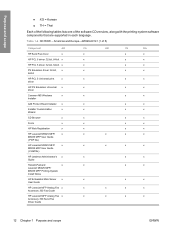
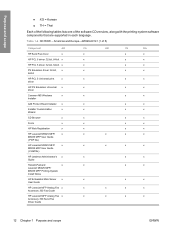
...Wizard
CD Browser
x
x
Fonts
x
x
x
x
x
x
x
x
HP Web Registration
x
x
x
x
HP LaserJet M5025 MFP/
x
x
x
x
x
M5035 MFP User Guide
(.PDF file)
HP LaserJet M5025 MFP/
x
x
x
x
x
M5035 MFP User Guide
(.CHM file)
HP Jetdirect Administrator's x
x
Guide
x
x
Hewlett-Packard
x
x
LaserJet M5025 MFP/
M5035 MFP Printing-System
Install Notes
x
x
HP Embedded Web Server...
HP LaserJet M5025/M5035 MFP - Software Technical Reference (external) - Page 33
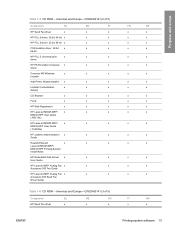
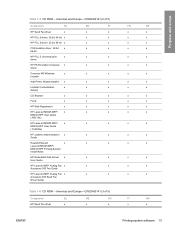
...x
HP LaserJet M5025 MFP/
x
x
x
M5035 MFP User Guide
(.PDF file)
HP LaserJet M5025 MFP/
x
x
x
M5035 MFP User Guide
(.CHM file)
HP Jetdirect Administrator's x
x
x
Guide
Hewlett-Packard
x
x
x
LaserJet M5025 MFP/
M5035 MFP Printing-System
Install Notes
HP Embedded Web Server x
x
x
User Guide
HP LaserJet MFP Analog Fax x
x
x
Accessory 300 Fax Guide
HP LaserJet MFP Analog...
HP LaserJet M5025/M5035 MFP - Software Technical Reference (external) - Page 34
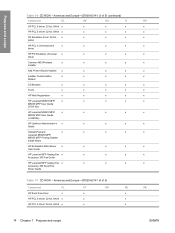
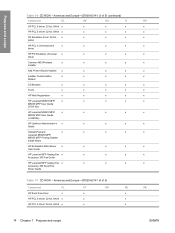
...x
x
x
x
Wizard
CD Browser
x
x
x
x
Fonts
x
x
x
x
HP Web Registration
x
x
x
x
HP LaserJet M5025 MFP/
x
x
x
x
M5035 MFP User Guide
(.PDF file)
HP LaserJet M5025 MFP/
x
x
x
x
M5035 MFP User Guide
(.CHM file)
HP Jetdirect Administrator's x
x
x
x
Guide
Hewlett-Packard
x
x
x
x
LaserJet M5025 MFP/
M5035 MFP Printing-System
Install Notes
HP Embedded Web Server...
HP LaserJet M5025/M5035 MFP - Software Technical Reference (external) - Page 35
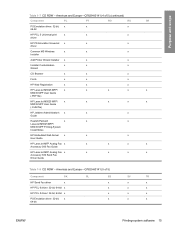
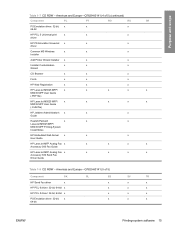
...Wizard
CD Browser
x
x
x
Fonts
x
x
x
HP Web Registration
x
x
x
HP LaserJet M5025 MFP/
x
x
x
x
x
M5035 MFP User Guide
(.PDF file)
HP LaserJet M5025 MFP/
x
x
x
x
x
M5035 MFP User Guide
(.CHM file)
HP Jetdirect Administrator's x
x
x
Guide
Hewlett-Packard
x
x
x
LaserJet M5025 MFP/
M5035 MFP Printing-System
Install Notes
HP Embedded Web Server x
x
x
User Guide...
HP LaserJet M5025/M5035 MFP - Software Technical Reference (external) - Page 36
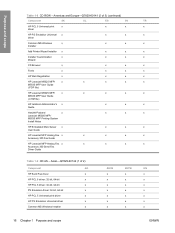
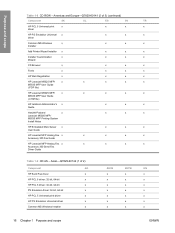
...
CD Browser
x
x
x
x
Fonts
x
x
x
x
HP Web Registration
x
x
x
x
HP LaserJet M5025 MFP/
x
x
x
x
x
M5035 MFP User Guide
(.PDF file)
HP LaserJet M5025 MFP/
x
x
x
x
x
M5035 MFP User Guide
(.CHM file)
HP Jetdirect Administrator's x Guide
x
x
x
Hewlett-Packard
x
LaserJet M5025 MFP/
M5035 MFP Printing-System
Install Notes
x
x
x
HP Embedded Web Server x User Guide...
HP LaserJet M5025/M5035 MFP - Software Technical Reference (external) - Page 37
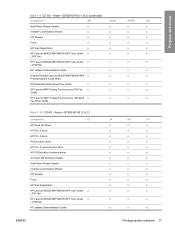
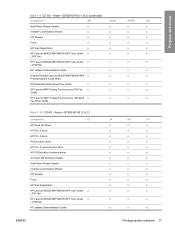
... Wizard
x
x
x
x
CD Browser
x
x
x
x
Fonts
x
x
x
x
HP Web Registration
x
x
x
x
HP LaserJet M5025 MFP/M5035 MFP User Guide x (.PDF file)
x
x
x
HP LaserJet M5025 MFP/M5035 MFP User Guide x (.CHM file)
x
x
x
HP Jetdirect Administrator's Guide
x
x
x
x
Hewlett-Packard LaserJet M5025 MFP/M5035 MFP x Printing-System Install Notes
x
x
x
HP Embedded Web Server User Guide...
HP LaserJet M5025/M5035 MFP - Software Technical Reference (external) - Page 38
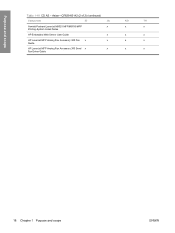
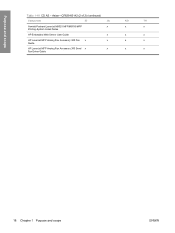
... scope
Table 1-10 CD AS - Asian-Q7829-60142 (2 of 2) (continued)
Component
ID
JA
KO
TH
Hewlett-Packard LaserJet M5025 MFP/M5035 MFP Printing-System Install Notes
x
x
x
HP Embedded Web Server User Guide
x
x
x
HP LaserJet MFP Analog Fax Accessory 300 Fax x Guide
x
x
x
HP LaserJet MFP Analog Fax Accessory 300 Send x Fax Driver Guide
x
x
x
18 Chapter 1 Purpose and scope
ENWW
HP LaserJet M5025/M5035 MFP - Software Technical Reference (external) - Page 39
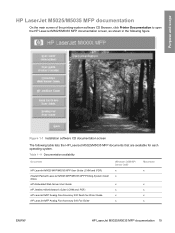
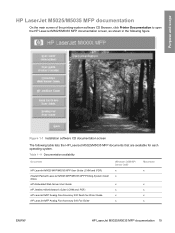
Table 1-11 Documentation availability
Document
HP LaserJet M5025 MFP/M5035 MFP User Guide (.CHM and .PDF) Hewlett-Packard LaserJet M5025 MFP/M5035 MFP Printing-System Install Notes HP Embedded Web Server User Guide HP Jetdirect Administrator's Guide (.CHM and .PDF) HP LaserJet MFP Analog Fax Accessory 300 Send Fax Driver Guide HP LaserJet MFP Analog Fax Accessory 300 Fax Guide
Windows 2000/XP...
HP LaserJet M5025/M5035 MFP - Software Technical Reference (external) - Page 40


... Fax Accessory 300 Fax Guide ● HP LaserJet MFP Send Fax Driver Installation Notes ● HP LaserJet MFP Send Fax Driver Readme ● HP Driver Preconfiguration Support Guide ● Installer Customization Wizard Readme
HP LaserJet M5025 MFP/M5035 MFP User Guide
The HP LaserJet M5025 MFP/M5035 MFP User Guide describes the basic device features. The following documents are available in...
HP LaserJet M5025/M5035 MFP - Software Technical Reference (external) - Page 70
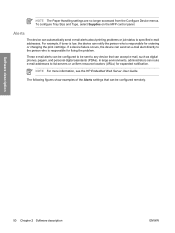
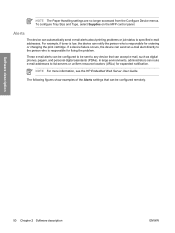
... be configured remotely. Software description
50 Chapter 2 Software description
ENWW Alerts
The device can accept e-mail, such as digital phones, pagers, and personal digital assistants (PDAs).
... configure Tray Size and Type, select Supplies on the MFP control panel. If a device failure occurs, the device can be sent to any device that can send an e-mail alert directly to specified ...
HP LaserJet M5025/M5035 MFP - Software Technical Reference (external) - Page 214


... setting is activated. HP drivers for Windows
194 Chapter 5 HP PCL 6, PCL 5, and PS Emulation drivers for 2-Sided Printing)
The HP LaserJet M5025/M5035 MFP come with a duplex unit installed.
The device uses the smart duplexing feature to print the second side.
If more than one driver is enabled by default. The other driver...
HP LaserJet M5025/M5035 MFP - Software Technical Reference (external) - Page 274


... the Change Settings link to open the Supplies Status screen. In the Applications folder, open the Configure Device screen on the Settings tab.
Macintosh
Using the HP Device Configuration application:
1. Choose the HP LaserJet M5025/M5035 MFP from the list of devices. Figure 6-55 Device Status screen
Click the Supplies Status link to open the HP EWS...
HP LaserJet M5025/M5035 MFP - User Guide - Page 276


... the printer networking capabilities. The printer also has one EIO slot for upgrading the device memory. The EIO slot may be used to provide networking capabilities in addition to find... Use information pages.
264 Appendix E Working with a network device already installed. NOTE The HP LaserJet M5025 MFP and the HP LaserJet M5035 Series MFP come with memory and print server cards
ENWW
HP LaserJet MFP - Analog Fax Accessory Guide - Page 5


... and 9500mfp 36 Set or verify the date and time on the HP LaserJet M3035 MFP, M3027 MFP, M4345 MFP, M5025 MFP, M5035 MFP, M9040 MFP, M9050 MFP and HP Color LaserJet CM4730 MFP and CM6040 MFP Series 37 Set, verify, or change the MFP/fax accessory country/region 37 Set the fax header ...38
2 Set fax settings Remote fax configuration ...42 Web...
Similar Questions
How To Overwrite Hp Laserjet M5035 Mfp 50.4 Error
(Posted by akfrsoa 9 years ago)
Where To Get Staples For A Hp Laserjet M4345mfp Multifunction Device
(Posted by jrodrarmand 9 years ago)
Hp Laserjet M5035 Mfp Black Line When Printing Through Top Feed
(Posted by Wacrs 9 years ago)
How To Clearing Maintenance Alert On Hp Laserjet M5035 Mfp
(Posted by er1Dad 10 years ago)
Can Hp Laserjet Pro M1530 M1536dnf Laser Multifunction Printer Scan Text
(Posted by muecdg 10 years ago)

