HP M5035 Support Question
Find answers below for this question about HP M5035 - LaserJet MFP B/W Laser.Need a HP M5035 manual? We have 42 online manuals for this item!
Question posted by susieLind on August 16th, 2014
How Can I Reset My M5035 Printer
The person who posted this question about this HP product did not include a detailed explanation. Please use the "Request More Information" button to the right if more details would help you to answer this question.
Current Answers
There are currently no answers that have been posted for this question.
Be the first to post an answer! Remember that you can earn up to 1,100 points for every answer you submit. The better the quality of your answer, the better chance it has to be accepted.
Be the first to post an answer! Remember that you can earn up to 1,100 points for every answer you submit. The better the quality of your answer, the better chance it has to be accepted.
Related HP M5035 Manual Pages
HP QuickPage - HP Embedded Web Server (EWS) Configuration to Enable AutoSend and Outgoing Email - Page 1


...obtained from the printers and multifunction products (MFPs) under the "Embedded JetDirect" section.
2. This document provides a step-by-step guide to configure HP AutoSend on many workgroup HP LaserJets, can be ...Identify the IP address of the printer/MFP: Navigate through the menu in the device firmware on HP printers and MFPs. The IP of the device can be found under the networking...
HP QuickPage - HP Embedded Web Server (EWS) Configuration to Enable AutoSend and Outgoing Email - Page 1


...step-by-step guide to configure HP AutoSend on many workgroup HP LaserJets, can be used to function. Gather SMTP server details (server ...the printer/MFP: Navigate through the menu in the device firmware on HP printers and MFPs.
c) If the SMTP server requires authentication, provide the username and password. This can be obtained from the printers and multifunction products (MFPs)...
HP LaserJet Printers - Microsoft Windows XP and Windows Vista Printing Comparsion - Page 2


Open the Printers folder and you may use this type of driver if there is known as the HP LaserJet M5035 MFP.
• In most ... site: Posts new drivers by the UPD. Page 2 of the device. They are: o HP LaserJet II Series o HP LaserJet III Series o HP LaserJet 4 Series o HP LaserJet 5 Series o HP LaserJet 6 Series
What are primarily UPD-based drivers.
Windows 2000, Windows ...
HP LaserJet MFP and Color MFP Products - Configuring Security for Multiple LaserJet MFP Products - Page 15


... Tool will appear (Figure 3) showing the Configure Devices tab. HP LaserJet and Color LaserJet MFP Security Checklist
15 3. Note:
To select more than one MFP in the Device Tools dropdown menu (Figure 2). Click to select the MFPs to configure them using this checklist are for the specified HP LaserJet and Color LaserJet MFPs.
Note:
Remember that the steps in the...
HP LaserJet MFP and Color MFP Products - Configuring Security for Multiple LaserJet MFP Products - Page 29


... clearing the menu.
14. HP LaserJet and Color LaserJet MFP Security Checklist
29 The View Log ...the Device List, and click Configure Devices.
You can view an MFP Embedded Web Server by typing the MFP ...MFP status, to set preferences, and to continue. Now, however, you will appear to ensure that Web Jetadmin accesses through the EWS. Follow these instructions:
1. Select Delay before resetting...
HP LaserJet MFP and Color MFP Products - Configuring Security for Multiple LaserJet MFP Products - Page 64


... configure the authentication methods (LDAP, Kerberos, Device PIN, or User PIN) you change either of the MFP.
Disabling it manages. With Printer Firmware Update disabled, the MFPs will deny access to log on for compatibility with the EWS password. Web Jetadmin keeps MFP credentials in the MFPs. HP LaserJet and Color LaserJet MFP Security Checklist
64 Authentication requires users...
HP LaserJet MPF Products - Configuring Security for Multiple MFP Products - Page 36


... down, and click to continue. Click to configure in the Username and Password fields below for a valid username and password. If you provide in the Device List, and click Configure Devices. Select the MFPs to select either Immediately reset to send a new job. 14. 11. This section covers settings that you choose Delay before...
HP LaserJet M5025/M5035 MFP - Software Technical Reference (external) - Page 90
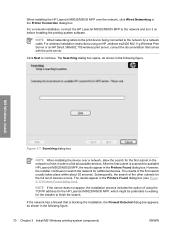
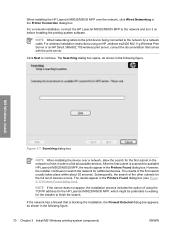
... scanned for available HP LaserJet M5025/M5035 MFP, the results appear in the following figure.
70 Chapter 3 Install MS Windows printing-system components
ENWW
MS Windows install
Figure 3-7 Searching dialog box
NOTE When installing the device over the network, click Wired Networking in the Printers Found dialog box (see Figure 3-10 Printers Found dialog box). The...
HP LaserJet M5025/M5035 MFP - Software Technical Reference (external) - Page 125
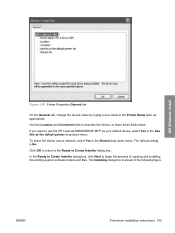
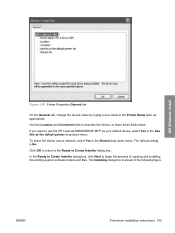
...to use the HP LaserJet M5025/M5035 MFP as your default device, select Yes in the Shared drop-down menu.
To share the device over a network, ...Printer Name field, as the default printer drop-down menu. ENWW
Print-driver installation instructions 105 The Installing dialog box is No. MS Windows install
Figure 3-50 Printer Properties General tab
On the General tab, change the device...
HP LaserJet M5025/M5035 MFP - Software Technical Reference (external) - Page 214


... Emulation drivers for 2-Sided Printing) ● Allow Manual Duplexing ● Printer Memory ● Accessory Output Bin ● Printer Hard Disk ● Job Storage ● Mopier Mode ● Mopier mode...Printing)
The HP LaserJet M5025/M5035 MFP come with a duplex unit installed. The other driver will not be manually configured. This setting is installed for the device (for example,...
HP LaserJet M5025/M5035 MFP - Software Technical Reference (external) - Page 215
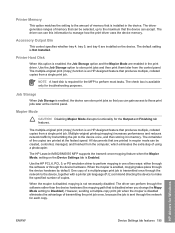
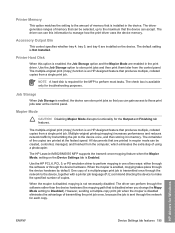
... copies from the control panel. The HP LaserJet M5025/M5035 MFP supports the transmit-once mopying feature when the Mopier Mode: setting on the device. One copy of using a photocopier.
The...enabled, mopying takes place through the network to the device, together with a printer job language (PJL) command directing the device to make the specified number of transmitting the print job...
HP LaserJet M5025/M5035 MFP - Software Technical Reference (external) - Page 226
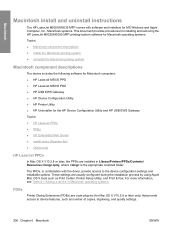
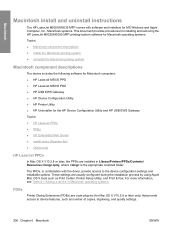
...:.lproj, where is the appropriate localized folder. Macintosh
Macintosh install and uninstall instructions
The HP LaserJet M5025/M5035 MFP comes with the driver, provide access to device features, such as Print Center, Printer Setup Utility, and Print & Fax. The PPDs, in Macintosh operating systems.
PDEs
Printer Dialog Extensions (PDEs) are code plug-ins (for the HP...
HP LaserJet M5025/M5035 MFP - Software Technical Reference (external) - Page 227
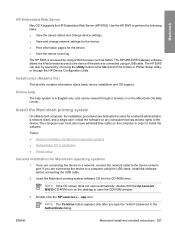
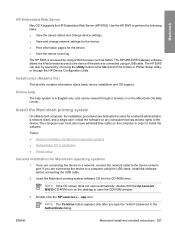
...the desktop to open automatically, double-click the hp LaserJet M5035 CD-ROM icon on any computer that has access rights to the device network port.
If you are basically the same ...Macintosh operating systems ● Detailed Mac OS X installation ● Printer setup
General installation for the device. ● View the device event log. Macintosh
HP Embedded Web Server
Mac OS X supports ...
HP LaserJet M5025/M5035 MFP - Software Technical Reference (external) - Page 238
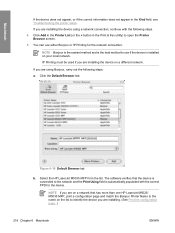
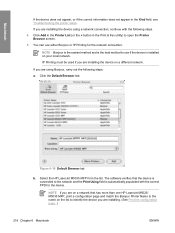
... network. IP Printing must be used if you are installing the device on your local network. Select the HP LaserJet M5035 MFP from the list. The software verifies that has more than one HP LaserJet M5025/ M5035 MFP, print a configuration page and match the Bonjour Printer Name to the name on the list to use either Bonjour or...
HP LaserJet M5025/M5035 MFP - Software Technical Reference (external) - Page 240
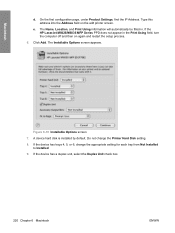
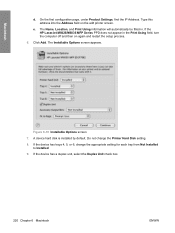
... Address. If the HP LaserJet M5025/M5035 MFP Series PPD does not appear in . Figure 6-18 Installable Options screen 7.
The Installable Options screen appears. Do not change the appropriate setting for each tray from Not Installed
to Installed. 9. If the device has trays 4, 5, or 6, change the Printer Hard Disk setting. 8. If the device has a duplex unit...
HP LaserJet M5025/M5035 MFP - Software Technical Reference (external) - Page 242
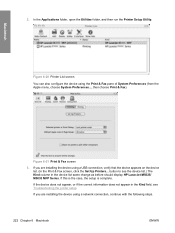
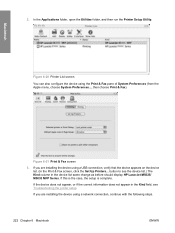
... appear, or if the correct information does not appear in the device list same change as before should display HP LaserJet M5025/ M5035 MFP Series. In the Applications folder, open the Utilities folder, and then run the Printer Setup Utility. If you are installing the device using the Print & Fax pane of System Preferences (from the...
HP LaserJet M5025/M5035 MFP - Software Technical Reference (external) - Page 245
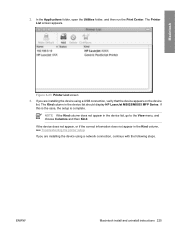
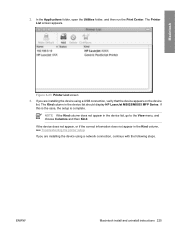
..., or if the correct information does not appear in the device list, go to the View menu, and choose Columns and then Kind. Macintosh
2.
If this is the case, the setup is complete. The Kind column in the device list should display HP LaserJet M5025/M5035 MFP Series. ENWW
Macintosh install and uninstall instructions 225
HP LaserJet M5025/M5035 MFP - Software Technical Reference (external) - Page 274


... to access and print out detailed information regarding device and supply status, device configuration, network configuration, and usage. The Status tab contains the following sections describe the screens and features that are available in the HP EWS. Choose the HP LaserJet M5025/M5035 MFP from the list of devices. In the Applications folder, open the HP...
HP LaserJet M5025/M5035 MFP - User Guide - Page 276


... for a serial or AppleTalk connection. NOTE The HP LaserJet M5025 MFP and the HP LaserJet M5035 Series MFP come with memory and print server cards
ENWW
See Use information pages.
264 Appendix E Working with a network device already installed. The EIO slot may be used in previous HP LaserJet printers are available in addition to find out what is...
HP LaserJet MFP - Analog Fax Accessory 300 Send Fax Driver - Page 37


... Faxes. 4. Right-click in Windows Vista 1. Click OK. Click Start, click Settings, and then click Printers and Faxes. 2. To uninstall the MFP Send Fax driver in the Printers and Faxes window and then click Server Properties. 5. In the Printers window, right-click the MFP printer where MFP Send Fax is installed and then click Delete. 3. Select the...
Similar Questions
How To Clean A Hp M5035 Printer Document Feeder
(Posted by jisenicke 9 years ago)
How To Add Hp M5035 Printer To Domain
(Posted by pucjoole 9 years ago)
How Do I Remotely Reset The Password For A Hp M5035 Mfp Printer
(Posted by fanmazz 10 years ago)
How Reset The Printer Settings On C4780
(Posted by debicl 10 years ago)
How To Reset Hp Printer Cm1312nfi Mfp
(Posted by shoumph 10 years ago)

