HP M5035 Support Question
Find answers below for this question about HP M5035 - LaserJet MFP B/W Laser.Need a HP M5035 manual? We have 42 online manuals for this item!
Question posted by runahi on September 8th, 2014
How To Replace Original Hard Disk With Hp Secure Hard Disk In Mfp 5035
The person who posted this question about this HP product did not include a detailed explanation. Please use the "Request More Information" button to the right if more details would help you to answer this question.
Current Answers
There are currently no answers that have been posted for this question.
Be the first to post an answer! Remember that you can earn up to 1,100 points for every answer you submit. The better the quality of your answer, the better chance it has to be accepted.
Be the first to post an answer! Remember that you can earn up to 1,100 points for every answer you submit. The better the quality of your answer, the better chance it has to be accepted.
Related HP M5035 Manual Pages
HP LaserJet MFP and Color MFP Products - Configuring Security for Multiple LaserJet MFP Products - Page 2


......48 Using Web Jetadmin and MFP Passwords 49
Chapter 4: Settings List...51 Recommended Settings 51 Initial settings...51 Device Page Settings...51 Fax Page Options ...51 Digital Sending Page Options 51 Embedded Web Server Page Options 52 File System Page Options ...52 Network Page Options ...52 Security Page Options...53
HP LaserJet and Color LaserJet MFP Security Checklist
2
HP LaserJet MFP and Color MFP Products - Configuring Security for Multiple LaserJet MFP Products - Page 5


... your own risk. You may find that some of this checklist will limit or even eliminate some assumptions about network administrators and about enterprise environments:
HP LaserJet and Color LaserJet MFP Security Checklist
5 HP does not claim or warrant that they prevent malicious attacks on other configurations. However, it is meant to help files for...
HP LaserJet MFP and Color MFP Products - Configuring Security for Multiple LaserJet MFP Products - Page 6


... the following chapters:
• Chapter 2: Threat Model: The Threat Model chapter explains the security circumstances relating to the network, and in a TCP/IP enterprise environment. HP LaserJet and Color LaserJet MFP Security Checklist
6 Solutions covered
This checklist covers MFP security settings found in common enterprise environments. You should use the latest firmware available...
HP LaserJet MFP and Color MFP Products - Configuring Security for Multiple LaserJet MFP Products - Page 12


...HP Jetdirect 635n Print Server Card at hp.com. HP LaserJet and Color LaserJet MFP Security Checklist
12 This also includes some MFP models).
• Other methods of authentication. See the user guide and the administrator guides for MFP and Jetdirect devices for MFPs:
• IPSec and IPv6 network security...settings (The Jetdirect Firewall settings replace the Access Control List on the...
HP LaserJet MFP and Color MFP Products - Configuring Security for Multiple LaserJet MFP Products - Page 15


... hold the CTRL key while clicking each MFP.
Figure 2: The Device List showing devices selected and the Device Tools menu showing Configure selected. Other devices may appear in the Device Model list, and it may vary.
HP LaserJet and Color LaserJet MFP Security Checklist
15 The Multiple Device Configuration Tool will appear (Figure 3) showing the Configure Devices tab. Click to select the...
HP LaserJet MFP and Color MFP Products - Configuring Security for Multiple LaserJet MFP Products - Page 29


... EWS including those managed in the Device List, and click Configure Devices.
The View Log page will disable EWS Config, which disables all of the configurations. Configurations on the control panel long after the user walks away.
15. HP LaserJet and Color LaserJet MFP Security Checklist
29 Click Refresh to configure the MFP. Now, however, you will appear...
HP LaserJet MFP and Color MFP Products - Configuring Security for Multiple LaserJet MFP Products - Page 32


... Devices. Select the devices to resume after they are using installed applications on the MFP.
This page contains effective security settings that can help prevent unauthorized access to update the status. Secure Storage Erase requires significant downtime, and it unless you are set to the MFPs. Click Refresh to data.
Disabling it is
HP LaserJet and Color LaserJet MFP Security...
HP LaserJet MFP and Color MFP Products - Configuring Security for Multiple LaserJet MFP Products - Page 61


... PJL access.
If your network uses these commands can access MFP storage devices. See the ramifications for the MFPs. This will ignore PJL commands that the original data is convenient and useful, and it again. HP LaserJet and Color LaserJet MFP Security Checklist
61 Secure File Erase enables the MFPs to manage configurations in the Product Update navigation mode), use...
HP LaserJet MFP and Color MFP Products - Configuring Security for Multiple LaserJet MFP Products - Page 64


... setting, the control panel states that you which routing is used with Novell components.
HP LaserJet and Color LaserJet MFP Security Checklist
64 It should be the same.
• Configure Control Panel Access Lock to... the control panel. With Printer Firmware Update disabled, the MFPs will not prompt for the device password of an MFP that no one will deny access to require log in...
HP LaserJet MFP and Color MFP Products - Configuring Security for Multiple LaserJet MFP Products - Page 68


... the MFP hard drive, the Compact Flash cards, the Jetdirect card, the CPU, the analog fax accessory card, and the DC Controller, which is available by
allowing only those IP addresses or subnets that operates the MFP. Bootloader
The bootloader is the program that each MFP is separate from the network functions.
HP LaserJet and Color LaserJet MFP Security...
HP LaserJet MPF Products - Configuring Security for Multiple MFP Products - Page 4


... checklist covers the following HP MFP models:
MFP Type HP LaserJet MFPs
Model
HP LaserJet 4345 MFP HP LaserJet M4345 MFP HP LaserJet M3027 MFP HP LaserJet M3035 MFP HP LaserJet M5025 MFP HP LaserJet M5035 MFP HP LaserJet 9040 MFP HP LaserJet 9050 MFP
HP Color LaserJet MFPs
HP Color LaserJet 4730 MFP HP Color LaserJet M4730 MFP HP Color LaserJet 9500 HP
HP Color MFPs with Edgeline Techology...
HP LaserJet MPF Products - Configuring Security for Multiple MFP Products - Page 6
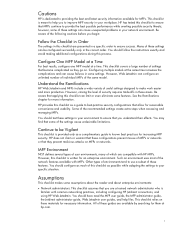
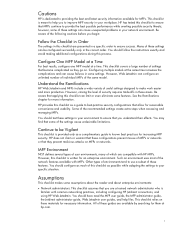
... about the reader and about enterprise environments:
• Network administrators: This checklist assumes that MFPs continue to improve MFP security in the correct order. Understand the Ramifications
HP Web Jetadmin and MFPs include a wide variety of the same model. Cautions
HP is dedicated to make work easier and more information. Be aware of the following cautions...
HP LaserJet MPF Products - Configuring Security for Multiple MFP Products - Page 9


...separate location • Add security solutions such as user authentication. Examples: • Accessing usage logs to delete entries • Removing origination information from an MFP and providing it to ...product at hp.com. • Close unused ports and protocols. • Configure all unused ports and protocols. • Configure HTTPS for information on the MFP hard drive •...
HP LaserJet MPF Products - Configuring Security for Multiple MFP Products - Page 39
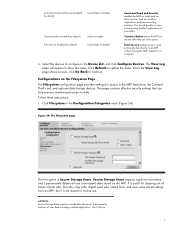
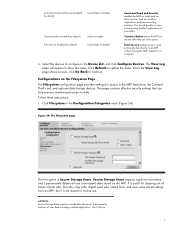
... user data including installed applications. Continue Button allows the MFPs to the MFP hard drive, the Compact Flash card, and optional data storage devices. Click Filesystem in the Device List, and click Configure Devices. Figure 34: The Filesystem page. Follow these instructions:
1. This page contains effective security settings that can help prevent unauthorized access to configure in...
HP LaserJet MPF Products - Configuring Security for Multiple MFP Products - Page 52
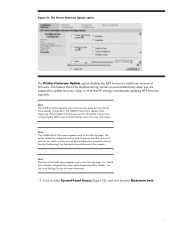
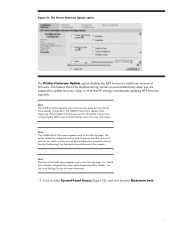
...Device Password option appears next on the Security page.
Note: The SNMPv3 option appears next on , which would cause all other configuration requests to select Maximum Lock.
52 It requires the MFPs to turn off and turn on the Security page, but you are configuring the MFPs...next on the Security page.
Keep in mind that HP strongly recommends updating MFP firmware regularly. ...
HP LaserJet MPF Products - Configuring Security for Multiple MFP Products - Page 85


... and HP CM8060 Color MFP with Edgeline MFPs and it is a web page built into an MFP to LaserJet and Color LaserJet MFPs and printers. PIN printing and PIN fax printing are listed in it in the MFP User Guide. It is the main circuit board of a PC. It provides high-level security for the MFP. It loads the MFP operating...
HP LaserJet M5025/M5035 MFP - Software Technical Reference (external) - Page 214


... works automatically only on the driver on the second side of the page. The device uses the smart duplexing feature to detect information on the device. If bidirectional communication is installed for the device (for 2-Sided Printing)
The HP LaserJet M5025/M5035 MFP come with a duplex unit installed. After an automatic configuration, the setting returns to Off...
HP LaserJet M5025/M5035 MFP - Software Technical Reference (external) - Page 215
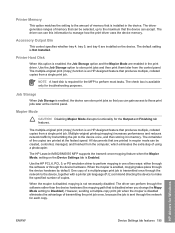
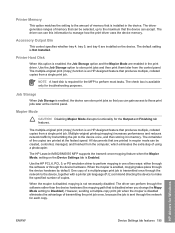
...jobs later at the fastest speed.
The HP LaserJet M5025/M5035 MFP supports the transmit-once mopying feature when the Mopier Mode: setting on the device. However, sending a multiple-copy print...required for the MFP to perform most tasks.
HP drivers for the Output and Finishing tab features. NOTE A hard disk is sent through the software rather than the device hardware (the mopying...
HP LaserJet M5025/M5035 MFP - User Guide - Page 166


... status and provides links for certain events.
154 Chapter 10 Manage and maintain the device
ENWW Transfers files from these pages. Turns on the device hard disk.
Item Configuration Page Supplies Status HP Support
File Upload Upload Fonts Firmware Update Duplex Mode Economode & Toner Density Resolution Lock Resources Stored Jobs Trays Configuration IP Settings Bonjour...
HP LaserJet MFP - Analog Fax Accessory Guide - Page 144


...
digital sending utility 43 Web browser 42 Web Jetadmin 42 replacement parts 125 replacing the fax accessory HP Color LaserJet
4730mfp 12 HP Color LaserJet CM4730
MFP 12 HP Color LaserJet CM6040
MFP Series 23 HP LaserJet 4345mfp, HP Color
LaserJet CM4730 MFP 6 HP LaserJet 9040/9050mfp 3 HP LaserJet M9040 MFP /
M9050 MFP 31 required settings
country/region 36 resolution
setting 49 resolution...
Similar Questions
How To Set Hp Laser Jet M5035 Mfp In Resume Mode
(Posted by amkiki 9 years ago)
How To Replace A Maintenance Kit In A Hp M5035
(Posted by engebufo 10 years ago)
How Do I Replace The Ink In Hp Officejet 6700?
how do I replace the ink in HP Officejet 6700?
how do I replace the ink in HP Officejet 6700?
(Posted by billykr 11 years ago)
Hp Color Lj Cm2320fxi Mfp Scan To Email Option Setting
HP Color LJ CM2320fxi MFP scan to emailoption setting
HP Color LJ CM2320fxi MFP scan to emailoption setting
(Posted by Ayodhya 11 years ago)

