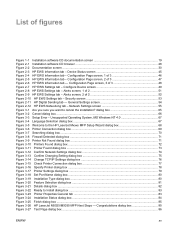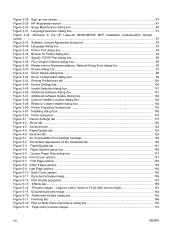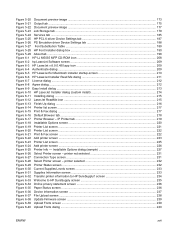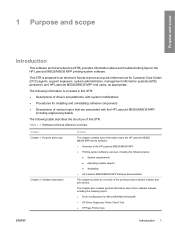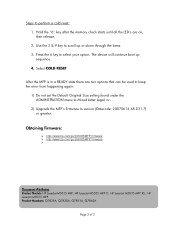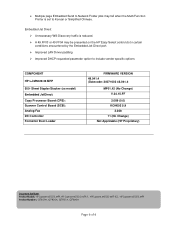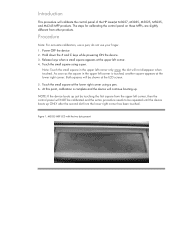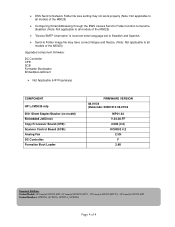HP M5035 Support Question
Find answers below for this question about HP M5035 - LaserJet MFP B/W Laser.Need a HP M5035 manual? We have 42 online manuals for this item!
Question posted by clmwat on September 5th, 2014
Hp Laserjet M5035 Won't Boot
The person who posted this question about this HP product did not include a detailed explanation. Please use the "Request More Information" button to the right if more details would help you to answer this question.
Current Answers
Answer #1: Posted by freginold on November 23rd, 2014 5:44 AM
Often when a printer won't power on, it's either because of a bad power adapter or a bad internal power supply (assuming you've already checked the power coming in from the wall, and the surge protector/line filter, if there is one). If it happened after a power outage or power surge, it's likely the internal power supply. If the power supply board has a fuse on it, you may just be able to replace the fuse, but otherwise you may need to replace the whole power supply board/unit.
Related HP M5035 Manual Pages
Similar Questions
Hard Disk Initialization Hp Laserjet M5035 Mpf
Hi,I want to know how to perform : Hard Disk Initialization on HP LaserJet m5035 MPFThank you
Hi,I want to know how to perform : Hard Disk Initialization on HP LaserJet m5035 MPFThank you
(Posted by simo7778 8 years ago)
How To Manually Feed Output Stack In A Hp Laserjet M5035 Mfp
(Posted by john1sachi 9 years ago)
How To Clearing Maintenance Alert On Hp Laserjet M5035 Mfp
(Posted by er1Dad 10 years ago)
Hp Laserjet M5035 Mfp How To Cold Reset
(Posted by maxilaqsb 10 years ago)
Hp Laserjet M1522 Mfp Series Booting Broblem
how can i solve the problem of my hp laserjet 1522 mfp series.When the catridge is installed, a mess...
how can i solve the problem of my hp laserjet 1522 mfp series.When the catridge is installed, a mess...
(Posted by josephkahindi34 11 years ago)