HP M5035 Support Question
Find answers below for this question about HP M5035 - LaserJet MFP B/W Laser.Need a HP M5035 manual? We have 42 online manuals for this item!
Question posted by Teanakate on June 3rd, 2014
How To Configure Ldap Authentication On Hp Lj M5035 Mfp?
The person who posted this question about this HP product did not include a detailed explanation. Please use the "Request More Information" button to the right if more details would help you to answer this question.
Current Answers
There are currently no answers that have been posted for this question.
Be the first to post an answer! Remember that you can earn up to 1,100 points for every answer you submit. The better the quality of your answer, the better chance it has to be accepted.
Be the first to post an answer! Remember that you can earn up to 1,100 points for every answer you submit. The better the quality of your answer, the better chance it has to be accepted.
Related HP M5035 Manual Pages
HP LaserJet MFP and Color MFP Products - Configuring Security for Multiple LaserJet MFP Products - Page 4


... checklist for the following HP MFP models: • HP LaserJet M3027 MFP • HP LaserJet M3035 MFP • HP LaserJet 4345 MFP • HP LaserJet M4345 MFP • HP LaserJet M5025 MFP • HP LaserJet M5035 MFP • HP LaserJet 9040 MFP • HP LaserJet 9050 MFP • HP Color LaserJet 4730 MFP • HP Color LaserJet M4730 MFP • HP Color LaserJet 9500 MFP
All of these...
HP LaserJet MFP and Color MFP Products - Configuring Security for Multiple LaserJet MFP Products - Page 22


...IP address or a subnet mask by filling in the MFP EWS. HP LaserJet and Color LaserJet MFP Security Checklist
22 Figure 14: The Access Control List option.
3.
• HP LaserJet M3027 MFP • HP LaserJet M3035 MFP • HP LaserJet M4345 MFP • HP LaserJet M5025 MFP • HP LaserJet M5035 MFP
HP Web Jetadmin might not provide options to configure the ACL:
1. Figure 13: The...
HP LaserJet MFP and Color MFP Products - Configuring Security for Multiple LaserJet MFP Products - Page 27


... Accessing the LDAP Server options. HP LaserJet and Color LaserJet MFP Security Checklist
27 These options enable the MFPs to provide the LDAP address book to ensure that includes the ampersand (@).
Note:
HP recommends configuring the default from changing the Default 'From:' Address.
4. Tip:
You might wish to change it will use the email address of the authenticated user as...
HP LaserJet MPF Products - Configuring Security for Multiple MFP Products - Page 4


... This checklist covers the following HP MFP models:
MFP Type HP LaserJet MFPs
Model
HP LaserJet 4345 MFP HP LaserJet M4345 MFP HP LaserJet M3027 MFP HP LaserJet M3035 MFP HP LaserJet M5025 MFP HP LaserJet M5035 MFP HP LaserJet 9040 MFP HP LaserJet 9050 MFP
HP Color LaserJet MFPs
HP Color LaserJet 4730 MFP HP Color LaserJet M4730 MFP HP Color LaserJet 9500 HP
HP Color MFPs with the use right...
HP LaserJet MPF Products - Configuring Security for Multiple MFP Products - Page 22


... Access Control List: HP LaserJet M3035 MFP HP LaserJet M4345 MFP HP LaserJet M5025 MFP HP LaserJet M5035 MFP HP CM 8050 Color MFP HP CM 8060 Color MFP HP Web Jetadmin does not provide options to single computers. Follow these instructions: 1. Scroll down, and click to select Network (Figure 15) in the Configuration Categories menu.
Figure 15: The Configuration Categories Menu Network option...
HP LaserJet MPF Products - Configuring Security for Multiple MFP Products - Page 34
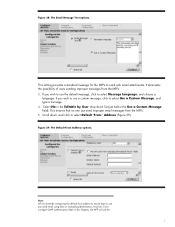
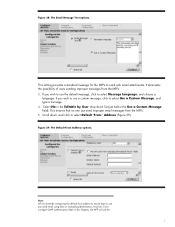
...). It eliminates the possibility of users sending improper messages from the MFPs. 5.
If you configure LDAP authentication (later in the Editable by User drop down , and click to send with email attachments. Select No in this chapter), the MFP will use the
34 Note: HP recommends configuring the default from address to select Message Language, and choose...
HP LaserJet M5025/M5035 MFP - Software Technical Reference (external) - Page 19
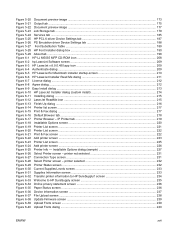
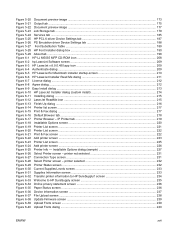
...26 PS Emulation driver Device Settings tab 188 Figure 5-27 Font Substitution Table ...189 Figure 5-28 HP Font Installer dialog box ...190 Figure 5-29 About tab ...198 Figure 6-1 HP LJ M5035 MFP CD-ROM icon 208 Figure 6-2 hp LaserJet Software screen ...209 Figure 6-3 HP LaserJet v.6.9.0.450.app icon 209 Figure 6-4 Authenticate dialog ...209 Figure 6-5 HP LaserJet for Macintosh installer startup...
HP LaserJet M5025/M5035 MFP - Software Technical Reference (external) - Page 24
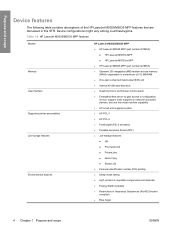
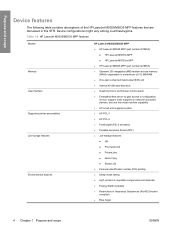
... personalities Job-storage features
Environmental features
HP LaserJet M5025/M5035 MFP ● HP LaserJet M5035 MFP (part number Q7829A):
● HP LaserJet M5035x MFP ● HP LaserJet M5035xs MFP ● HP LaserJet M5025 MFP (part number Q7840A) ● Standard 256 megabytes (MB) random-access memory (RAM); Purpose and scope
Device features
The following table contains descriptions...
HP LaserJet M5025/M5035 MFP - Software Technical Reference (external) - Page 228
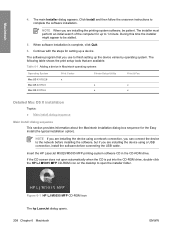
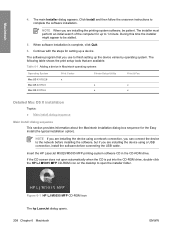
The installer must perform an initial search of the computer for up a device.
Figure 6-1 HP LJ M5035 MFP CD-ROM icon The hp LaserJet dialog opens. 208 Chapter 6 Macintosh
ENWW
Continue with the steps for the Easy Install (the typical installation option). NOTE If you use to complete the ...
HP LaserJet M5025/M5035 MFP - Software Technical Reference (external) - Page 237


...choose System Preferences..., then choose Print & Fax).
The Kind column in the device list, or the Kind field in the following figure. The Printer List ...configure the device using a USB connection, verify that the device appears on the device list. Figure 6-15 Print & Fax dialog
3. It looks similar to the one shown in the Print & Fax screen, should display HP LaserJet M5035 MFP...
HP LaserJet M5025/M5035 MFP - Software Technical Reference (external) - Page 238
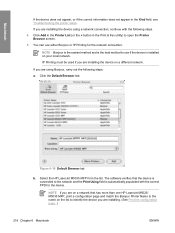
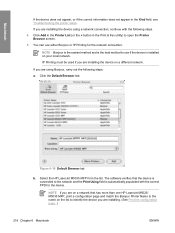
... Browser tab
b. The software verifies that has more than one HP LaserJet M5025/ M5035 MFP, print a configuration page and match the Bonjour Printer Name to the name on the list to open the Printer Browser screen. 5.
Click the Default Browser tab. Macintosh
If the device does not appear, or if the correct information does not appear...
HP LaserJet M5025/M5035 MFP - Software Technical Reference (external) - Page 239
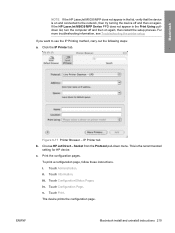
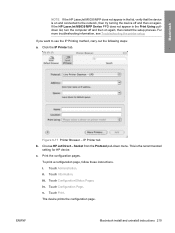
... Touch Print. Socket from the Protocol pull-down menu. iii. Touch Configuration/Status Pages. Click the IP Printer tab. The device prints the configuration page. If the HP LaserJet M5035 MFP Series PPD does not appear in the list, verify that the device is the recommended
setting for HP device. IP Printer tab b. c. Touch Information.
Figure 6-17 Printer Browser - For...
HP LaserJet M5025/M5035 MFP - Software Technical Reference (external) - Page 248
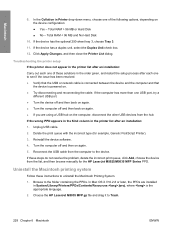
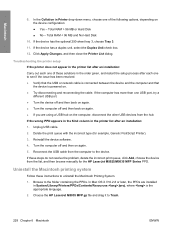
...the HP LaserJet M5035 MFP.gz file and drag it to the folder containing the PPDs. In the Collation in the printer list after an installation:
Carry out each one to the device. If the device has ...of these solutions in System/Library/Printers/PPDs/Contents/Resources:.lproj, where is powered on the device configuration: ● Yes - Turn the computer off and then back on again. ●...
HP LaserJet M5025/M5035 MFP - Software Technical Reference (external) - Page 330


... tray configuration 245 troubleshooting setup 228 uninstalling printing-system software 228 Update Firmware 238 Upload Fonts 239
310 Index
ENWW See HP Web ...LDAP Authentication screen, HP EWS (Macintosh) 269 LDAP Authentication, HP EWS (Windows) 49 letterhead, alternative mode 139 License Agreement, Customization Wizard 92 License dialog box, Macintosh 212 links, HP EWS (Macintosh) 270 links, HP...
HP LaserJet M5025 and M5035 MFP Product Series - Solutions provided by the 48.031.7 firmware roll - Page 5


... LJ M5025/35 mfp
500- Sheet Stapler/Stacker (xs model) Embedded JetDirect: Copy Processor Board (CPB): Scanner Control Board (SCB): Analog Fax DC Controller: Formatter Boot Loader
FIRMWARE VERSION
48.031.7 (Datecode: 20070614 48.031.7 MP01.42 V.34.13.FF 2.088 (0.0)
No change 2.35u 11
Not Applicable (HP Proprietary)
Document Attributes Product Models: HP LaserJet M5035 MFP, HP LaserJet M5035 MFP...
HP LaserJet M5025 and M5035 MFP Product Series - Solutions provided by the 48.041.4 firmware roll - Page 6
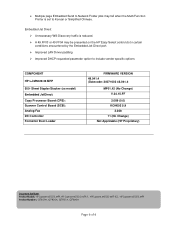
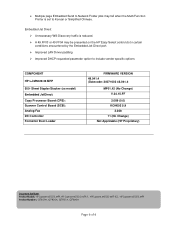
... the Multi-Function Printer is set to include vendor specific options
COMPONENT
HP LJ M5025/35 MFP
500- Sheet Stapler/Stacker (xs model) Embedded JetDirect: Copy Processor ... (No Change) Not Applicable (HP Proprietary)
Document Attributes Product Models: HP LaserJet M5035 MFP, HP LaserJet M5035 MFP X, HP LaserJet M5035 MFP XS, HP LaserJet M5025 MFP Product Numbers: Q7829A, Q7830A, Q7831A, Q7840A
Page 6...
HP LaserJet M5025/M5035 MFP - User Guide - Page 55
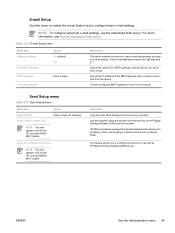
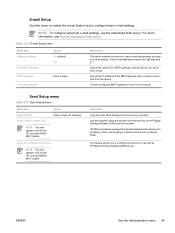
...
Use this feature to allow the transfer of the device from one device to another . Allow Use of Digital Send Service
NOTE This item appears only for the HP LaserJet M5035 MFP models. HP DSS is functional. NOTE To configure advanced e-mail settings, use to send e-mail.
Test the configured SMTP gateway to see Use the embedded Web server...
HP LaserJet M5025/M5035 MFP - User Guide - Page 138


... server, or see Embedded Web server. The HP LaserJet M5035 MFP models support SMTP and Lightweight Directory Access Protocol (LDAP).
As you type additional characters, the list of matching e-mail addresses becomes smaller. ● The device supports LDAP, but a connection to an LDAP server is not required in order for the device to be connected to type the e-mail...
HP LaserJet M5025/M5035 MFP - User Guide - Page 264
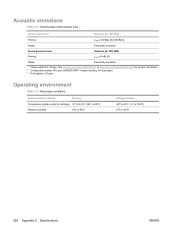
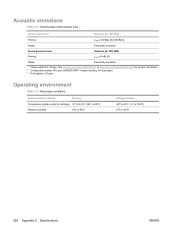
.../support/M5025mfp or www.hp.com/support/M5035mfp for current information. 2 Configuration tested: HP LaserJet M5035 MFP, simplex printing, A4-size paper. 3 Print speed is 35 ppm. Operating environment
Table C-6 Necessary conditions
Environmental condition
Printing
Temperature (printer and print cartridge) 15° ...
HP LaserJet M5025 and M5035 MFP Series - Firmware Version 48.015.9 Enhancements and Fixes - Page 4
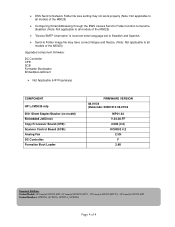
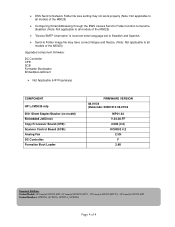
... (HP Proprietary)
COMPONENT
HP LJ M5035 mfp
500- ¾ DSS Send to Network Folder file size setting may not work properly (Note: Not applicable to all models of the M5025)
¾ Configuring Email Addressing through the EWS causes Send to Folder function to become disabled. (Note: Not applicable to all models of the M5025)
¾ "Device SMTP...
Similar Questions
Hp Lj M1319f Mfp Is Continues Showing Error Massage 'device Error Press [ok]'
HP LJ M1319F MFP is continues showing error massage "Device Error Press [OK]"Its asking for papers c...
HP LJ M1319F MFP is continues showing error massage "Device Error Press [OK]"Its asking for papers c...
(Posted by cancersumit 7 years ago)
How To Configure Ldap On Hp Laserjet M5035
(Posted by darrelach 9 years ago)
How To Configure Ldap On Hp Laserjet M4555 Mfp
(Posted by Bhhhra 10 years ago)
Hp Laserjet M5035 Mfp How To Cold Reset
(Posted by maxilaqsb 10 years ago)
Where Is The Dev Usb Port On Lj M5035 Mfp
(Posted by enalm 10 years ago)

