HP M5035 Support Question
Find answers below for this question about HP M5035 - LaserJet MFP B/W Laser.Need a HP M5035 manual? We have 42 online manuals for this item!
Question posted by enalm on August 18th, 2013
Where Is The Dev Usb Port On Lj M5035 Mfp
The person who posted this question about this HP product did not include a detailed explanation. Please use the "Request More Information" button to the right if more details would help you to answer this question.
Current Answers
There are currently no answers that have been posted for this question.
Be the first to post an answer! Remember that you can earn up to 1,100 points for every answer you submit. The better the quality of your answer, the better chance it has to be accepted.
Be the first to post an answer! Remember that you can earn up to 1,100 points for every answer you submit. The better the quality of your answer, the better chance it has to be accepted.
Related HP M5035 Manual Pages
HP Printers - Supported Citrix Presentation Server environments - Page 5


...
LJ 1160
LJ 1200
LJ 1300 CM 1312 MFP
LJ 1320
CLJ 1500 P1505 P1505n
CP1510 series LJ M1522 MFP
series CLJ 1600
Supported in Citrix environment
Yes
Yes
Yes
Yes Yes Yes
PCL
Win2k/XP/2003: 60.5.17.2
Win2003-x64: Use HP LaserJet 1200 driver
included in the Windows OS
Win2k/XP/2003: 61.063.461.42...
HP Printers - Supported Citrix Presentation Server environments - Page 7


....063.461.42 Win2k/XP/2003: 60.5.72.21 Win2003-x64: Use HP LaserJet P3005 driver
Win2k/XP/2003/2003x64: 61.071.661.32 Win2k/XP/2003: 60.051.1243.00 ...Win2003-x64: Use HP LaserJet P3005 driver
7
HP printer CLJ 2700 LJ M2727 mfp LJ 2820/ 2830/ 2840 CLJ 3000 LJ P3005 LJ 3015/ 3020/3030 LJ M3027/ M3035mfp LJ 3050/3052
3055
LJ 3100
LJ 3150
LJ 3200
LJ 3300mfp
LJ 3380
Supported in Citrix environment...
HP LaserJet MFP and Color MFP Products - Configuring Security for Multiple LaserJet MFP Products - Page 49


...Click Configure Devices at the READY state.
5. Always remember to select Enable Features (Figure 52). See below for attacking your network. HP LaserJet and Color LaserJet MFP Security Checklist...MFP will disappear from Web Jetadmin (they are configured or used. Thus, you to allow all of the passwords in a safe place. The Disable Direct Ports feature shuts down the USB and Parallel ports...
HP LaserJet MFP and Color MFP Products - Configuring Security for Multiple LaserJet MFP Products - Page 53


... Printer Firmware Update. † Configure the Device Password. † Configure Control Panel Access to Maximum Lock. † Disable Allow Use of Digital Send Service. † Disable Allow Transfer to New Digital Send Service. † Configure the PJL Password. † Configure color restriction settings as desired. HP LaserJet and Color LaserJet MFP Security Checklist
53
HP LaserJet MFP and Color MFP Products - Configuring Security for Multiple LaserJet MFP Products - Page 65


...fail. If you allow only one can manage the MFPs with an installation of an MFP.
Shutting down the MFP parallel ports and USB ports.
Keep in black and white for attempts to have...Service, but it unless you can configure settings to enable EWS
HP LaserJet and Color LaserJet MFP Security Checklist
65
It restricts access to Cancel All Pending Transmissions and ...
HP LaserJet MPF Products - Configuring Security for Multiple MFP Products - Page 64


... shuts down the USB and Parallel ports on the network. Wait for passwords during the configuration process if they are missing from the cache.
64 You can configure IPsec for each MFP will prompt for a few minutes to configure this checklist because it at hp.com. You can upgrade LaserJet and Color LaserJet MFPs using the...
HP LaserJet M5025/M5035 MFP - Software Technical Reference (external) - Page 19
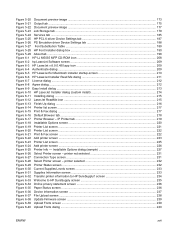
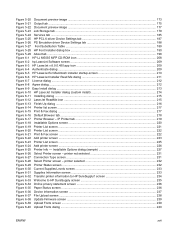
... tab 187 Figure 5-26 PS Emulation driver Device Settings tab 188 Figure 5-27 Font Substitution Table ...189 Figure 5-28 HP Font Installer dialog box ...190 Figure 5-29 About tab ...198 Figure 6-1 HP LJ M5035 MFP CD-ROM icon 208 Figure 6-2 hp LaserJet Software screen ...209 Figure 6-3 HP LaserJet v.6.9.0.450.app icon 209 Figure 6-4 Authenticate dialog ...209...
HP LaserJet M5025/M5035 MFP - Software Technical Reference (external) - Page 22
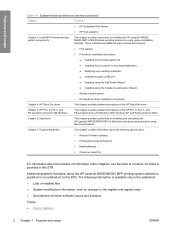
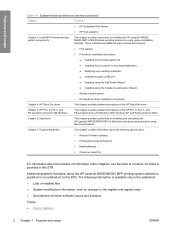
... downloaded files
● Modifying a pre-existing installation ● Installing through a USB port
● Installing using the Add Printer Wizard
● Installing using various installation ... uninstalling the HP LaserJet M5025/M5035 MFP in an addendum to the registry and registry keys ● Descriptions of known software issues and solutions
Topics: ● Device features
2 Chapter ...
HP LaserJet M5025/M5035 MFP - Software Technical Reference (external) - Page 26


...system support ● Availability
System requirements
The following operating systems support the HP LaserJet M5025/M5035 MFP printing-system software: ● Windows ● Linux ● UNIX
Windows
System...grayscale display with 640 x 480 pixel resolution (video graphics array [VGA]) ● USB port (USB 1.1 or 2.0), or network connection ● CD-ROM drive or Internet connection
System ...
HP LaserJet M5025/M5035 MFP - Software Technical Reference (external) - Page 85
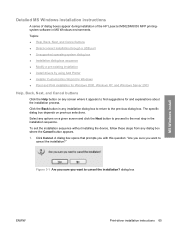
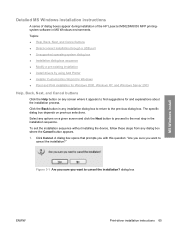
...during installation of the HP LaserJet M5025/M5035 MFP printingsystem software in the installation sequence. Topics: ● Help, Back, Next, and Cancel buttons ● Direct-connect installation through a USB port ● Unsupported operating ...the installation sequence without installing the device, follow these steps from any screen where it appears to the previous dialog box.
...
HP LaserJet M5025/M5035 MFP - Software Technical Reference (external) - Page 86


... connect the device. Unsupported operating system dialog box
The MS Windows NT 4.0 and MS Windows 98 operating systems do not support the HP LaserJet M5025/M5035 MFP.
The Cancel dialog box opens, stating that the setup was interrupted.
Direct-connect installation through a USB port
The printing-system software should be installed before the HP LaserJet M5025/M5035 MFP is...
HP LaserJet M5025/M5035 MFP - Software Technical Reference (external) - Page 89
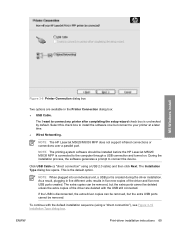
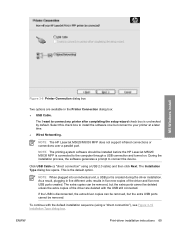
...the computer through a USB connection and turned on. NOTE The HP LaserJet M5025/M5035 MFP does not support infrared connections or connections over a parallel port.
MS Windows install
Figure... an individual unit, a USB port is disconnected, the extra driver copies can be removed, but the extra ports cannot be removed.
The I want to connect the device. Click USB Cable (a "direct connection...
HP LaserJet M5025/M5035 MFP - Software Technical Reference (external) - Page 226
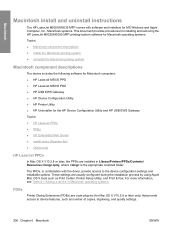
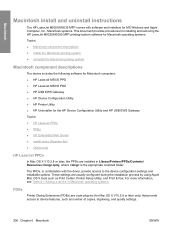
... M5025/M5035 MFP printing-system software for Macintosh operating systems.
Topics: ● Macintosh component descriptions ● Install the Macintosh printing system ● Uninstall the Macintosh printing system
Macintosh component descriptions
The device includes the following software for Macintosh computers: ● HP LaserJet M5035 PPD ● HP LaserJet M5035 PDE ● HP USB EWS...
HP LaserJet M5025/M5035 MFP - Software Technical Reference (external) - Page 228
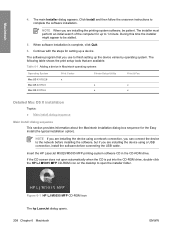
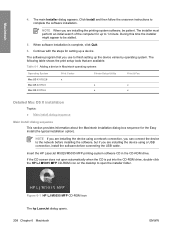
... for setting up a device. The main Installer dialog appears.
Table 6-1 Adding a device in the CD-ROM drive.
Figure 6-1 HP LJ M5035 MFP CD-ROM icon The hp LaserJet dialog opens. 208 Chapter...NOTE If you are installing the device using a USB connection, install the software before connecting the USB cable. Continue with the steps for up the device varies by operating system.
The...
HP LaserJet M5025/M5035 MFP - Software Technical Reference (external) - Page 236
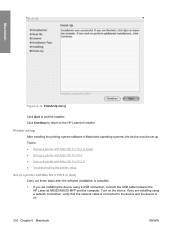
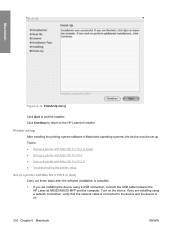
... the printer setup
Set up . Click Continue to return to exit the installer. If you are installing the device using a network connection, verify that the network cable is connected to the device and the device is complete. 1.
If you are installing using a USB connection, connect the USB cable between the HP LaserJet M5025/M5035 MFP and the computer.
HP LaserJet M5025/M5035 MFP - Software Technical Reference (external) - Page 241


... Printer List and the setup is on the device. If you are installing using a USB connection, connect the USB cable between the HP LaserJet M5025/M5035 MFP and the computer.
If you are installing the device using a network connection, verify that the network cable is connected to the device and the device is complete. Macintosh
10. ENWW
Macintosh install...
HP LaserJet M5025/M5035 MFP - Software Technical Reference (external) - Page 244
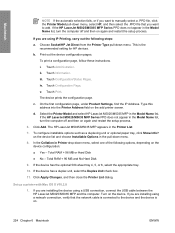
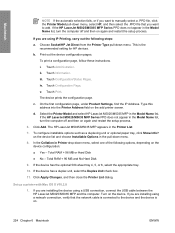
... automatic selection fails, or if you want to the device and the device is the recommended setting for HP devices.
Print out the device configuration pages. i. v. If you are using a USB connection, connect the USB cable between the HP LaserJet M5025/M5035 MFP and the computer. If the HP LaserJet M5025/M5035 MFP Series PPD does not appear in the pull-down...
HP LaserJet M5025/M5035 MFP - Software Technical Reference (external) - Page 248
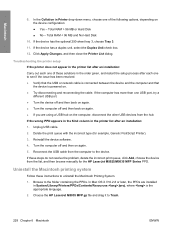
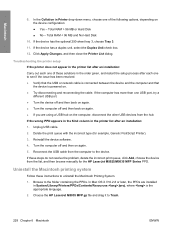
...PPD appears in the Kind column in the printer list after each one USB port, try a
different USB port. ● Turn the device off and then back on again. ● Turn the computer off and... a USB hub on the device configuration: ● Yes - Macintosh
9. Total RAM > 96 MB or Hard Disk ● No - Delete the print queue with the incorrect type (for the HP LaserJet M5025/M5035 MFP Series ...
HP LaserJet M5025 and M5035 MFP Series - Firmware Version 48.015.9 Enhancements and Fixes - Page 4
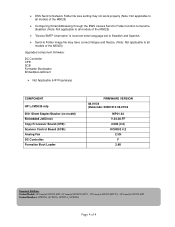
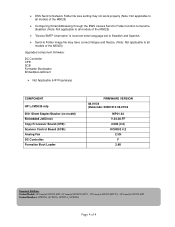
... F
2.68
Document Attributes Product Models: HP LaserJet M5035 MFP, HP LaserJet M5035 MFP X, HP LaserJet M5035 MFP XS, HP LaserJet M5025 MFP Product Numbers: Q7829A, Q7830A, Q7831A, Q7840A
Page 4 of the M5025)
Upgraded component firmware:
DC Controller CPB SCB Formatter Bootloader Embedded JetDirect
¾ Not Applicable (HP Proprietary)
COMPONENT
HP LJ M5035 mfp
500- ¾ DSS Send to Network...
HP LaserJet M5025 and M5035 MFP Series Products - Web JetAdmin Control Panel Lock Feature - Page 1


...settings for the HP LJ M3035 and LJ M5035 MFP's.
The tables below identify the Menus, Sub Menus and individual Settings that are locked. White Paper
HP LaserJet M5025 and M5035 MFP Series Products -
It ...interpreted. Each column provides a note detailing what the column is it?
Page 1 of the mfp to right. How does it at the control panel of 4
white paper There are : ...
Similar Questions
Hp Lj M1319f Mfp Is Continues Showing Error Massage 'device Error Press [ok]'
HP LJ M1319F MFP is continues showing error massage "Device Error Press [OK]"Its asking for papers c...
HP LJ M1319F MFP is continues showing error massage "Device Error Press [OK]"Its asking for papers c...
(Posted by cancersumit 7 years ago)
If I Connect A Camera To The 6500 Using The Usb Port In The Back Of The Device,
I want to connect a camera to the USB PORT in the back of the 6500 -and have the printer display the...
I want to connect a camera to the USB PORT in the back of the 6500 -and have the printer display the...
(Posted by Cassi412 8 years ago)
How To Configure Ldap Authentication On Hp Lj M5035 Mfp?
(Posted by Teanakate 9 years ago)

