HP M5035 Support Question
Find answers below for this question about HP M5035 - LaserJet MFP B/W Laser.Need a HP M5035 manual? We have 42 online manuals for this item!
Question posted by egormedvedev on March 21st, 2012
No Access To E-mail Address Book Of M5035 Through Web-access
I connect to my M5035 through web, but the e-mail address book is not loading into the browser. All butttons are inactive and I cannto add or delete e-mail addresses. Please help.
Current Answers
There are currently no answers that have been posted for this question.
Be the first to post an answer! Remember that you can earn up to 1,100 points for every answer you submit. The better the quality of your answer, the better chance it has to be accepted.
Be the first to post an answer! Remember that you can earn up to 1,100 points for every answer you submit. The better the quality of your answer, the better chance it has to be accepted.
Related HP M5035 Manual Pages
HP LaserJet MFP and Color MFP Products - Configuring Security for Multiple LaserJet MFP Products - Page 8


...
• Denial of service
• Elevation of threats known to get unauthorized access. HP LaserJet and Color LaserJet MFP Security Checklist
8 As technology improves, malicious people (hackers) continue to find new ways to MFPs:
• Placing another person's email address in the From address field of an email service
• Using another person's log on credentials for...
HP LaserJet MFP and Color MFP Products - Configuring Security for Multiple LaserJet MFP Products - Page 23
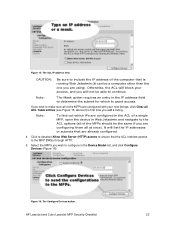
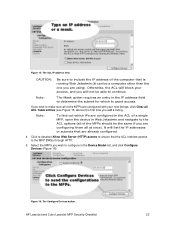
... ACL restricts access to grant access. HP LaserJet and Color LaserJet MFP Security Checklist
23 Figure 15: The ACL IP address field. CAUTION:
Be sure to the ACL options (all of a single MFP, open the device in the Device Model list, and click Configure Devices (Figure 16).
Figure 16: The Configure Devices button.
Select the MFPs you wish to configure in Web Jetadmin...
HP LaserJet MFP and Color MFP Products - Configuring Security for Multiple LaserJet MFP Products - Page 29


... Web Server Page Each MFP has an Embedded Web Server that Web Jetadmin accesses through the EWS. HP LaserJet and Color LaserJet MFP Security Checklist
29 Follow these instructions:
1. Click Refresh to retype all of the functions of the information in the Configuration Categories menu (Figure 24). You can view an MFP Embedded Web Server by typing the MFP IP address into a web browser...
HP LaserJet MFP and Color MFP Products - Configuring Security for Multiple LaserJet MFP Products - Page 45


...HP LaserJet and Color LaserJet MFP Security Checklist
45
Note:
If your network includes NTLM service, configure NTLM. This option enables the MFP to authenticate to NTLM for restricting access to network folders. The SNMPv3 instructions appear at the beginning of digital sending to MFP functions. This feature also provides a way to add user email addresses to MFP functions...
HP LaserJet MFP and Color MFP Products - Configuring Security for Multiple LaserJet MFP Products - Page 57


... . HP LaserJet and Color LaserJet MFP Security Checklist
57 Keep in and manage the MFPs.
The MFP will block its access as if the MFPs are outdated. These settings are incorrect; The Access Control List is turned on a PC.
They affect the services that are loaded when the MFP is a table that lists the IP addresses of users, be helpful toward a highly...
HP LaserJet MFP and Color MFP Products - Configuring Security for Multiple LaserJet MFP Products - Page 58


... Web Jetadmin.
With Allow Web Server (HTTP) access disabled, a browser outside the ACL will print the job. For printing, a user sets the PIN at the time of the MFP hard drive. NOTE:
Stored faxes are deleted after a time, and it is related to tamper with the address in the From field of MFP, or use a real address to the MFP...
HP LaserJet MPF Products - Configuring Security for Multiple MFP Products - Page 8
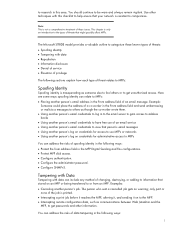
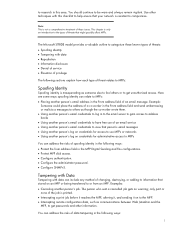
... to gain access to address books • Using another person's email credentials to have free use MFPs or networks ... Web Jetadmin and the
MFP, to get unauthorized access.
Here are some ways spoofing identity can address the...help ensure that your network is not a comprehensive treatment of these known types of threats: • Spoofing identity • Tampering with data can address...
HP LaserJet MPF Products - Configuring Security for Multiple MFP Products - Page 9


... • Add security solutions such as user authentication. Examples: • Accessing usage logs to delete entries • Removing origination information from an MFP and providing it at hp.com or contact your hp product supplier). Edgeline MFPs already IPsec functionality. Examples: • Reading stored print jobs on configuring it to the MFP
9 This can address the risks...
HP LaserJet MPF Products - Configuring Security for Multiple MFP Products - Page 36


...Web Server Page Each MFP has an Embedded Web Server (EWS) that Web Jetadmin accesses through the EWS. Choose a reasonable time to allow them to show the status of EWS including those managed in Web... options. You can view an MFP EWS by typing the MFP IP address into a web browser.
If you execute the settings in the Device List, and click Configure Devices. Note: Later, at the ...
HP LaserJet MPF Products - Configuring Security for Multiple MFP Products - Page 72
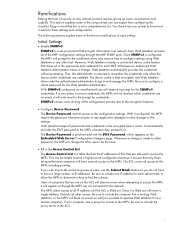
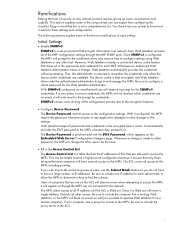
...device cache. Web Jetadmin accesses all passwords and credentials in the ACL.
72 With it blocks all IP address until the ACL is a secure protocol that are outdated. Be sure to include one to the settings. The MFPs allow the MFPs...credentials only when the device cache credentials are allowed to configure a robust password for access to the MFPs, be helpful toward a highly-...
HP LaserJet MPF Products - Configuring Security for Multiple MFP Products - Page 73


... enable Allow Web Server (HTTP) access, users will continue to change it without restriction. If the user enters the wrong password, the MFP will be considered a security risk. Thus, it is extremely important to use the correct information. Thus, you continue with the checklist.
• Configure Bootloader Password for LaserJet and Color LaserJet MFPs, or configure...
HP LaserJet MPF Products - Configuring Security for Multiple MFP Products - Page 79


.... HP uses such information to help improve the design and development of MFPs. o Disable IPv4 Multicast Config. Disabling 9100 Printing would disable all web communication. always be limited to the following items: o HP Jetdirect product number, firmware version, and manufacturing date o Model number of the attached printer or device o Web browser and operating system detected o Local...
HP LaserJet MFPs and Digital Senders - Automatic Daylight Saving Time adjustment - Page 2


... your browser address line. When Automatic Daylight Saving Time Adjustment is enabled, the MFP will change the clock, based on the configured time zone. Custom settings are current for Daylight Saving Time. How it works:
Users now have the ability to configure the device. Using the EWS:
Access the MFP's EWS by entering the IP address of...
HP LaserJet MFPs and Digital Senders - Automatic Daylight Saving Time Adjustment - Page 2
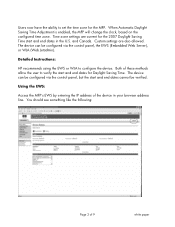
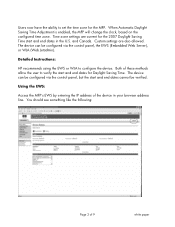
... configured via the control panel, the EWS (Embedded Web Server), or WJA (Web Jetadmin). When Automatic Daylight Saving Time Adjustment is enabled, the MFP will change the clock, based on the configured time zone. Using the EWS:
Access the MFP's EWS by entering the IP address of the device in the U.S. Both of 9
white paper Custom settings...
HP LaserJet M5025/M5035 MFP - Software Technical Reference (external) - Page 40


... MS Windows Help file (.CHM file). View this guide from the CD Browser. ● Some documents appear on the software CD and can be opened by following these steps:
1.
The following documents are available on the Web through links in the CD Browser or CD folders. Purpose and scope
Access to the HP LaserJet M5025/M5035 MFP documents...
HP LaserJet M5025/M5035 MFP - Software Technical Reference (external) - Page 70
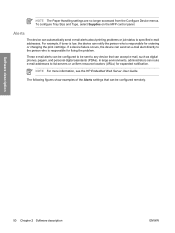
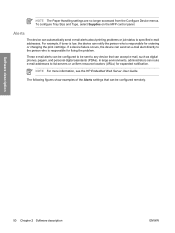
... is low, the device can route e-mail addresses to list-servers or uniform resource locators (URLs) for expanded notification.
Software description
50 Chapter 2 Software description
ENWW To configure Tray Size and Type, select Supplies on the MFP control panel. NOTE For more information, see the HP Embedded Web Server User Guide. These e-mail alerts can be...
HP LaserJet M5025/M5035 MFP - Software Technical Reference (external) - Page 227
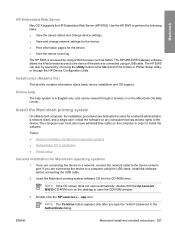
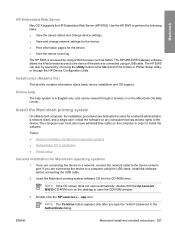
... must also have administrative rights on the desktop to the device. NOTE The Continue button appears only after you are connecting the device to the device if the device is in the Macintosh OS Help Center. The HP USB EWS Gateway software allows the Web browser access to a computer using a Web browser such as Safari.
Topics: ● General installation for Macintosh...
HP LaserJet M5025 and M5035 MFP Product Series - Solutions provided by the 48.031.7 firmware roll - Page 2
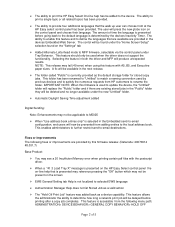
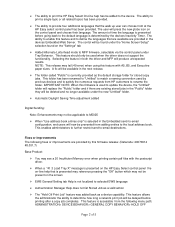
...address book. IMPORTANT NOTE: When this feature with the postscript driver.
¾ When a "41.3 Load Tray X" message is presented on the HP Easy Select control panel the on-line help has be added to the device...devices Embedded Web Server. Selecting the feature in the "Public" folder they will be delayed before going back to -email destinations. A fix will be deleted... is accessible from ...
HP LaserJet M5025/M5035 MFP - User Guide - Page 15


... ● Graphical touch-screen control panel with control-panel help ● HP Easy Printer Care software (a Web-based status and troubleshooting tool) ● Windows® and Macintosh printer drivers ● Embedded Web server to gain access to support and to order supplies (administrator tool for network-connected
models only) ● HP PCL 5 ● HP PCL...
HP LaserJet M5025/M5035 MFP - User Guide - Page 162


... embedded Web server pages.
● Device Information: Allows you to name the device and assign an asset number to it is displayed in conjunction with a network time server.
● Wake Time: Allows you to add or customize a link to set e-mail alerts.
● Alerts: Network only.
Networking tab
Network administrators can be entered to gain access...
Similar Questions
How Do I Delete Scan Recepients E-mail From E-mail Address Book Hp Officejet
pro 8500a plus
pro 8500a plus
(Posted by Renwojowo 10 years ago)
How To Reset The Web Admin Password On Hp Laserjet M5035
(Posted by arthurmangi 10 years ago)
Acquiring E-mail Address Officejet 8600 Problem
my officejet keeps on the display: acquiring e-mail address and stays on for that
my officejet keeps on the display: acquiring e-mail address and stays on for that
(Posted by jaespaan 11 years ago)

