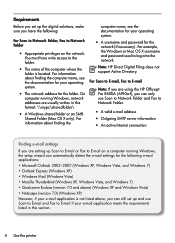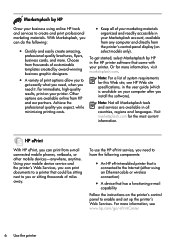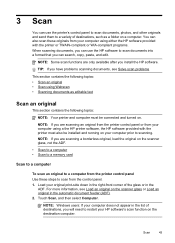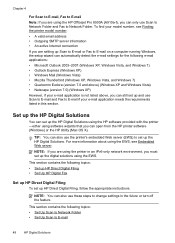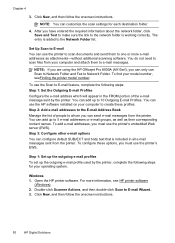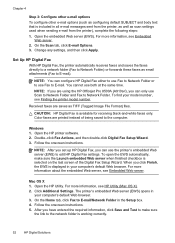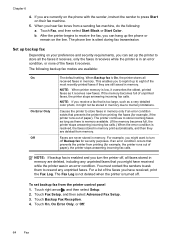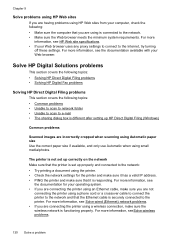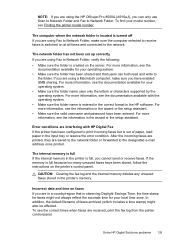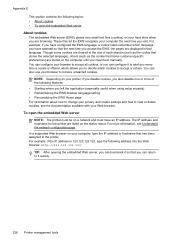HP Officejet Pro 8500A Support Question
Find answers below for this question about HP Officejet Pro 8500A - e-All-in-One Printer - A910.Need a HP Officejet Pro 8500A manual? We have 3 online manuals for this item!
Question posted by Renwojowo on January 24th, 2014
How Do I Delete Scan Recepients E-mail From E-mail Address Book Hp Officejet
pro 8500a plus
Current Answers
Related HP Officejet Pro 8500A Manual Pages
Similar Questions
How Do You Delete Email Addresses From A Hp Officejet Pro 8500a Premium
(Posted by emsONEDEE 10 years ago)
Hp Officejet 8500a Cannot Scan To Network Folder
(Posted by fshivleda 10 years ago)
How Do I Delete Scan To E-mail Addresses Out Of My Address Book On My Hp
officejet pro 8600
officejet pro 8600
(Posted by twjh 10 years ago)
How Do I Change E-mail Address On Hp Officejet 4500 Printer
(Posted by sharLp 10 years ago)
Scan To Email Always Selects My Address.
Scan to email always selects my email address. I'm just the network support person and should not re...
Scan to email always selects my email address. I'm just the network support person and should not re...
(Posted by accounts56658 12 years ago)