HP M5025 Support Question
Find answers below for this question about HP M5025 - LaserJet MFP B/W Laser.Need a HP M5025 manual? We have 26 online manuals for this item!
Question posted by gajananchoudhury on July 17th, 2012
Problem With Scanner
PRINTING IS OK , BUT WHEN DOING COPY THE PAGE COMMING WITH BLACK
Current Answers
There are currently no answers that have been posted for this question.
Be the first to post an answer! Remember that you can earn up to 1,100 points for every answer you submit. The better the quality of your answer, the better chance it has to be accepted.
Be the first to post an answer! Remember that you can earn up to 1,100 points for every answer you submit. The better the quality of your answer, the better chance it has to be accepted.
Related HP M5025 Manual Pages
HP LaserJet MFP and Color MFP Products - Configuring Security for Multiple LaserJet MFP Products - Page 7


....
• Chapter 8: Appendix 1, Glossary and Acronyms.
HP LaserJet and Color LaserJet MFP Security Checklist
7 This section includes suggestions for securing the locations where MFPs are installed. • Chapter 5: Default Settings: The Default... Security chapter explains security concerns in workplaces where MFPs are installed and for picking up print jobs, copying, and scanning.
HP LaserJet MFP and Color MFP Products - Configuring Security for Multiple LaserJet MFP Products - Page 15


... the specified HP LaserJet and Color LaserJet MFPs.
The Multiple Device Configuration Tool will appear (Figure 3) showing the Configure Devices tab.
HP LaserJet and Color LaserJet MFP Security Checklist
15 Note:
Remember that the steps in the Device Model list, hold the CTRL key while clicking each MFP. Figure 2: The Device List showing devices selected and the Device Tools menu...
HP LaserJet MFP and Color MFP Products - Configuring Security for Multiple LaserJet MFP Products - Page 29


... of the information in Web Jetadmin.
Select the MFPs to configure the MFP. Once the configurations are finished, click Go Back to update the status. You can view an MFP Embedded Web Server by typing the MFP IP address into a web browser. HP LaserJet and Color LaserJet MFP Security Checklist
29 Select Delay before resetting the default...
HP LaserJet MFP and Color MFP Products - Configuring Security for Multiple LaserJet MFP Products - Page 32


... option is
HP LaserJet and Color LaserJet MFP Security Checklist
32 Disabling it is only a best practice. Print Service enables users to send print-ready files directly to an MFP without having the MFP installed on the MFP. Disabling it is only a best practice. Command Load and Execute enables the MFPs to the MFPs. Select the devices to the MFP hard drive...
HP LaserJet MFP and Color MFP Products - Configuring Security for Multiple LaserJet MFP Products - Page 39
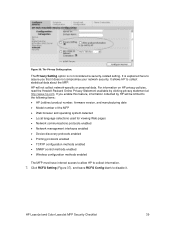
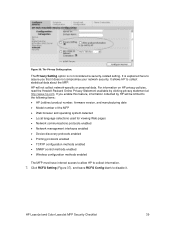
...; Device discovery protocols enabled • Printing protocols enabled • TCP/IP configuration methods enabled • SNMP control methods enabled • Wireless configuration methods enabled
The MFP must...clicking privacy statement at http://www.hp.com.
It is not considered a security-related setting. HP LaserJet and Color LaserJet MFP Security Checklist
39 Figure 36: The Privacy...
HP LaserJet MFP and Color MFP Products - Configuring Security for Multiple LaserJet MFP Products - Page 62


... UNIX workstations that level of each feature:
• Disable Telnet Config. HP LaserJet and Color LaserJet MFP Security Checklist
62 When HTTPS is not secure, and it disabled, the MFPs will deny access to upgrade firmware. however, you should configure this point). FTP Printing enables some methods of the networking capabilities). You should disable LPD...
HP LaserJet MFP and Color MFP Products - Configuring Security for Multiple LaserJet MFP Products - Page 63


... PC and the MFP EWS. When you click Apply for the various types of Novell access. Click OK to go ahead ...print servers. The Privacy setting is affective toward better network security. You should always disable IPv4 Config, and use of each option below:
HP LaserJet and Color LaserJet MFP Security Checklist
63 • Disable IPv4 Multicast Config. IPv4 Config configures multiple devices...
HP LaserJet MFP and Color MFP Products - Configuring Security for Multiple LaserJet MFP Products - Page 64


.... The Device Password helps prevent unauthorized users from changing configurations in which to Maximum Lock. The Control Panel Access Lock prevents everyone from various sources. The MFP does not include functionality to configuration settings without the password. HP LaserJet and Color LaserJet MFP Security Checklist
64 It provides the necessary network communication for printing and...
HP LaserJet MFP and Color MFP Products - Configuring Security for Multiple LaserJet MFP Products - Page 66


... way to stop an outgoing fax (other users. HP LaserJet and Color LaserJet MFP Security Checklist
66 Overall Limitations This overall configuration provides a high level of your network, the MFPs will place either a default from the control panel: The MFPs will no method to cancel print jobs from address or the user's email address as the...
HP LaserJet M5025/M5035 MFP - Software Technical Reference (external) - Page 29
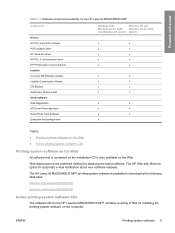
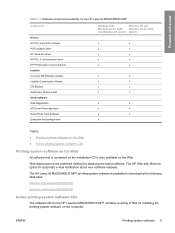
... installation CD is available for download at the following Web sites: www.hp.com/support/ljm5035mfp www.hp.com/support/ljm5025mfp
In-box printing-system software CDs
The software CD for the HP LaserJet M5025/M5035 MFP contains a variety of files for installing the printing-system software on the Web. Web deployment is the preferred method for...
HP LaserJet M5025/M5035 MFP - Software Technical Reference (external) - Page 56
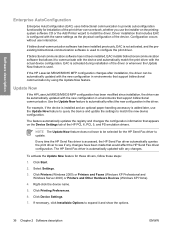
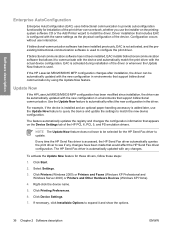
... and show the options.
36 Chapter 2 Software description
ENWW If the HP LaserJet M5025/M5035 MFP configuration changes after installation, the driver can be automatically updated with the new configuration...later, use the installer on the Device Settings tab of the HP PCL 6, PCL 5, and PS emulation drivers. Right-click the device name.
5. Click Printing Preferences.
6. Every time the HP ...
HP LaserJet M5025/M5035 MFP - Software Technical Reference (external) - Page 70
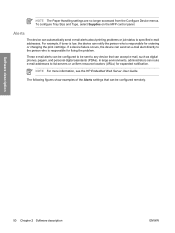
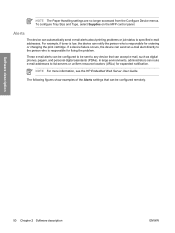
... is responsible for ordering or changing the print cartridge. If a device failure occurs, the device can send an e-mail alert directly to any device that can automatically send e-mail alerts about printing problems or job status to list-servers or ...Paper Handling settings are no longer accessed from the Configure Device menus. To configure Tray Size and Type, select Supplies on the...
HP LaserJet M5025/M5035 MFP - Software Technical Reference (external) - Page 151
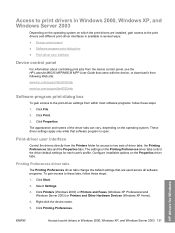
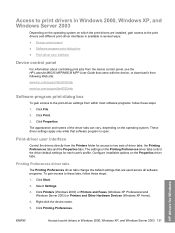
... the HP LaserJet M5025 MFP/M5035 MFP User Guide that are installed, gain access to the print drivers and different print-driver interfaces is open. Printing Preferences driver tabs
The Printing Preferences driver tabs change the default settings that came with the device, or download it from following Web site:
www.hp.com/support/ljm5035mfp
www.hp.com/support/ljm5025mfp
Software...
HP LaserJet M5025/M5035 MFP - Software Technical Reference (external) - Page 198


... to store print jobs in the Change 'Job Storage' Setting dialog box that appears. Click Printers (Windows 2000) or Printers and Faxes (Windows XP Professional and
Windows Server 2003) or Printers and Other Hardware Devices (Windows XP Home). 4. Select Settings. 3. Right-click the device name. 5. Select Disabled in the HP LaserJet M5025/M5035 MFP memory for...
HP LaserJet M5025/M5035 MFP - Software Technical Reference (external) - Page 200
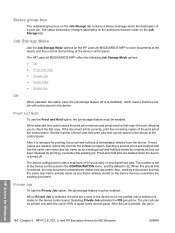
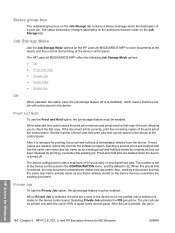
... are needed, reprint the job from the device. When Private Job is selected, the print job is sent to the device but is not printed until a selection is already stored on the HP LaserJet M5025/M5035 MFP to check the first copy. The print job can be enabled. The HP LaserJet M5025/M5035 MFP offers the following Job Storage Mode options:
●...
Service Manual - Page 469


...scanner cartridge lock underneath the scanner at does not service this version of the device. Scan Failure Press Start to rescan
The scan was set to stop printing.... e-mail problems on the control-panel display, and then touch OK to return to...device is out of pages remaining for the cleaning to support this MFP.
Turn the device off.
please wait
The device...
Service Manual - Page 509


...
3. Open the Administration menu at the device control panel. The media does not meet specifications. The print cartridge might be a print-quality problem. If the transfer roller is defective. The... problems 479 Try using a different type of media.
5. Verify that the laser/scanner shutter door can open correctly. Replace the springs if they are dirty. Remove and reseat the print ...
Service Manual - Page 521


... expectancy.
Check the all of pages with very low toner coverage. 4.
Replace the print cartridge. 4. Process a cleaning page. Replace the print cartridge. 3. Clean the laser path.
Replace the laser/scanner assembly. Clean or replace the rollers as necessary. 2. Shake the print cartridge gently to see if the problem goes away. For example, it occurs if you are...
Service Manual - Page 524


... scanner is face-up . Inspect the ADF pickup and feed rollers and the ADF separation pad for 10 minutes, and then turn the device off for damage. If the MFP ...print job, turn it is scanning from the glass, you should be able to see Flatbed glass image-quality problems on the glass, a blank page is on page 496. Blank page (ADF)
1. Solve copy-quality problems
ADF image-quality problems...
Service Manual - Page 544


...print multiple pages from the device during the print cycle and observing where in this section to determine Print/Stop Test stop test time values (duplex print jobs) on page 74 in the process the image degrades. You might be prompted to diagnose potential problems with the MFP scanner...output destination, and multiple page printing. Fuser motor Drum motor Laser/scanner motor Tray 1 (MP) ...
Similar Questions
How To Scan A Document On A Laserjet 500 Mfp From Pc
(Posted by ricjo 10 years ago)
Can Hp Laserjet Pro M1530 M1536dnf Laser Multifunction Printer Scan Text
(Posted by muecdg 10 years ago)
My Hp Laserjet M1319f Mfp Printer/fax Receives Multipage Faxes But Won't Print T
my hp laserjet m1319f mfp printer/fax receives multipage faxes but won't print the last page.
my hp laserjet m1319f mfp printer/fax receives multipage faxes but won't print the last page.
(Posted by jodyjackett 11 years ago)
Scanner Problem In Hp-m5025 Mfp Printer
Dear sir, When i am trying to scan a document in this printer HP-M5025 MFP.Then an error occured i....
Dear sir, When i am trying to scan a document in this printer HP-M5025 MFP.Then an error occured i....
(Posted by shyam19901 12 years ago)
Price
Please mail the Price of HP M5025 LASERJET MFP B/W LASER
Please mail the Price of HP M5025 LASERJET MFP B/W LASER
(Posted by patrapandabopanna 12 years ago)

