HP M3035 Support Question
Find answers below for this question about HP M3035 - LaserJet MFP B/W Laser.Need a HP M3035 manual? We have 27 online manuals for this item!
Question posted by acermatt on April 10th, 2014
How Do I Reset The Supplies Status Page On A Hp 3035
The person who posted this question about this HP product did not include a detailed explanation. Please use the "Request More Information" button to the right if more details would help you to answer this question.
Current Answers
There are currently no answers that have been posted for this question.
Be the first to post an answer! Remember that you can earn up to 1,100 points for every answer you submit. The better the quality of your answer, the better chance it has to be accepted.
Be the first to post an answer! Remember that you can earn up to 1,100 points for every answer you submit. The better the quality of your answer, the better chance it has to be accepted.
Related HP M3035 Manual Pages
HP LaserJet MFP and Color MFP Products - Configuring Security for Multiple LaserJet MFP Products - Page 13


.... The latest password cracking tools follow patterns to guess. For instance, LaserJet (black and white only) MFPs do not apply and
HP LaserJet and Color LaserJet MFP Security Checklist
13 You can never be changed or reset without the correct password.
Try to complete all MFPs it fails again, try again. Current data shows that can select settings...
HP LaserJet MFP and Color MFP Products - Configuring Security for Multiple LaserJet MFP Products - Page 24


... options. Note:
Job Hold Timeout does not apply to show the status of the page.
HP LaserJet and Color LaserJet MFP Security Checklist
24 Note:
If you to update the status.
Configurations on the Device Page The Device page includes settings that certain types of the MFPs. Click Refresh to add one IP address or one mask at a time...
HP LaserJet MFP and Color MFP Products - Configuring Security for Multiple LaserJet MFP Products - Page 29


... update the status. Now, however, you will appear to configure the MFP. HP LaserJet and Color LaserJet MFP Security Checklist
29 Select Delay before resetting the default ... Web Server Page Each MFP has an Embedded Web Server that Web Jetadmin accesses through....
Follow these instructions:
1. You can view an MFP Embedded Web Server by typing the MFP IP address into a web browser. This allows users...
HP LaserJet MFP and Color MFP Products - Configuring Security for Multiple LaserJet MFP Products - Page 64


...HP LaserJet and Color LaserJet MFP Security Checklist
64 You should disable it disabled, Novell components will deny access to setup authorization for the device password of the MFPs...MFPs will not recognize the MFPs on the network for configuration.
It will change configuration settings from the MFP control panel. The MFP does not include functionality to users who cannot supply...
HP LaserJet MFP and Color MFP Products - Configuring Security for Multiple LaserJet MFP Products - Page 69


... scanner is a peripheral management tool that will not go through the ADF. HP Web Jetadmin: HP Web Jetadmin is for status and configuration. HP LaserJet and Color LaserJet MFP Security Checklist
69 Term JDI Job Retention MFP PIN Scanner , ADF, or flatbed scanner
SNMPv3 SSL Storage device
WJA
Description
Jetdirect Inside. Job Retention is a scanner that converts paper documents...
HP LaserJet MPF Products - Configuring Security for Multiple MFP Products - Page 12


... the settings may not appear in HP Web Jetadmin Version 8.1. Configuring MFP Security Settings
This section provides instructions for configuring the MFPs for configuring the MFPs: 1. For best results, configure one MFP model at a time. Each MFP ignores settings that do not appear on settings that apply only to view the device list (Figure 2), which is not...
HP LaserJet MPF Products - Configuring Security for Multiple MFP Products - Page 85


..., but it is also considered digital sending, but
it . HP Jetdirect 635n Print Server
The HP Jetdirect 635n Print Server is the program that requires advanced network configurations. You can also control access to LaserJet and Color LaserJet MFPs and printers.
Other MFPs, such as Edgeline MFPs.
The formatter also accommodates accessories such as standard
equipment. Appendix...
HP Embedded Web Server - User Guide - Page 18
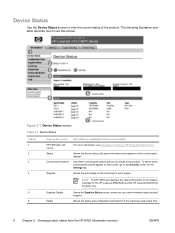
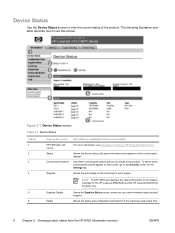
... for the staples cartridge for the HP LaserJet M5025mfp and the HP LaserJet M5035mfp products only.
5
Supplies Details
Opens the Supplies Status screen, where you would at the product. The following illustration and table describe how to the Security screen on this screen, go to use this screen. Shows the device status (the same information that appears on the...
HP Embedded Web Server - User Guide - Page 24
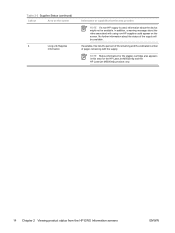
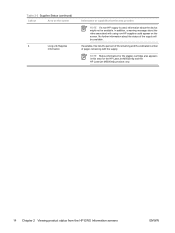
... HP LaserJet M5035mfp products only.
14 Chapter 2 Viewing product status from the HP EWS Information screens
ENWW
In addition, a warning message about the status of pages remaining with using non-HP supplies could appear on the screen
4
Long-Life Supplies
Information
Information or capability that the area provides
NOTE If a non-HP supply is used, information about the device might...
HP LaserJet M3027/M3035 MFP - User Guide for Model Numbers CB414A/CB415A/CB416A/CB417A - Page 15


... third-party paper-handling devices ● Sleep mode setting ● ENERGY STAR® qualified ● The supplies status page contains information about toner level, page count, and estimated pages
remaining. ● The product checks for an authentic HP print cartridge at cartridge installation. ● Internet-enabled supply-ordering capabilities (using HP Easy Printer Care software...
HP LaserJet M3027/M3035 MFP - User Guide for Model Numbers CB414A/CB415A/CB416A/CB417A - Page 145


..., click the Printer Setup Utility icon. Double-click HP Printer Selector to the embedded Web server.
HP Printer Utility features
The HP Printer Utility consists of pages that are stored on the device hard disk.
Open the Finder, and then click Applications. 2. Item Configuration Page Supplies Status HP Support
File Upload Upload Fonts Firmware Update Duplex Mode...
HP LaserJet M3027/M3035 MFP - User Guide for Model Numbers CB414A/CB415A/CB416A/CB417A - Page 175


....
Wait until the page completely settles in the output bin before the Reset the device and print the document again. If the media is below the maximum...supplies, or print a supplies status page to jam, contact HP Customer Support or your authorized HP service provider.
Feed single sheets from the input tray. The media is skewed. Wait until the
second side of jams
The device...
HP LaserJet M3027/M3035 MFP - User Guide for Model Numbers CB414A/CB415A/CB416A/CB417A - Page 256
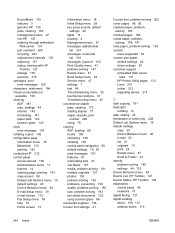
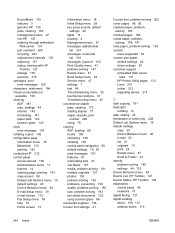
..., problem-solving 193 two-sided documents 102 using scanner glass 66 counterfeit supplies 136 Courier font settings 41
Courier font, problem-solving 202 cover pages 88, 92 creased paper...Device Behavior menu 40 e-mail 22 fax 21 originals 19 print 24 Resets menu 47 Send to Folder 23 density problem-solving 180 settings 44, 133 Device Behavior menu 40 Device List, HP Toolbox 127 Device Status, HP...
HP LaserJet M3027/M3035 MFP - User Guide for Model Numbers CC476A/CC477A/CC478A/CC479A - Page 15


...; Sleep mode setting ● ENERGY STAR® qualified ● The supplies status page contains information about toner level, page count, and estimated pages
remaining. ● The product checks for an authentic HP print cartridge at cartridge installation. ● Internet-enabled supply-ordering capabilities (using HP Easy Printer Care software) ● The online user guide is...
HP LaserJet M3027/M3035 MFP - User Guide for Model Numbers CC476A/CC477A/CC478A/CC479A - Page 145
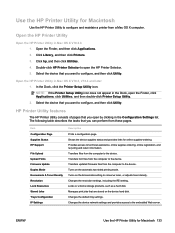
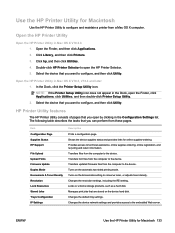
...you want to configure, and then click Utility.
Changes the device network settings and provides access to technical assistance, online supplies ordering, online registration, and recycling and return information. In the Dock, click the Printer Setup Utility icon. Item Configuration Page Supplies Status HP Support
File Upload Upload Fonts Firmware Update Duplex Mode Economode & Toner...
HP LaserJet M3027/M3035 MFP - User Guide for Model Numbers CC476A/CC477A/CC478A/CC479A - Page 175


... the maximum stack height mark in poor condition. Reset the device. Replace the paper in the output bin before the Reset the device and print the document again. During two-sided printing, you to replace supplies, or print a supplies status page to jam, contact HP Customer Support or your authorized HP service provider.
Perforated or embossed media does not...
HP LaserJet M3027/M3035 MFP - User Guide for Model Numbers CC476A/CC477A/CC478A/CC479A - Page 258


...solving 190 size, problem-solving 194
two-sided documents 102 using scanner glass 66 counterfeit supplies 136 Courier font settings 41 Courier font, problem-solving 203 cover pages 88, 92 ...Device Behavior menu 40 e-mail 23 fax 22 originals 19 print 25 Resets menu 47 Send to Folder 24 density problem-solving 180 settings 43, 133 Device Behavior menu 40 Device List, HP Toolbox 127 Device Status, HP...
HP LaserJet MFP - Analog Fax Accessory 300 Send Fax Driver - Page 12


... Configuration/Status Pages.
a....Device Information.
6 Chapter 1 Setting up
ENWW Install the downloaded firmware file. If the CD that opens, type the location on the Save As window that came with the MFP or fax accessory is not available, download the MFP Send Fax driver. f.
View the configuration information on the HP LaserJet M3035MFP, M3027MFP, M4345MFP, M5025MFP, M5035 MFP, and HP...
Service Manual - Page 15


... full-featured embedded print server
● HP Web Jetadmin software
● Enhanced input/output (EIO) slot
● Foreign interface harness (FIH) port for attaching optional third-party paper-handling devices
Environmental features
● Sleep mode setting ● ENERGY STAR® qualified
Supplies
● The supplies status page contains information about toner level, page...
Service Manual - Page 65


.... Changes the default tray settings. Provides access to the embedded Web server. Provides the ability to the device. Provides access to send e-mail notices for online supplies-ordering.
Item Configuration Page Supplies Status HP Support
File Upload Upload Fonts Firmware Update Duplex Mode Economode & Toner Density Resolution Lock Resources Stored Jobs Trays Configuration IP Settings...
Similar Questions
How To Do A Cold Reset On A Hp Laserjet 3035
(Posted by ph58hbon 9 years ago)
How To Guide To Do Maintance Kit On Hp 3035 Mfp
(Posted by sasnmazza 10 years ago)
Does The Hp 3035 Printer Have A Maintenance Reset
(Posted by bhenghowant 10 years ago)
How To Reset Supply Status On A M4345 Printer
(Posted by herra 10 years ago)
How To Reset Supply Levels Hp Officejet Pro 8600
(Posted by serggrowl 10 years ago)

