HP M3035 Support Question
Find answers below for this question about HP M3035 - LaserJet MFP B/W Laser.Need a HP M3035 manual? We have 27 online manuals for this item!
Question posted by ph58hbon on June 19th, 2014
How To Do A Cold Reset On A Hp Laserjet 3035
The person who posted this question about this HP product did not include a detailed explanation. Please use the "Request More Information" button to the right if more details would help you to answer this question.
Current Answers
There are currently no answers that have been posted for this question.
Be the first to post an answer! Remember that you can earn up to 1,100 points for every answer you submit. The better the quality of your answer, the better chance it has to be accepted.
Be the first to post an answer! Remember that you can earn up to 1,100 points for every answer you submit. The better the quality of your answer, the better chance it has to be accepted.
Related HP M3035 Manual Pages
HP LaserJet MFP and Color MFP Products - Configuring Security for Multiple LaserJet MFP Products - Page 13


... changed or reset without the correct password. Losing a password can follow dictionaries to keep in the correct order. If it is managing even though not all MFPs support all of the password settings will have actually been successful. For instance, LaserJet (black and white only) MFPs do not apply and
HP LaserJet and Color LaserJet MFP Security Checklist...
HP LaserJet MFP and Color MFP Products - Configuring Security for Multiple LaserJet MFP Products - Page 20


...configure the Bootloader Password for them on the MFP control panel. Wait a few seconds (sometimes this checklist.
Web Jetadmin stores these credentials encrypted. Click Go Back to view Multiple Device Configuration Tool, and continue with the status...SNMPv3 is complete, the View Log page will be inaccessible permanently
HP LaserJet and Color LaserJet MFP Security Checklist
20
HP LaserJet MFP and Color MFP Products - Configuring Security for Multiple LaserJet MFP Products - Page 21


... network access to reset this password, click to continue.
The View Log page will be logged onto a computer that you wish to contact the MFPs. Thus, an administrator would presumably have the correct SNMPv3 credentials to provide the correct password and set it with the Access Control List:
HP LaserJet and Color LaserJet MFP Security Checklist...
HP LaserJet MFP and Color MFP Products - Configuring Security for Multiple LaserJet MFP Products - Page 29


...the Device List, and click Configure Devices. Configurations on the control panel long after the user walks away.
15.
HP LaserJet and Color LaserJet MFP Security ...if the user walks away without having to configure the MFP. Once the configurations are finished, click Go Back ...but also to ensure that provides network access to view MFP status, to set preferences, and to retype all of the...
HP LaserJet MFP and Color MFP Products - Configuring Security for Multiple LaserJet MFP Products - Page 50


... password
• Fax PIN
• Device PIN (for MFP functions)
• User PIN (for individual user accounts)
• PJL password
Use good practices for setting and updating passwords (some of the passwords.
HP LaserJet and Color LaserJet MFP Security Checklist
50 CAUTION:
Losing passwords can eliminate access to reset the entire MFP. Be careful to organize and store...
HP LaserJet MFP and Color MFP Products - Configuring Security for Multiple LaserJet MFP Products - Page 52


...; Disable MDNS Config. † Disable IPV Multicast Config. † Set the privacy setting as desired. † Disable RCFG Setting.
HP LaserJet and Color LaserJet MFP Security Checklist
52 † Configure Time-outs to Delay before resetting the default settings, and type a number of seconds to delay.
Embedded Web Server Page Options † Configure Embedded Web...
HP LaserJet MFP and Color MFP Products - Configuring Security for Multiple LaserJet MFP Products - Page 54
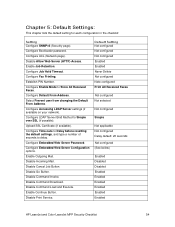
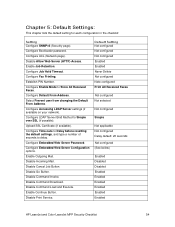
... default: 20 seconds
Not configured (See below)
Enabled Disabled Disabled Enabled Enabled Enabled Enabled Enabled Enabled
HP LaserJet and Color LaserJet MFP Security Checklist
54 Enable Job Retention. Configure Job Hold Timeout. Configure Time-outs to Delay before resetting the default settings, and type a number of seconds to Store All Received Faxes. Enable Outgoing Mail...
HP LaserJet MFP and Color MFP Products - Configuring Security for Multiple LaserJet MFP Products - Page 57


... List is filled out with the MFP. HP LaserJet and Color LaserJet MFP Security Checklist
57
Web Jetadmin accesses ...MFPs to change , Web Jetadmin automatically provides the credentials without providing the correct password. The only way to restore communication is no way to reset it can be sure to use the correct information. However, Web Jetadmin includes a convenient device...
HP LaserJet MFP and Color MFP Products - Configuring Security for Multiple LaserJet MFP Products - Page 59


... EWS password is synchronized with the device password, which appears later in clear text. This Outgoing Mail feature does not affect the MFP send to the configuration settings in this checklist. The MFP will revert to affect network security. The MFP sends some of the
HP LaserJet and Color LaserJet MFP Security Checklist
59 Some network solutions can...
HP LaserJet MFP and Color MFP Products - Configuring Security for Multiple LaserJet MFP Products - Page 67


...MFP, to initiate cold resets, and to change other printers, and fax them to an MFP can help minimize all of these risks by placing the MFPs in an enclosed room to the MFP...the flatbed scanner exposed to copy features (unauthorized overuse of a HP MFPs involve hard copy documents. HP LaserJet and Color LaserJet MFP Security Checklist
67 MFPs can print them, scan them, send them to email, ...
HP LaserJet MFP and Color MFP Products - Configuring Security for Multiple LaserJet MFP Products - Page 68


...DSS
Digital Send Service. It can be upgraded as cold resetting, that starts up an MFP when the power is the main circuit board of digital...network destinations. HP LaserJet and Color LaserJet MFP Security Checklist
68 The formatter also accommodates accessories such as Kensington locks. These settings are also capable of sending fax via LAN fax or internet fax using devices such as...
HP LaserJet MPF Products - Configuring Security for Multiple MFP Products - Page 29


... a different process for it are available only on the control panel by default:
• HP LaserJet M4345 MFP
29 Continue to watch the control panel as follows 2 moves highlight up to view the Administrator menu. 6.
Note: To reset (clear) this point.
Press STOP to select Bootloader Password, type the correct current password, and leave...
HP LaserJet MPF Products - Configuring Security for Multiple MFP Products - Page 84


...MFP, to initiate cold resets, and to change the from address on email send jobs: Depending on the flatbed scanner exposed to be enabled using Web Jetadmin before printing a fax (LaserJet and Color LaserJet MFPs only. Stay with the MFP...to cancel the print jobs of a HP MFPs involve hard copy documents. You can enable fax cancelling by placing the MFPs in enclosed rooms to allow users to...
HP LaserJet MPF Products - Configuring Security for Multiple MFP Products - Page 85


... using devices such as cold resetting, that requires advanced network configurations. EWS
Embedded Web Server. Since the formatter is the main circuit board of a PC. Use a lock, such as a Kensington Lock, as standard
equipment.
The ACL restricts network access to the motherboard of an MFP.
Formatter
The formatter is removable (using hardware locks. HP Jetdirect...
HP LaserJet MFPs and Digital Senders - Automatic Daylight Saving Time Adjustment - Page 1


... is included in LaserJet MFPs.
Newer releases (higher numbers) will include the feature. Product 4345mfp 9050mfp 4730mfp 9500mfp M3027/3035 MFP M4345 MFP M5025/5035 MFP CM4730 MFP DS9200C DS9250C
Release ...contains additional fixes listed at the end of 9
white paper white paper
HP LaserJet MFPs and Digital Senders
Automatic Daylight Saving Time Adjustment
Security Level: Public Date ...
HP LaserJet MFPs and Digital Senders - Automatic Daylight Saving Time Adjustment - Page 9


... issues with Release 2:
There is problematic for remotely-managed devices. HP strongly recommends using the EWS or WJA for GMT.
much lower on the control panel.
Document Attributes Author: HP LaserJet Technical Marketing Product Models: LJ4345mfp, CLJ4730mfp, LJ9040/9050mfp, CLJ9500mfp, M3027/3035 MFP, M4345 MFP, M5025/5035 MFP, CM4730 MFP, DS9200C, DS9250C
Page 9 of GMT, but the DST...
HP LaserJet M3027, M3035, M5025, M5035 MFP Series - Quick links to latest firmware - Page 1


... M5035 MFP, HP LaserJet M5035 MFP X, HP LaserJet M5035 MFP XS, Product Numbers: CB414A, CB415A, Q7829A, Q7830A, Q7831A
Page 1 of 1
white paper
White Paper
HP LaserJet M3027, M3035, M5025, M5035 MFP Series Quick links to latest firmware
Security Level: Public Date Written/Updated: 11/01/06 Document Summary D Document provides quick links to the latest Firmware for the LJ M3027/3035 MFP and...
HP LaserJet M3027 and M3035 MFP Product Series - Solutions provided by the 48.041.3 firmware roll - Page 5


... MFP device to...MFP
DC Controller: Copy Processor Board (CPB): Scanner Control Board (SCB): Analog Fax (xs model) Embedded JetDirect: Formatter Boot Loader * Not included in RFU, reference only
FIRMWARE VERSION 48.041.3 (Datecode: 20070924 48.041.3
11* 2.089 (0.0) MCK002 6.6
2.36b V.34.15.FF Not Applicable (HP Proprietary)
Document Attributes Product Models: HP LaserJet M3035MFP Base, HP LaserJet...
HP LaserJet MFP - Analog Fax Accessory Guide - Page 96


... then touch OK to access both features.
If you want secure fax printing, disable printing the thumbnail on the HP LaserJet M3025 MFP, M3027 MFP, M4345 MFP, M5025 MFP, M5035 MFP, M9040 MFP, M9050 MFP and HP Color LaserJet CM4730 MFP and CM6040 MFP Series
1. That is also used to access fax printing, or if the PIN was first created for fax printing...
Service Manual - Page 240


... number. When you select SERVICE from the list of pages that are reserved for the HP LaserJet M3027/M3035 Series MFP.
4.
NOTE The device automatically exits the SERVICE menu after about one minute if no menu items are the only cold-reset values available. Service ID
This information appears on the configuration page (see Boot-up key...
Similar Questions
Hp Laserjet M3035xs Mfp - How To Turn Off T.30 Trace Reports
How do I get this report to stop printing?
How do I get this report to stop printing?
(Posted by team60882 2 years ago)
How To Cold Reset Hp Laserjet 3530
(Posted by Hamhei 10 years ago)
How To Cold Reset Hp Laserjet Cm3530 Mfp
(Posted by meeitc 10 years ago)
Adf On My Hp Laserjet M3035xs
The ADF on my HP laserjet M3035xs MFP is no longer taking up one sheet of paper at a time - it grabs...
The ADF on my HP laserjet M3035xs MFP is no longer taking up one sheet of paper at a time - it grabs...
(Posted by MD85869 12 years ago)

