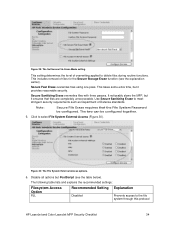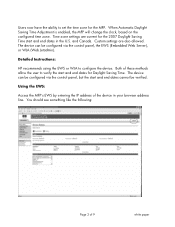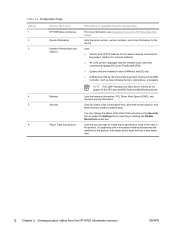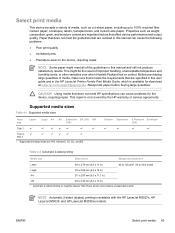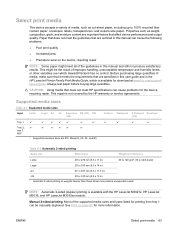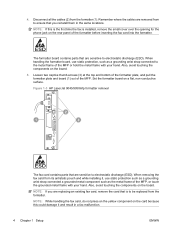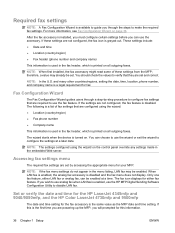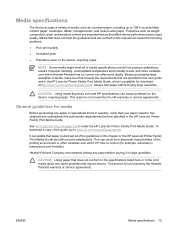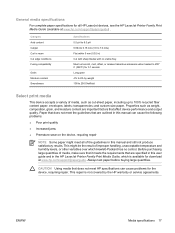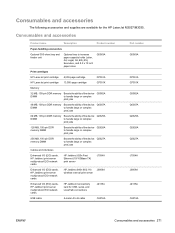HP M3035 Support Question
Find answers below for this question about HP M3035 - LaserJet MFP B/W Laser.Need a HP M3035 manual? We have 27 online manuals for this item!
Question posted by MD85869 on November 29th, 2011
Adf On My Hp Laserjet M3035xs
The ADF on my HP laserjet M3035xs MFP is no longer taking up one sheet of paper at a time - it grabs 2-6 and I have to hand separate the pages. It looks like there is a tear in the separator pad - the small blue thing with 2 screw holes and a small piece of clear plastic covered by robber which is torn.Any way you can cross reference the part number for me and refer to site to purchase?ThanksLawrence
Current Answers
Related HP M3035 Manual Pages
Similar Questions
Hp Laserjet M3035xs Mfp - How To Turn Off T.30 Trace Reports
How do I get this report to stop printing?
How do I get this report to stop printing?
(Posted by team60882 2 years ago)
Hp M3035 Laserjet Puts Out A Blank Sheet Of Paper When Printing
(Posted by jhardjo 10 years ago)
How To Reset A Fuser On Hp Laserjet M3035xs Mfp
(Posted by snDar 10 years ago)
How Come My Hp Deskjet 3052a Won't Take The Paper
(Posted by dlongomarg 10 years ago)
My Hp Officejet 4622 Will Not Take My Paper. It Continues To Say Load Paper.
The printer won't let my paper go through the printer, it keeps on saying to load paper even after i...
The printer won't let my paper go through the printer, it keeps on saying to load paper even after i...
(Posted by darinfrazier 10 years ago)