HP LaserJet M4345 Support Question
Find answers below for this question about HP LaserJet M4345 - Multifunction Printer.Need a HP LaserJet M4345 manual? We have 27 online manuals for this item!
Question posted by herra on January 19th, 2014
How To Reset Supply Status On A M4345 Printer
The person who posted this question about this HP product did not include a detailed explanation. Please use the "Request More Information" button to the right if more details would help you to answer this question.
Current Answers
There are currently no answers that have been posted for this question.
Be the first to post an answer! Remember that you can earn up to 1,100 points for every answer you submit. The better the quality of your answer, the better chance it has to be accepted.
Be the first to post an answer! Remember that you can earn up to 1,100 points for every answer you submit. The better the quality of your answer, the better chance it has to be accepted.
Related HP LaserJet M4345 Manual Pages
HP Embedded Web Server - User Guide - Page 99
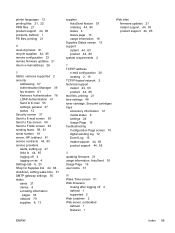
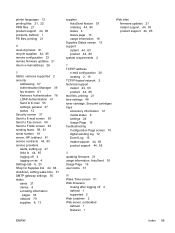
... off 4 logging on as 4 Settings tab 6, 23 Shop for Supplies link 44, 84 shutdown, setting wake time 51 SMTP gateway settings 55 status alerts 27 device 8 e-mailing information
pages 34 network 79 supplies 8, 13
supplies AutoSend feature 35 ordering 44, 84 status 8 status page 13 usage information 16
Supplies Status screen 13 support
instant 44, 83 product 44, 85...
HP LaserJet M4345 MFP - Software Technical Reference (external) - Page 7


... Size is 122 Document preview image 123 Orientation ...123 Services tab ...123 Device and Supplies Status 124 Launch Embedded Web Server 124
5 HP PCL 6, PCL 5, and PS Emulation drivers for Windows 2000, Windows XP, and Windows Server 2003 103 Set a default printer ...104 Fax-driver install instructions ...105 Minimum firmware ...105 Install the HP...
HP LaserJet M4345 MFP - Software Technical Reference (external) - Page 11


... Mac OS X V10.4 or later 210 Set up a printer with Mac OS X V10.3 215 Set up a printer with Mac OS X V10.2.8 218 Troubleshooting the printer setup 222 Uninstall the Macintosh printing system 222 Macintosh HP Printer Utility ...223 Access to the HP Printer Utility 223 Supplies Status ...226 Device Information ...230 File Upload ...230 Update Firmware ...231 Upload...
HP LaserJet M4345 MFP - Software Technical Reference (external) - Page 19


... selected 225 Figure 6-29 Printer Status screen ...225 Figure 6-30 Current Supplies Levels screen 226 Figure 6-31 Supplies Information screen ...226 Figure 6-32 Transfer printer information to HP SureSupply screen 228 Figure 6-34 Online privacy statement screen 229 Figure 6-35 Paper Status screen ...229 Figure 6-36 Device Information screen ...230 Figure 6-37 File Upload screen ...231 Figure...
HP LaserJet M4345 MFP - Software Technical Reference (external) - Page 59


View the status of up to 15 supported HP LaserJet devices, set up and running in the printing-system software CD, or on the Web at the following Web site:
www.hp.com/go/easyprintercare
Software description
ENWW
HP Easy Printer Care 39
The HP Easy Printer Care Software is designed for end users and for...
HP LaserJet M4345 MFP - Software Technical Reference (external) - Page 243
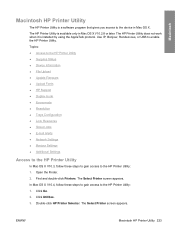
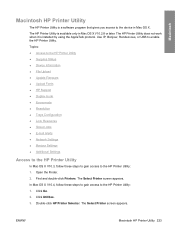
... screen appears.
Click Utilities. 3. Double-click HP Printer Selector. ENWW
Macintosh HP Printer Utility 223 Find and double-click Printers. The Select Printer screen appears. The HP Printer Utility is installed by using the AppleTalk protocol. Topics: ● Access to the HP Printer Utility ● Supplies Status ● Device Information ● File Upload ● Update...
HP LaserJet M4345 MFP - Software Technical Reference (external) - Page 246


....
226 Chapter 6 Macintosh
ENWW
Figure 6-31 Supplies Information screen Use the scroll button to open the Supplies Information screen. Figure 6-30 Current Supplies Levels screen Click Detailed Supplies Information... Macintosh
Address the condition and click OK to the Current Supplies Levels screen. The HP Printer Utility opens.
Supplies Status
The HP Printer Utility opens to close the...
HP LaserJet M4345 MFP - Software Technical Reference (external) - Page 249


Macintosh
Figure 6-34 Online privacy statement screen You can continue ordering supplies without sending device information by clicking the Don't Send link. The
Figure 6-35 Paper Status screen ENWW
Macintosh HP Printer Utility 229 On the Supplies Status screen, click Media to see the status of the trays.
HP LaserJet M4345 MFP - Software Technical Reference (external) - Page 318


..., HP EWS
(Windows) 46 default printer, setting 104 deleting job-storage jobs 177,
242 destinations, paper 291 Details dialog box 78 Device and Supplies Status, fax
driver 124 Device Information page, HP EWS
(Macintosh) 264 Device Information page, HP EWS
(Windows) 41, 46 Device Information screen
(Macintosh) 255 Device Services, drivers 180 Device Settings dialog box,
Customization Wizard 96...
HP LaserJet M4345 MFP - Software Technical Reference (external) - Page 320


...F fax driver
about 107 About tab 116 accessing 108 Advanced tab 113, 118 Device and Supplies
Status 124 Device Settings tab 114 Document Options 120 document preview image 123
Document Properties tabs 110
...External, PCL drivers 183 languages, Windows 10 PS Emulation driver 187 Upload Fonts, HP Printer
Utility 232 Windows 54, 56 Form to Tray Assignment, drivers 182 Front Cover settings 145...
HP LaserJet M4345 MFP - Software Technical Reference (external) - Page 321


... 264 Device Status page 248 Diagnostics section 271 Digital Sending tab 269 documentation 21 E-mail Server 258 Edit Other Links 263 Event Log screen 252 HP Printer Utility, accessing from 245 Information tab 247 Language 265 LDAP Authentication 263 Network Settings 270 Networking tab 269 Print screen 256 Security 261, 271 Settings 257 Supplies Status...
HP LaserJet M4345 MFP - Software Technical Reference (external) - Page 322


... Embedded Web Server
(EWS) 246 HP Printer Utility 223 install notes 201 installing printing-system...V10.4
or later 210 software components 196 stored jobs 240 supplies status 226 support 7 supported 196 tray configuration 238 troubleshooting setup...Device Information 230 dialog boxes, Mac OS X printing- Unsupported Operating System dialog box 62
Windows printing-system software 60
Installation Status...
HP LaserJet M4345 MFP - Software Technical Reference (external) - Page 325


...firmware updates about 107 About tab 116 accessing 108 Advanced tab 113, 118 Device and Supplies
Status 124 Device Settings tab 114 Document Options 120 document preview image 123 Document Properties
tabs...tab 136 PostScript Device
settings 185
PostScript Memory settings 185
PostScript Options 133 PostScript Passthrough 190 Print Quality settings 152 Print Task Quick Sets 137 Printer Features 134 ...
HP LaserJet M4345 MFP - Software Technical Reference (external) - Page 326


... 162 supported 294
306 Index
ENWW See trays Specify Printer dialog box 74
Specify TCP/IP Port dialog box, Customization Wizard 91
standalone drivers 7 status
Device, HP EWS (Windows) 42
fax driver 124 job storage 174 Supplies Status page, HP EWS
(Macintosh) 251 supplies, HP EWS
(Windows) 41 supplies, Macintosh 226 storage, job deleting jobs 242 driver...
HP LaserJet M4345 MFP - User Guide - Page 28


... software, you can use with the Apple PostScript drivers that you must have one of the following tasks: ● Checking the device status ● Checking the supplies status ● Setting up printer-event notification from the browser. This utility is connected to your computer or when it is supported for Mac OS X V10.2 and later...
HP LaserJet M4345 MFP - User Guide - Page 34


.../Fonts PCL Font List PS Font List
Print Print
A list of printer control language (PCL) fonts that are currently available on Report Yes No (default)
Contains a list of pages that have been sent from sending faxes to this device. Configuration Page
Supplies Status Page Usage Page
File Directory
Print (button) Print (button) Print (button...
HP LaserJet M4345 MFP - User Guide - Page 163


... for that item in the list, the HP Easy Printer Care software opens the Overview tab for that device. ● Provides device information, including alerts for items needing attention. ●...Any current alerts for Supplies button: Opens the HP SureSupply Web site in the lower-right corner of the following tasks: ● Check the device status. ● Check supplies status. ● Set up...
HP LaserJet M4345 MFP - User Guide - Page 164


... (pop-up message or desktop alert).
Find Other Printers window
Allows you can add them to view more printers to your printer list
Clicking the Find Other Printers link in each tray.
● Supplies Details link: Opens the supplies status page to the Devices list and then monitor those devices from your computer.
152 Chapter 10 Manage and maintain...
HP LaserJet M4345 MFP - User Guide - Page 169
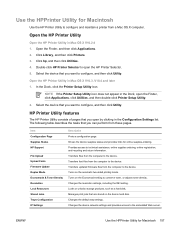
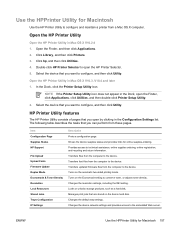
...
Description Prints a configuration page. Shows the device supplies status and provides links for Macintosh 157 Turns on...Printers. 3. Open the HP Printer Utility
Open the HP Printer Utility in Mac OS X V10.3, V10.4 and later 1. Use the HPPrinter Utility for Macintosh
Use the HP Printer Utility to configure and maintain a printer from the computer to the device.
Double-click HP Printer...
Service Manual - Page 55


... 37 Other components and utilities
Windows
● Software installer - HP Easy Printer Care software
The HP Easy Printer Care software is a program that come with the Apple PostScript drivers that you must have one of the following tasks: ● Checking the device status ● Checking the supplies status ● Setting up printer-event notification from the browser.
Similar Questions
I Replaced The Power Supply Cord And Printer Still Doesn't Turn On When Power Bu
(Posted by irvin1 3 years ago)
How To Reset Maintenance Kit On Printer Hp M4345
(Posted by flchrist 10 years ago)
How To Reset Security On M4345 Mfp
(Posted by wayadayde 10 years ago)
How To Reset Hp Deskjet 2050 Printer Cartridge
(Posted by enpapa 10 years ago)
Hi, How Can I Change The Date On My Printer/fax Hp Laserjet M4345xs?
Thank You
(Posted by isabellelafond 11 years ago)

