HP M3035 Support Question
Find answers below for this question about HP M3035 - LaserJet MFP B/W Laser.Need a HP M3035 manual? We have 27 online manuals for this item!
Question posted by Nick9lem46 on March 27th, 2014
How To Replace Adf Scanner Glass On M3035
The person who posted this question about this HP product did not include a detailed explanation. Please use the "Request More Information" button to the right if more details would help you to answer this question.
Current Answers
There are currently no answers that have been posted for this question.
Be the first to post an answer! Remember that you can earn up to 1,100 points for every answer you submit. The better the quality of your answer, the better chance it has to be accepted.
Be the first to post an answer! Remember that you can earn up to 1,100 points for every answer you submit. The better the quality of your answer, the better chance it has to be accepted.
Related HP M3035 Manual Pages
HP LaserJet MPF Products - Configuring Security for Multiple MFP Products - Page 84


... Stay with the MFP while using the ADF or the flat bed scanners, and keep the MFPs in credentials for... cycle the MFP, to initiate cold resets, and to change other configurations • Access to removable storage devices such as...MFPs will be required to provide usernames and passwords at the control panels before printing a fax (LaserJet and Color LaserJet MFPs only. MFPs can use MFPs...
HP LaserJet M3027/M3035, M5025/M5035 and M4345 MFP Product Series - Interrupting Copy and Print jobs - Page 1


... document printed from documents that relate in the document.
white paper
HP LaserJet M3027/M3035, M5025/M5035 and M4345 MFP Product Series - Interrupting Copy
and Print jobs
Security Level: Public Date Written/Updated: 7/18/07
Document Summary D This document details some way to
perform a copy with the Automatic Document Feeder (ADF) or Flat bed scanner glass.
HP LaserJet M3027/M3035 MFP - User Guide for Model Numbers CB414A/CB415A/CB416A/CB417A - Page 9


... HP fraud hotline and Web site 136 Replace supplies and parts ...137 Supply replacement guidelines 137 Change the print cartridge 137 Clean the device ...140 Clean the exterior ...140 Clean the scanner glass 140 Clean the scanner lid backing 141 Clean the ADF ...141 Clean the paper path ...143 Calibrate the scanner ...144
11 Problem solving Problem-solving...
HP LaserJet M3027/M3035 MFP - User Guide for Model Numbers CB414A/CB415A/CB416A/CB417A - Page 130


....
Prompts for specific information appear on the scanner glass or face-up in which you the ability to send additional information, along with the scanned document, to a specified network or file transfer protocol (FTP) location. Scan to a folder
NOTE This device feature is supported for the HP LaserJet M3035 MFP models only. See your system administrator...
HP LaserJet M3027/M3035 MFP - User Guide for Model Numbers CB414A/CB415A/CB416A/CB417A - Page 153
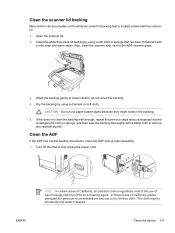
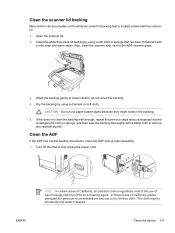
...device and unplug the power cord. Dry the backing by using a chamois or soft cloth.
Clean the scanner lid backing
Minor debris can accumulate on the white document lid backing that has been moistened with a mild soap and warm water. Wash the backing gently to the ADF scanner glass....
3.
Also, clean the scanner strip next to loosen debris;...
HP LaserJet M3027/M3035 MFP - User Guide for Model Numbers CB414A/CB415A/CB416A/CB417A - Page 160
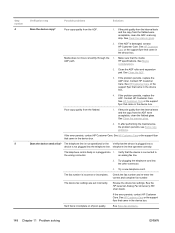
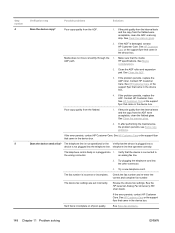
... telephone cord is faulty or is not plugged into 1. Try a new telephone cord. The device fax settings are set incorrectly. See Clean the scanner glass.
2. Make sure that operates correctly. If the problem persists, replace the ADF roller. Does the device send a fax?
Media does not move smoothly through the 1. Check the fax number and re...
HP LaserJet M3027/M3035 MFP - User Guide for Model Numbers CB414A/CB415A/CB416A/CB417A - Page 256
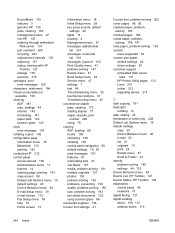
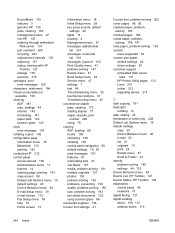
...replacement intervals 135 replacing 137 status, viewing with HP
Toolbox 127 storage 135 warranty 210 cartridges, print error messages 160 characters, misformed 184 chosen personality not available 159 cleaning ADF 141 auto, settings 44 exterior 140 lid backing 141 paper path 143 scanner glass... Default Job Options menu 19 default settings
copy 20 Device Behavior menu 40 e-mail 22 fax 21 originals 19...
HP LaserJet M3027/M3035 MFP - User Guide for Model Numbers CB414A/CB415A/CB416A/CB417A - Page 262


solving 183, 188 replacing printing cartridges 137 reset button 14 ...229, 230 saving resources, memory 237 scaling documents 87 scanner calibration 45, 144 scanner errors 160 scanner glass
cleaning 140 copying from 66 scanner lid backing, cleaning 141 scanning ADF, loading 66
default settings 19 no-wait 41 scanning ...43 removing Macintosh software 10 repacking device 214 repeating defects, problem-
HP LaserJet M3027/M3035 MFP - User Guide for Model Numbers CC476A/CC477A/CC478A/CC479A - Page 9


... HP fraud hotline and Web site 136 Replace supplies and parts ...137 Supply replacement guidelines 137 Change the print cartridge 137 Clean the device ...140 Clean the exterior ...140 Clean the scanner glass 140 Clean the scanner lid backing 141 Clean the ADF ...141 Clean the paper path ...143 Calibrate the scanner ...144
11 Problem solving Problem-solving...
HP LaserJet M3027/M3035 MFP - User Guide for Model Numbers CC476A/CC477A/CC478A/CC479A - Page 130


...ADF.
2. In the Quick Access Folders list, select the folder in the ADF.
2. Scan to a workflow destination
NOTE: This device feature is provided by the optional Digital Sending Software product and is supported for the HP LaserJet M3035 MFP...a folder
NOTE: This device feature is supported for the HP LaserJet M3035 MFP models only. Place the document face-down on the scanner glass or face-up in...
HP LaserJet M3027/M3035 MFP - User Guide for Model Numbers CC476A/CC477A/CC478A/CC479A - Page 153
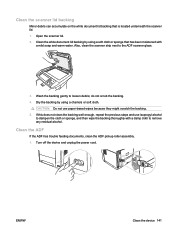
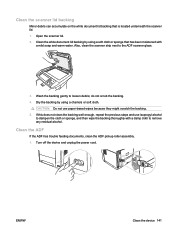
... use paper-based wipes because they might scratch the backing. 5. Wash the backing gently to the ADF scanner glass.
3. Dry the backing by using a chamois or soft cloth.
Open the scanner lid. 2. ENWW
Clean the device 141 Clean the scanner lid backing
Minor debris can accumulate on the white document lid backing that has been moistened...
HP LaserJet M3027/M3035 MFP - User Guide for Model Numbers CC476A/CC477A/CC478A/CC479A - Page 160


... the error persists, contact HP Customer Care. See Clean the scanner glass on page 141 .
3.
See HP Customer Care on page 58.
2. If the problem persists, replace the ADF. See Media
considerations on page 214 or the support flyer that came in the device box..
4.
If the print quality from the internal tests and the...
HP LaserJet M3027/M3035 MFP - User Guide for Model Numbers CC476A/CC477A/CC478A/CC479A - Page 258


...replacement intervals 135 replacing 137 status, viewing with HP Toolbox 127 storage 135 warranty 212
cartridges, print error messages 160
characters, misformed 184 chosen personality not
available 159 cleaning
ADF 141 auto, settings 44 exterior 140 lid backing 141 paper path 143 scanner glass... Utility pages 133 Linux 202 online 214 repacking device 216
D dark copying 191 Data light
locating 14 date...
HP LaserJet M3027/M3035 MFP - User Guide for Model Numbers CC476A/CC477A/CC478A/CC479A - Page 264
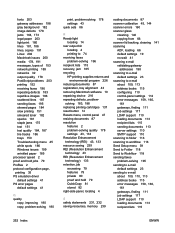
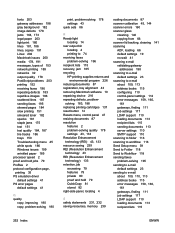
... resources, memory 239
scaling documents 87 scanner calibration 45, 144 scanner errors 160 scanner glass
cleaning 140 copying from 66 scanner lid backing, cleaning 141 scanning ADF, loading 66 default settings 19 no..., tray alignment 43 removing Macintosh software 10 repacking device 216 repeating defects, problem-
solving 183, 188 replacing printing cartridges 137 reset button 14 Resets menu, ...
HP LaserJet MFP - Analog Fax Accessory Guide - Page 78


...MFP Digital Sending Software
Configuration Utility is required by typing a comma (,). If Redial-On-Busy or Redial-On-No-Answer are completed, touch OK to return to access the help topics. enter number(s) manually on the scanner glass... results in the automatic document feeder (ADF) or on the HP LaserJet 4345mfp and 9040/9050mfp, and the HP Color LaserJet 4730mfp and 9500mfp
1. NOTE: All ...
HP LaserJet MFP - Analog Fax Accessory Guide - Page 79


...the automatic document feeder (ADF) or on the HP LaserJet M3025 MFP, M3027 MFP, M4345 MFP, M5025 MFP, M5035 MFP, M9040 MFP, M9050 MFP and HP Color LaserJet CM4730 MFP and CM6040 MFP Series
1. If you press... an error occurred and the fax was not sent). enter number(s) manually on the scanner glass.
2.
To remove a number from copying color paper. ● Notify/Notification--changes how...
HP LaserJet MFP - Analog Fax Accessory Guide - Page 81
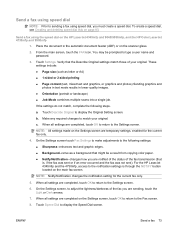
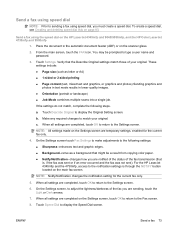
... and photos) Sending graphics and photos in text mode results in the automatic document feeder (ADF) or on page 83. If the settings do not match, complete the following settings: ...scanner glass.
2.
From the main screen, touch the FAX icon.
Send a fax using speed dial
NOTE: Prior to sending a fax using the speed dial on the HP LaserJet 4345mfp and 9040/9050mfp, and the HP Color LaserJet...
HP LaserJet MFP - Analog Fax Accessory Guide - Page 82


... MFP and HP Color LaserJet CM4730 MFP and CM6040 MFP Series
1. If you press Yes, the MFP returns you to the Fax screen and the settings you must first create a speed dial, see Assign a speed dial to a one-touch key for the speed dial name you have made any changes to the settings on the scanner glass...
HP LaserJet MFP - Analog Fax Accessory Guide - Page 85


...scanner glass.
2. On the Settings screen, to the Settings screen.
6.
NOTE: All settings made on the Settings screen are completed, touch OK to return to adjust the lightness/darkness of numbers appear in the automatic document feeder (ADF) or on the main fax screen. For the HP LaserJet...result from the HP LaserJet 4345mfp and 9040/9050mfp, and the HP Color LaserJet 4730mfp and 9500mfp
...
Service Manual - Page 6


...Configure trays ...26 Install supplies ...27 Supply replacement guidelines 27 Change the print cartridge 27 Install accessories ...30 Install memory ...30
Install device memory 30 Check DIMM installation ...34 Enable memory... and Web site 39 Clean the device ...40 Clean the exterior ...40 Clean the ADF ...40 Clean the scanner lid backing 42 Clean the scanner glass ...43 Clean the fuser ...44 ...
Similar Questions
How Do I Fix The Printer Thats States An Error 'm3035 Scanner Failure 30.01.34 -
M3035 Scanner Failure 30.01.34 - HP LaserJet MFP B W Laser
M3035 Scanner Failure 30.01.34 - HP LaserJet MFP B W Laser
(Posted by tselisoserutla 2 years ago)
How Do I Replace The Scanner Glass
(Posted by gobiev 11 years ago)
Adf On My Hp Laserjet M3035xs
The ADF on my HP laserjet M3035xs MFP is no longer taking up one sheet of paper at a time - it grabs...
The ADF on my HP laserjet M3035xs MFP is no longer taking up one sheet of paper at a time - it grabs...
(Posted by MD85869 12 years ago)
Replacing The Scanner Glass
The scanner glass is cracked and I have purchased a replacement, but I don't know how to remove the ...
The scanner glass is cracked and I have purchased a replacement, but I don't know how to remove the ...
(Posted by Richard65866 12 years ago)

