HP M3035 Support Question
Find answers below for this question about HP M3035 - LaserJet MFP B/W Laser.Need a HP M3035 manual? We have 27 online manuals for this item!
Question posted by japrprotru on February 2nd, 2014
How To Remove Scb Hp M3035
The person who posted this question about this HP product did not include a detailed explanation. Please use the "Request More Information" button to the right if more details would help you to answer this question.
Current Answers
There are currently no answers that have been posted for this question.
Be the first to post an answer! Remember that you can earn up to 1,100 points for every answer you submit. The better the quality of your answer, the better chance it has to be accepted.
Be the first to post an answer! Remember that you can earn up to 1,100 points for every answer you submit. The better the quality of your answer, the better chance it has to be accepted.
Related HP M3035 Manual Pages
HP Jetdirect External Print Server Products - External USB Compatibility - Page 2


...Laserjet MFP's. HP Color LaserJet CP1515...devices have their own networking scanning software and no longer rely on the CPL for the Laserjet AIO's and Officejet Pro's. In this section, I will remain on HP JetDirects web scan capability and in Full-Speed. HP...removed from the en1700. HP LaserJet M3027mfp, M3035mfp, M4345mfp, M5025mfp, M5035mfp, M9040mfp, M9050mfp, 3050, and 3050z; HP LaserJet...
HP LaserJet MFP and Color MFP Products - Configuring Security for Multiple LaserJet MFP Products - Page 4


... at the following HP MFP models: • HP LaserJet M3027 MFP • HP LaserJet M3035 MFP • HP LaserJet 4345 MFP • HP LaserJet M4345 MFP • HP LaserJet M5025 MFP • HP LaserJet M5035 MFP • HP LaserJet 9040 MFP • HP LaserJet 9050 MFP • HP Color LaserJet 4730 MFP • HP Color LaserJet M4730 MFP • HP Color LaserJet 9500 MFP
All of these...
HP LaserJet MFP and Color MFP Products - Configuring Security for Multiple LaserJet MFP Products - Page 29


...Figure 24).
HP LaserJet and Color LaserJet MFP Security Checklist
29 Select the MFPs to a location without clearing the menu.
14. Configurations on the Embedded Web Server Page Each MFP has an ...also to retype all of the functions of EWS including those managed in the Device List, and click Configure Devices. Follow these instructions:
1. Figure 23: The Time-outs options.
13....
HP LaserJet MPF Products - Configuring Security for Multiple MFP Products - Page 4


... MFPs at hp.com.
4 This checklist covers the following HP MFP models:
MFP Type HP LaserJet MFPs
Model
HP LaserJet 4345 MFP HP LaserJet M4345 MFP HP LaserJet M3027 MFP HP LaserJet M3035 MFP HP LaserJet M5025 MFP HP LaserJet M5035 MFP HP LaserJet 9040 MFP HP LaserJet 9050 MFP
HP Color LaserJet MFPs
HP Color LaserJet 4730 MFP HP Color LaserJet M4730 MFP HP Color LaserJet 9500 HP
HP Color MFPs...
HP LaserJet MPF Products - Configuring Security for Multiple MFP Products - Page 30


...
display function. 4. A menu will remove the Network Address button from the control
panel. Once you are finished with these instructions: 1. • HP LaserJet M3027 MFP • HP LaserJet M3035 MFP • HP LaserJet M5025 MFP • HP LaserJet M5035 MFP • HP Color LaserJet M4730 MFP • HP CM8050 Color MFP with Edgeline • HP CM8060 Color MFP with Edgeline Hiding the IP...
HP LaserJet MPF Products - Configuring Security for Multiple MFP Products - Page 85


... Internet fax are not covered in most HP MFP bundles and it is an HP solution to the MFP internal hardware (hard drives, Compact Flash cards, and formatter boards) using hardware locks.
DSS
Digital Send Service. DSS is not covered in this checklist due to LaserJet and Color LaserJet MFPs and printers. DSS is similar to the...
HP LaserJet MFP - Analog Fax Accessory Guide - Page 5


... the date and time for the HP LaserJet 4345mfp and 9040/9050mfp, and the HP Color LaserJet 4730mfp and 9500mfp 36 Set or verify the date and time on the HP LaserJet M3035 MFP, M3027 MFP, M4345 MFP, M5025 MFP, M5035 MFP, M9040 MFP, M9050 MFP and HP Color LaserJet CM4730 MFP and CM6040 MFP Series 37 Set, verify, or change the MFP/fax accessory country/region 37 Set...
HP LaserJet MFP - Analog Fax Accessory Guide - Page 6


... ...56 Blocking incoming faxes ...57 Create a blocked-fax list 57 Remove numbers from the blocked-fax list 57 Clear all numbers from the blocked......66 HP LaserJet 4345mfp and 9040/9050mfp, and HP Color LaserJet 4730mfp and 9500mfp fax feature screen 66 HP LaserJet M3035 MFP, M3027 MFP, M4345 MFP, M5025 MFP, M5035 MFP, M9040 MFP, M9050 MFP and HP Color LaserJet CM4730 MFP and CM6040 MFP Series ...
HP LaserJet MFP - Analog Fax Accessory Guide - Page 11


... to install the fax card. NOTE: The Fax Accessory is also supported on the M3035xs MFP and the M3027x MFP, and it is installed on the MFP formatter board which must be removed to perform this hardware installation; Figure 1-2 HP LaserJet 9040/9050mfp formatter location
ENWW
Installing the fax accessory 3 Locate the formatter board.
Set the...
HP LaserJet MFP - Analog Fax Accessory Guide - Page 18
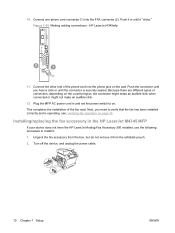
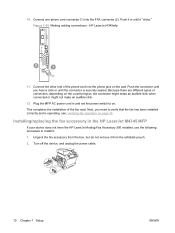
Plug the MFP AC power cord in and set the power switch to on ...remove it "clicks." Connect the other end of the fax card. HP LaserJet 4345mfp
11. This completes the installation of the phone cord into the FAX connector (2). Turn off the device, and unplug the power cable.
10 Chapter 1 Setup
ENWW 10. Push it in the HP LaserJet M4345 MFP
If your device does not have the HP LaserJet...
HP LaserJet MFP - Analog Fax Accessory Guide - Page 21


Figure 1-11 Turning the power off the MFP, and disconnect all cables. Installing the fax accessory 13
Locate the formatter board in the... accessory for the phone jack on the rear panel of the MFP. Use this is the first time the fax is installed, remove the small cover over the opening for the HP Color LaserJet 4730mfp and HP Color LaserJet CM4730 MFP if it is not already installed. 1.
HP LaserJet MFP - Analog Fax Accessory Guide - Page 28
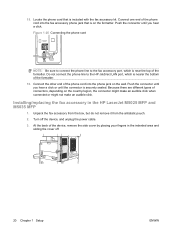
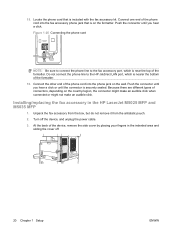
... the formatter. Connect the other end of the phone cord into the fax accessory phone jack that is near the top of the device, remove the side cover by placing your fingers in the HP LaserJet M5025 MFP and M5035 MFP
1. Installing/replacing the fax accessory in the indented area and
sliding the cover off the...
HP LaserJet MFP - Analog Fax Accessory Guide - Page 45


.... On the control panel, scroll to and touch the Administration icon to operate. To verify or change the MFP/fax country/region on the HP LaserJet M3035 MFP, M3027 MFP, M4345 MFP, M5025 MFP, M5035 MFP, M9040 MFP, M9050 MFP and HP Color LaserJet CM4730 MFP and CM6040 MFP Series
The date and time setting for the fax accessory is the same value as the...
HP LaserJet MFP - Analog Fax Accessory Guide - Page 59


Change the sharpness setting on the HP LaserJet M3025 MFP, M3027 MFP, M4345 MFP, M5025 MFP, M5035 MFP, M9040 MFP, M9050 MFP and HP Color LaserJet CM4730 MFP and CM6040 MFP Series
1. Change the sharpness setting on the HP LaserJet 4345 MFP and 9040/9050mfp, and the HP Color LaserJet 4730mfp and 9500mfp
1. On the control panel, touch the FAX icon to increase the sharpness of the image.
6. ...
HP LaserJet MFP - Analog Fax Accessory Guide - Page 65


...blocked-fax list
Create a blocked fax list on the HP LaserJet M3025 MFP, M3027 MFP, M4345 MFP, M5025 MFP, M5035 MFP, M9040 MFP, M9050 MFP and HP Color LaserJet CM4730 MFP and CM6040 MFP Series
1. Touch FAX to open the main menu. 2....touch Blocked Fax List to make the keyboard available. 6. Remove numbers from the blocked-fax list
Remove numbers from memory.
Touch Fax Setup. 4. Touch Add ...
HP LaserJet MFP - Analog Fax Accessory Guide - Page 66


... remove it. Scroll to open the blocked fax menu. 6. Scroll to and touch Blocked Fax List to and touch Initial Setup. 3. Type a number and touch OK. 8. Clear all numbers from the blocked-fax list
Clear all numbers from the blocked-fax list on the HP LaserJet M3025 MFP, M3027 MFP, M4345 MFP, M5025 MFP, M5035 MFP, M9040 MFP, M9050 MFP...
HP LaserJet MFP - Analog Fax Accessory Guide - Page 74


... screen
Figure 3-1 HP LaserJet 4345mfp and 9040/9050mfp, and the HP Color LaserJet 4730mfp and 9500mfp fax feature screen
1
Status Message Bar
2
Fax Recipients
3
One Touch keys
4
Back1
5
Start
6
Configure (one touch keys)
7
Notify
8
PIN2
9
Speed Dial
10
Remove
11
Settings
12
Next Number
13
Phone Book
1 Displays only if configured using HP MFP Digital Sending Software...
HP LaserJet MFP - Analog Fax Accessory Guide - Page 75
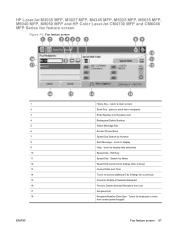
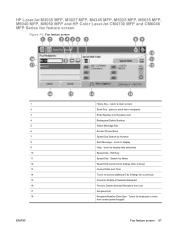
... Name Speed Dial List (scroll to display other entries) Current Date and Time Touch to display help selections Speed Dial - HP LaserJet M3035 MFP, M3027 MFP, M4345 MFP, M5025 MFP, M5035 MFP, M9040 MFP, M9050 MFP and HP Color LaserJet CM4730 MFP and CM6040 MFP Series fax feature screen
Figure 3-2 Fax feature screen
1 2 3 4 5 6 7 8 9 10 11 12 13 14 15 16 17 18
ENWW
Home...
HP LaserJet MFP - Analog Fax Accessory Guide - Page 79


...are completed, touch OK to return to their default values) and the MFP home screen displays. To remove a number from copying color paper. ● Notify/Notification--changes how...or press the green Start button on the HP LaserJet M3025 MFP, M3027 MFP, M4345 MFP, M5025 MFP, M5035 MFP, M9040 MFP, M9050 MFP and HP Color LaserJet CM4730 MFP and CM6040 MFP Series
1. If you are sending, touch the...
HP LaserJet MFP - Analog Fax Accessory Guide - Page 84


...Digital Send Server or by name on the HP LaserJet M5035, M5025, M3035, M3027, M4345, M9040 MFP, M9050 MFP and HP Color LaserJet CM4730 MFP and CM6040 MFP Series
1. On the control-panel main ...the HP LaserJet 4345mfp, HP Color LaserJet 4730mfp, HP LaserJet 9040/9050mfp, and HP Color LaserJet 9500mfp
NOTE: This feature is new for use with this device.
To configure the MFP for use the HP MFP ...
Similar Questions
How To Remove Scanner Module For Hp M3035
(Posted by gregeu 10 years ago)
How To Remove Scanner Hp Color Laserjet Cp3505
(Posted by mrTheop 10 years ago)
How To Remove Password From Hp M3035 Mfp
(Posted by larsraccoun 10 years ago)
Hp Hotspot Laserjet Pro M1218nfs Mfp Control Panel Language Settings
HP HotSpot LaserJet Pro M1218nfs MFP control panel language settings as the language has been change...
HP HotSpot LaserJet Pro M1218nfs MFP control panel language settings as the language has been change...
(Posted by jeetxiii 11 years ago)

