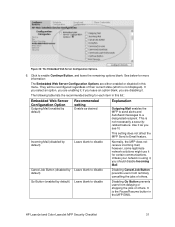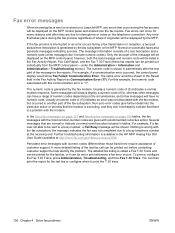HP M3035 Support Question
Find answers below for this question about HP M3035 - LaserJet MFP B/W Laser.Need a HP M3035 manual? We have 27 online manuals for this item!
Question posted by arnielgapz22 on August 27th, 2012
May I Have All The List Of Error Codes For M3035xs Hp Laserjet And The Solutions
The person who posted this question about this HP product did not include a detailed explanation. Please use the "Request More Information" button to the right if more details would help you to answer this question.
Current Answers
Related HP M3035 Manual Pages
Similar Questions
Hp Laserjet M3035xs Mfp - How To Turn Off T.30 Trace Reports
How do I get this report to stop printing?
How do I get this report to stop printing?
(Posted by team60882 2 years ago)
What Causes 59.c0 Error Code On Hp Laserjet Pro Cm1415fnw?
I've changed the toners which previously worked, but not anymore. I read that it is a developer moto...
I've changed the toners which previously worked, but not anymore. I read that it is a developer moto...
(Posted by dhernand 11 years ago)
Scanner Error 6 On Hp Laserjet Mfp 1120
Scanner Error 6 on HP LaserJet MFP 1120
Scanner Error 6 on HP LaserJet MFP 1120
(Posted by DPNM1973 12 years ago)
Adf On My Hp Laserjet M3035xs
The ADF on my HP laserjet M3035xs MFP is no longer taking up one sheet of paper at a time - it grabs...
The ADF on my HP laserjet M3035xs MFP is no longer taking up one sheet of paper at a time - it grabs...
(Posted by MD85869 12 years ago)
Parts Number For Hp Laserjet M3035mfp
what is the mark and model number for hp laserjet m3035
what is the mark and model number for hp laserjet m3035
(Posted by senseesherman 12 years ago)