HP M3035 Support Question
Find answers below for this question about HP M3035 - LaserJet MFP B/W Laser.Need a HP M3035 manual? We have 27 online manuals for this item!
Question posted by jggrst on January 19th, 2014
Ip Ping Is Ok I Can Not Seen In The Network Installation M3035
The person who posted this question about this HP product did not include a detailed explanation. Please use the "Request More Information" button to the right if more details would help you to answer this question.
Current Answers
There are currently no answers that have been posted for this question.
Be the first to post an answer! Remember that you can earn up to 1,100 points for every answer you submit. The better the quality of your answer, the better chance it has to be accepted.
Be the first to post an answer! Remember that you can earn up to 1,100 points for every answer you submit. The better the quality of your answer, the better chance it has to be accepted.
Related HP M3035 Manual Pages
HP LaserJet Products - Installing the Product in Microsoft Windows Vista - Page 5


... driver to Step 11. Selecting the check box installs the PCL driver by default, if available.
Go...the desired LaserJet displays in the Hostname and Port name fields. Select the Browse button to advance to install, leave ...Install the printer driver window, select Have Disk. then select OK. When the Install the printer driver window reappears, select Next. Then input the printer IP...
HP LaserJet MFP and Color MFP Products - Configuring Security for Multiple LaserJet MFP Products - Page 6


...setting before attempting to be installed behind network firewalls and other standard tools such as configuring HP Jetdirect connections and using the HP Web Jetadmin Multiple Device Configuration Tool (explained later). It follows the Microsoft® STRIDE model.
• Chapter 3: Network Security for Multiple MFPs: The Network Security for Multiple MFPs chapter provides step-by searching...
HP LaserJet MFP and Color MFP Products - Configuring Security for Multiple LaserJet MFP Products - Page 10


HP LaserJet and Color LaserJet MFP Security Checklist
10 This can minimize the risks of information disclosure in the following :
• Canceling or pausing the print jobs of others • Turning off the MFP remotely • Disconnecting power to the MFP • Pulling out the MFP formatter board • Disconnecting the MFP from the network • Causing interference with...
HP LaserJet MFP and Color MFP Products - Configuring Security for Multiple LaserJet MFP Products - Page 21


... List:
HP LaserJet and Color LaserJet MFP Security Checklist
21 Click to the MFPs. This includes printing and all of access to manage the MFPs.
It is ...MFPs.
Note:
To reset (clear) this password without it exactly in the device list.
5. Type a password of the page. Wait a few seconds, and click Refresh to continue. Once the View Log page shows results for network...
HP LaserJet MFP and Color MFP Products - Configuring Security for Multiple LaserJet MFP Products - Page 28


... as explained below ).
8. Configure the next three settings according to your network and LDAP server configurations:
• Use MFP User Credentials (This option enables the MFP to use the Simple over SSL in the appropriate LDAP Server IP fields
10. HP LaserJet and Color LaserJet MFP Security Checklist
28
CAUTION:
If you to specify limits to select...
HP LaserJet MFP and Color MFP Products - Configuring Security for Multiple LaserJet MFP Products - Page 29


... network access to view MFP status, to set preferences, and to ensure that the information will disable EWS Config, which disables all of the functions of EWS including those managed in the control panel, but also to configure the MFP. Once the configurations are finished, click Go Back to update the status. HP LaserJet...
HP LaserJet MFP and Color MFP Products - Configuring Security for Multiple LaserJet MFP Products - Page 43


You can choose to be installed on the Network.
You should choose a method for this option as needed.
Note:
LDAP, Kerberos, and Digital Send Service require additional solutions on the network for specific functions of the MFP.
4. Choose an authentication method for Log in at hp.com.
5. HP LaserJet and Color LaserJet MFP Security Checklist
43 Note:
The...
HP LaserJet MFP and Color MFP Products - Configuring Security for Multiple LaserJet MFP Products - Page 57


... test your system to know a large number of IP addresses. Web Jetadmin accesses all access to the BIOS settings on a PC.
SNMPv3 causes some conveniences and usability. Thus, it is a secure protocol that are loaded when the MFP is not a comprehensive list.
HP LaserJet and Color LaserJet MFP Security Checklist
57 Chapter 6: Ramifications
Raising the...
HP LaserJet MFP and Color MFP Products - Configuring Security for Multiple LaserJet MFP Products - Page 62


...continue with IP addresses in this option disabled, a non-DNS network will not recognize the MFPs on how Novell is the standard printing protocol used by MFP print drivers. MFPs will be...of each feature:
• Disable Telnet Config. HP LaserJet and Color LaserJet MFP Security Checklist
62 This removes all printing for the MFP. Telnet Config transmits data in UNIX, HPUX, or...
HP LaserJet MFP and Color MFP Products - Configuring Security for Multiple LaserJet MFP Products - Page 63


... and Color LaserJet MFP Security Checklist
63
This setting enables encryption for the various types of MFPs.
These options provide for configuration data between the PC and the MFP EWS.
This checklist recommends disabling EWS Config during those configurations.
• Disable unused Protocol Stacks. IPv4 Config configures multiple devices simultaneously over the network in this...
HP LaserJet MFP and Color MFP Products - Configuring Security for Multiple LaserJet MFP Products - Page 64


... small networks in its encrypted device cache. Access can be restored only by changing the Control Panel Access Lock configuration using Web Jetadmin (assuming that you are following all other one can send firmware updates to users who cannot supply the correct credentials.
• Disable Printer Firmware Update.
HP LaserJet and Color LaserJet MFP Security...
HP LaserJet MFP and Color MFP Products - Configuring Security for Multiple LaserJet MFP Products - Page 65


... The PJL password restricts access to the default features on .
If your network includes Color LaserJet MFPs, you wish to provide these connections.
This setting shuts down the parallel ...
• Disable EWS Config.
Disabling this setting with an installation of the MFPs are turned off and turn off , and the MFPs behave as color printing, by applications. HP recommends using it...
HP LaserJet MFP and Color MFP Products - Configuring Security for Multiple LaserJet MFP Products - Page 68


... panel is an HP solution to the MFP network IP address. DSS is the display and the...LaserJet and Color LaserJet MFP Security Checklist
68
The formatter accommodates the MFP hard drive, the Compact Flash cards, the Jetdirect card, the CPU, the analog fax accessory card, and the DC Controller, which is the power supply for it is removable (using additional solutions on the network...
HP LaserJet MPF Products - Configuring Security for Multiple MFP Products - Page 30


...This will appear. 3. • HP LaserJet M3027 MFP • HP LaserJet M3035 MFP • HP LaserJet M5025 MFP • HP LaserJet M5035 MFP • HP Color LaserJet M4730 MFP • HP CM8050 Color MFP with Edgeline • HP CM8060 Color MFP with these instructions: 1. Follow these settings, continue with options for the network address
display function. 4. Touch Administration...
HP Embedded Web Server - User Guide - Page 22
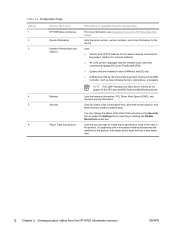
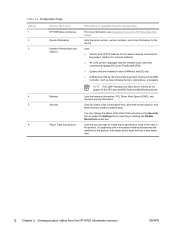
... a duplexing unit or any paper-handling accessories are installed (such as mass storage devices, card swipes, or keypads
NOTE The LDAP Gateway and DSS Server entries do not appear for the HP LaserJet M3027mfp and M5025mfp products.
Lists:
● Version and TCP/IP address for all network devices connected to a printer used as a host USB controller...
HP LaserJet M3027/M3035 MFP - User Guide for Model Numbers CB414A/CB415A/CB416A/CB417A - Page 51


... appears only for the HP LaserJet M3035 MFP models.
Table 2-12 E-mail Setup menu
Menu item Address Validation
Find Send Gateways SMTP Gateway Test Send Gateway
Values On (default) Off
Enter a value. HP DSS is used to New DSS
Values Enter a value (IP Address).
Allow Use of the device from the device. Use this menu to...
HP LaserJet M3027/M3035 MFP - User Guide for Model Numbers CB414A/CB415A/CB416A/CB417A - Page 173


... , and then press Start. Verify the network connection.
Please enter correct login.
SMTP gateway not responding
The SMTP gateway has exceeded a time out Verify the e-mail server address. The device cannot communicate with the specified IP address. folder.
Type the 4-digit PIN. Turn the device off and install hard disk. Check the firmware version.
The...
HP LaserJet M3027/M3035 MFP - User Guide for Model Numbers CC476A/CC477A/CC478A/CC479A - Page 51


...local Send settings from one device to New DSS
NOTE: This item appears only for the HP LaserJet M3035 MFP models. Use this menu to enable the e-mail feature and to a network folder. ENWW
Use the...
Search the network for use with an HP Digital Sending Software (DSS) server.
Send Setup menu
Table 2-14 Send Setup menu
Menu item
Values
Replicate MFP
Enter a value (IP Address). HP...
HP LaserJet M3027/M3035 MFP - User Guide for Model Numbers CC476A/CC477A/CC478A/CC479A - Page 173


... detected.
Please turn device off and install a hard disk.
In this version of toner.
The digital sending service is currently installed.
folder.
Type the 4-digit PIN.
Verify the IP address. Tray XX Open or Empty
The tray indicated is full, and printing Empty the bin to send a fax job. Contact the network administrator.
Unable to...
Service Manual - Page 225


... cartridge. (See Change the print cartridge on how the device is configured, this MFP.
Contact administrator. Contact the network administrator.
Unable to send fax. Contact the network administrator.
User name, job name, or PIN is currently installed.
The device cannot communicate with the specified IP address.
The digital sending service is not supported by the...
Similar Questions
How To Add A Network Folder To Laserjet M3035 Scanner
(Posted by MyDal 10 years ago)
Scan To Network Folder Hp Laserjet M3035 Mfp Error Cannot Access Shared Folder
windows 7
windows 7
(Posted by spoiro 10 years ago)
How Can I Find The Ip Address For My Networked Hp Laserjet 1410 Printer
(Posted by bigboshorel 10 years ago)
How To Change File Name On Network Scan Hp Laserjet M3035 Mfp
(Posted by rwhescoc 10 years ago)
Installing Hp Laserjet Pro M1530
cannot installing HP laserjet Pro M1530 software, as it keeps stopping mid way and reports an error....
cannot installing HP laserjet Pro M1530 software, as it keeps stopping mid way and reports an error....
(Posted by sheetal 11 years ago)

