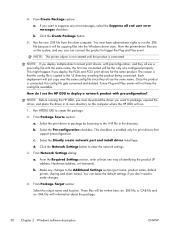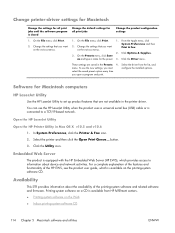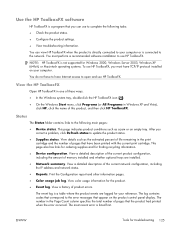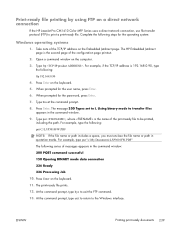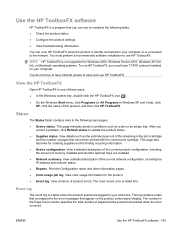HP LaserJet Pro CM1415 Support Question
Find answers below for this question about HP LaserJet Pro CM1415 - Color Multifunction Printer.Need a HP LaserJet Pro CM1415 manual? We have 7 online manuals for this item!
Question posted by bigboshorel on October 19th, 2013
How Can I Find The Ip Address For My Networked Hp Laserjet 1410 Printer
Current Answers
Answer #1: Posted by DreadPirateRoberts on January 16th, 2014 10:01 AM
https://www.hpsmart.com/us/en/wireless-printing/connecting-your-wireless-printer
Setting up a basic home network
http://www8.hp.com/us/en/support-topics/network-internet-support/setup-home-network.html
Drivers, Software & Firmware for HP Install Network Printer Wizard
http://h20565.www2.hp.com/portal/site/hpsc/public/psi/swdHome/?sp4ts.oid=19656&ac.admitted=1382194872411.876444892.492883150
Troubleshooting network issues
http://www8.hp.com/us/en/support-topics/network-internet-support/network-internet-connections.html
Setting up Airprint for Apple devices
Related HP LaserJet Pro CM1415 Manual Pages
Similar Questions
I used to have an icon on my desktop for HP LaserJet Pro CM1415fnw Color so I could Scan and for som...