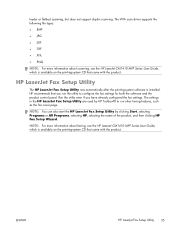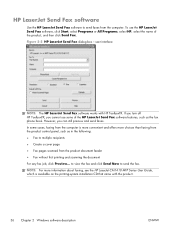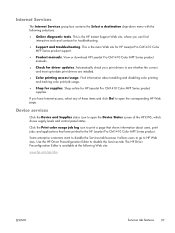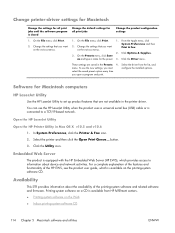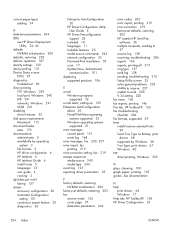HP LaserJet Pro CM1415 Support Question
Find answers below for this question about HP LaserJet Pro CM1415 - Color Multifunction Printer.Need a HP LaserJet Pro CM1415 manual? We have 7 online manuals for this item!
Question posted by mosh35701 on March 19th, 2013
How Do I Get Hp Laserjet Cm 1415 Icon On My Desktop So I Can Scan
Current Answers
Answer #1: Posted by tintinb on April 11th, 2013 11:00 PM
1. Click Start/Windows logo
2. Open My Computer
3. Open Drive C:
4. Locate and open the Program Files folder
5. Search the application of your HP LaserJet Pro CM1415
6. Right click the printer application
7. Click Send To
8. Finally, click the Deskto (create shortcut)
I provided the supporting image below for additional information.
If you have more questions, please don't hesitate to ask here at HelpOwl. Experts here are always willing to answer your questions to the best of our knowledge and expertise.
Regards,
Tintin
Supporting Image
You can click the image below to enlargeRelated HP LaserJet Pro CM1415 Manual Pages
Similar Questions
My Hp Color Laserjet Cm 1312 Is Not Doing Color Copy, OK in color printing, error message shows"Colo...
My Hp Color Laserjet Cm 1312 Is Not Doing Color Copy laterly, (the printer is 7 years old, works fin...
My machine will send but not receive faxes. Help!
When scanning or printing on our HP CM1415 the scan light does not come on and pages come out solid ...
what is the step in printing duplex in HP CM 1415