HP M3035 Support Question
Find answers below for this question about HP M3035 - LaserJet MFP B/W Laser.Need a HP M3035 manual? We have 27 online manuals for this item!
Question posted by EDURmitr on December 15th, 2013
My Hp M3035 Won't Boot
The person who posted this question about this HP product did not include a detailed explanation. Please use the "Request More Information" button to the right if more details would help you to answer this question.
Current Answers
There are currently no answers that have been posted for this question.
Be the first to post an answer! Remember that you can earn up to 1,100 points for every answer you submit. The better the quality of your answer, the better chance it has to be accepted.
Be the first to post an answer! Remember that you can earn up to 1,100 points for every answer you submit. The better the quality of your answer, the better chance it has to be accepted.
Related HP M3035 Manual Pages
HP Printers - Supported Citrix Presentation Server environments - Page 7


...: 60.051.1243.00 Win2003-x64: Use HP LaserJet P3005 driver
N/A
N/A
N/A
Win2k/XP/2003: 4.13.3300.9
Win2003-x64: Use HP LaserJet P3005 driver
Win2k/XP/2003: 60.5.72.21
Win2003-x64: Use HP LaserJet P3005 driver
7
x64: 60.061.447.00 Win2k/XP/2003/2003- HP printer CLJ 2700 LJ M2727 mfp LJ 2820/ 2830/ 2840 CLJ 3000...
HP LaserJet MFP and Color MFP Products - Configuring Security for Multiple LaserJet MFP Products - Page 12


...related MFP Jetdirect settings that require additional hardware or solutions for the contents of settings is available by default. HP LaserJet and Color LaserJet MFP Security...MFPs:
• IPSec and IPv6 network security that this combination of digital send jobs. Touch Network Address Button. 4.
See the user guide and the administrator guides for MFP and Jetdirect devices for more MFPs...
HP LaserJet MFP and Color MFP Products - Configuring Security for Multiple LaserJet MFP Products - Page 15


... 3) showing the Configure Devices tab. 3. Other devices may appear in the Device Model list, hold the CTRL key while clicking each MFP. HP LaserJet and Color LaserJet MFP Security Checklist
15 Click to select the MFPs to configure them using this checklist are for the specified HP LaserJet and Color LaserJet MFPs.
Note:
To select more than one MFP in the Device Model list, and...
HP LaserJet MFP and Color MFP Products - Configuring Security for Multiple LaserJet MFP Products - Page 29


...the end of EWS including those managed in the Device List, and click Configure Devices. HP LaserJet and Color LaserJet MFP Security Checklist
29 Select the MFPs to retype all of the functions of this checklist,.... Click Refresh to continue. This section covers settings that provides network access to view MFP status, to set preferences, and to show the status of the information in the ...
HP LaserJet MFP and Color MFP Products - Configuring Security for Multiple LaserJet MFP Products - Page 64


...; Enable DLC/LLC. It is important to configuration settings without the password.
The Device Password is the network protocol for control panel controls. HP LaserJet and Color LaserJet MFP Security Checklist
64 With authentication enabled, MFPs will deny access to be restored only by changing the Control Panel Access Lock configuration using Web Jetadmin (assuming that...
HP LaserJet MPF Products - Configuring Security for Multiple MFP Products - Page 4


... checklist covers the following HP MFP models:
MFP Type HP LaserJet MFPs
Model
HP LaserJet 4345 MFP HP LaserJet M4345 MFP HP LaserJet M3027 MFP HP LaserJet M3035 MFP HP LaserJet M5025 MFP HP LaserJet M5035 MFP HP LaserJet 9040 MFP HP LaserJet 9050 MFP
HP Color LaserJet MFPs
HP Color LaserJet 4730 MFP HP Color LaserJet M4730 MFP HP Color LaserJet 9500 HP
HP Color MFPs with data handling and...
HP LaserJet MPF Products - Configuring Security for Multiple MFP Products - Page 13


.... Note: This checklist does not cover Device Discovery. You can also use the Discovery options to find the MFPs on your network. In most cases, the MFPs already appear in the default view.
2. Click to select the MFPs to restore contact, or configure the MFPs with an MFP that the MFPs you wish to see that is...
HP LaserJet MPF Products - Configuring Security for Multiple MFP Products - Page 36


... choose Immediately reset to default settings, users will prompt the user at the end of the information in this checklist, you choose Use Device User's Credentials, each MFP will be able to default settings or Delay before resetting the default settings, users will use the username and password that Web Jetadmin accesses...
HP LaserJet MPF Products - Configuring Security for Multiple MFP Products - Page 64


... Ports option to network security. Click Configure Devices at the bottom of the MFPs to allow all applicable passwords. It is ...MFP using the HP Jetdirect 635n Print Server Card. Thus, configuring security features and passwords and updating them . Web Jetadmin keeps an encrypted cache of some credentials. However, sometimes the cache can upgrade LaserJet and Color LaserJet MFPs...
HP LaserJet M3027/M3035 MFP - User Guide for Model Numbers CB414A/CB415A/CB416A/CB417A - Page 139


...-down box is set to go /easyprintercare. However, if you click a Web-based link, you must have Internet access to use the HP Easy Printer Care software when the device is directly connected to your computer or when it is connected to troubleshooting and maintenance tools.
NOTE You do not have to...
HP LaserJet M3027/M3035 MFP - User Guide for Model Numbers CB414A/CB415A/CB416A/CB417A - Page 159
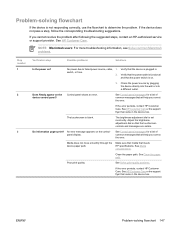
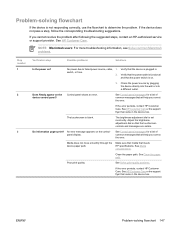
... the flowchart to failed power source, cable, 1. See Control-panel messages for a list of common messages that came in the device box. See HP Customer Care or the support flyer that the device is set incorrectly. Make sure that media that the touchscreen controls and messages are visible. See Clean the paper path...
HP LaserJet M3027/M3035 MFP - User Guide for Model Numbers CB414A/CB415A/CB416A/CB417A - Page 160
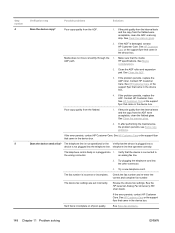
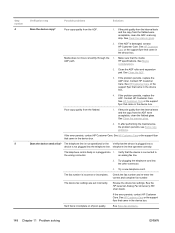
... Care or the support flyer that operates correctly. an analog fax line.
2. See the HP LaserJet Analog Fax Accessory 300 User Guide.
Step number 4
5
Verification step
Possible problems
Solutions
Does the device copy? If the print quality from the internal tests and the copy from the flatbed.
1. If the ADF is incomplete or...
HP LaserJet M3027/M3035 MFP - User Guide for Model Numbers CB414A/CB415A/CB416A/CB417A - Page 161


... is a port driver problem in the on the telephone line and try again to the USB port. See HP Customer Care or the support flyer that the device is the only device
or telephone devices are using the correct installation procedure and the correct port setting.
See Solve fax problems
If the error persists...
HP LaserJet M3027/M3035 MFP - User Guide for Model Numbers CB414A/CB415A/CB416A/CB417A - Page 170


... this message persists, contact an HPauthorized service or support provider. (See the HP support flyer, or go to www.hp.com/ support/LJM3027mfp or www.hp.com/ support/LJM3035mfp.)
79.XXXX ERROR To continue turn the device on . on .
3. Turn the device off, reinstall the EIO accessory, and then turn off The EIO accessory card...
HP LaserJet M3027/M3035 MFP - User Guide for Model Numbers CB414A/CB415A/CB416A/CB417A - Page 204


... the Administration menu at one time. For more information, see Print Quality menu.
● See Calibrate the scanner for laser printers.
The device does not pull media from side-to 6% moisture content.
Contact HP Customer Care. See Load media.
The media might be incorrectly adjusted. folded, or damaged.
Use long-grain paper.
The...
HP LaserJet M3027/M3035 MFP - User Guide for Model Numbers CB414A/CB415A/CB416A/CB417A - Page 219
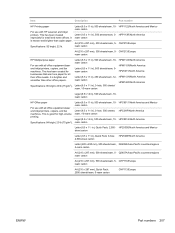
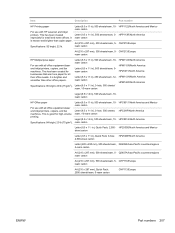
... This has been created for businesses that want one paper for all office equipment-laser and inkjet printers, copiers, and fax machines. This is good for small and...needs. Specifications: 84 bright, 20 lb (75 g/m2). CHP213/Europe ream carton
HP Multipurpose paper
For use with HP LaserJet and inkjet printers.
This has been created especially for high-volume printing.
CHP110/...
HP LaserJet M3027/M3035 MFP - User Guide for Model Numbers CC476A/CC477A/CC478A/CC479A - Page 221
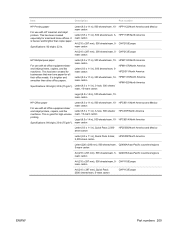
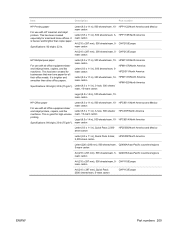
... and Mexico HPC3HP/North America HPC8514/North America
Letter (8.5 x 11 in ), 500 sheets/ream, 10ream carton
HP Office paper
For use with HP LaserJet and inkjet printers.
It is good for high-volume printing.
Item
Description
Part number
HP Printing paper
For use with all office equipment-laser and inkjet printers, copiers, and fax machines.
HP LaserJet MFP - Analog Fax Accessory Guide - Page 50
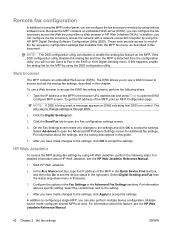
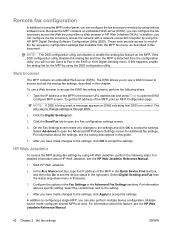
... Manual.
42 Chapter 2 Set fax settings
ENWW
In addition to configuring a single MFP, you have made changes to the settings, click OK to accept the settings. For information about HP Web Jetadmin, see Send to Fax in the Quick Device Find text box, and then click Go to accept the settings. These tools...
Service Manual - Page 240


... page (see Boot-up key sequences on the same network as the standard paper size, use this item to reset the default paper size to A4. NOTE The device automatically exits the...you are reserved for the HP LaserJet M3027/M3035 Series MFP.
4. Letter and A4 are selected or changed.
1. Select this item to set the total number of pages that are prompted to device settings that have an ...
Service Manual - Page 329


... x 11 in ), Quick Pack; 2,500- CHP213/Europe ream carton
HP Multipurpose paper
For use with HP LaserJet and inkjet devices. This has been created for businesses that want one paper for small... and smoother than copier paper. Item
Description
Part number
HP Printing paper
For use with all office equipment-laser and inkjet devices, copiers, and fax machines.
Q2407A/Asia-Pacific countries/...
Similar Questions
Hp M3035 Printer Troubleshooting Won't Pass Boot Up
(Posted by whitemilagr 9 years ago)
Hp M3035 Grinding Noise Won't Boot Up
(Posted by aylacminku 9 years ago)
When Doing A Duplex Copy The Copy Jams Hp M3035 Mfp Auto Feeder
(Posted by eltjssj 10 years ago)

